How to call Newsletter in static block Magento2
In this article, we are going to learn about calling the newsletter in the static block of Magento2.
- First, you need to decide in which static block you need to display the newsetter.
- In that static block, call newsletter like below. Paste below code inside that block.
{{block class="Magento\Newsletter\Block\Subscribe" name="static.newsletter" template="Magento_Newsletter::subscribe.phtml"}}You need to put this code in the static block using html code option.
3. I have given example of displaying it on the home page block.
In the home page static block, I have selected the static block, there I have dragged the html code
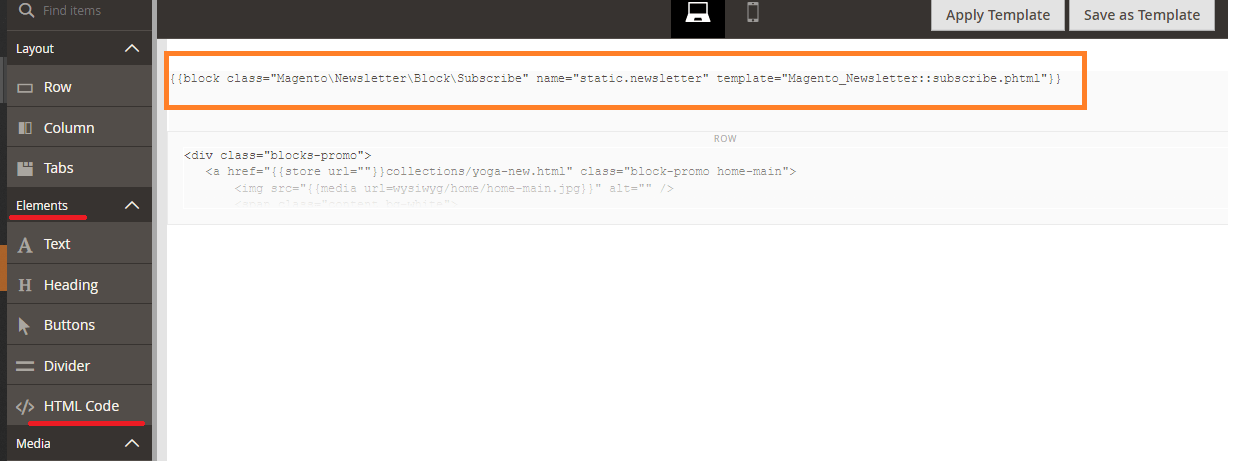
4. Save and clear cache. See your newsletter on frontend as below:
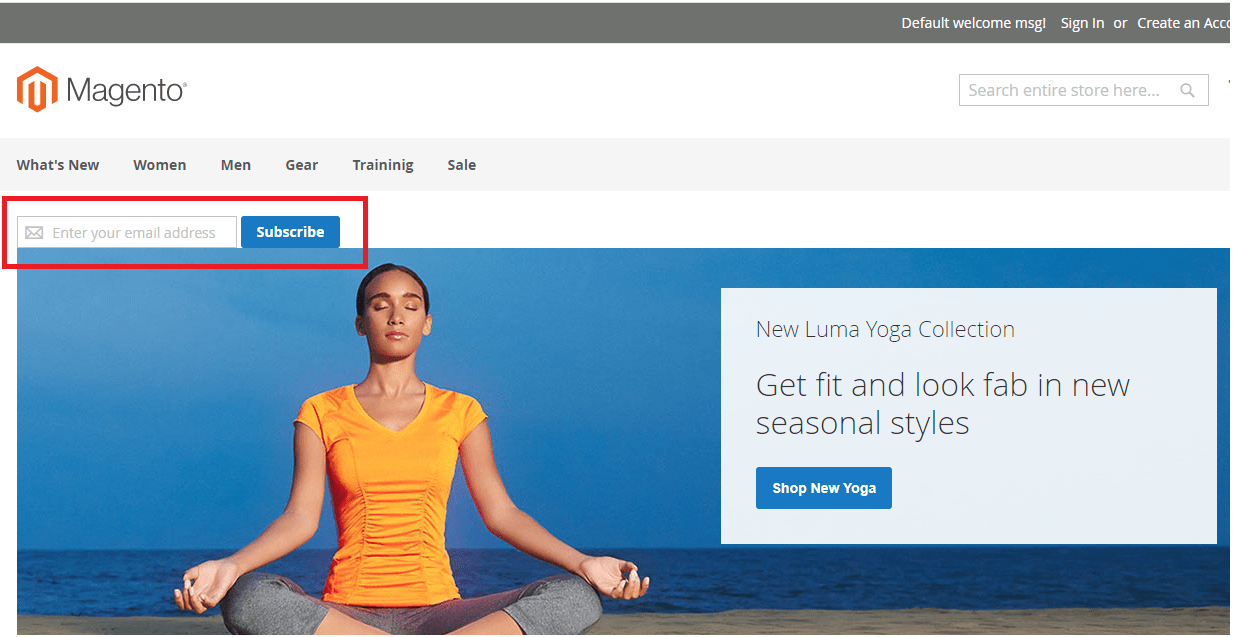
That’s it !!
If you want to learn how to add custom field in the newsletter in Magento2, then follow this.

