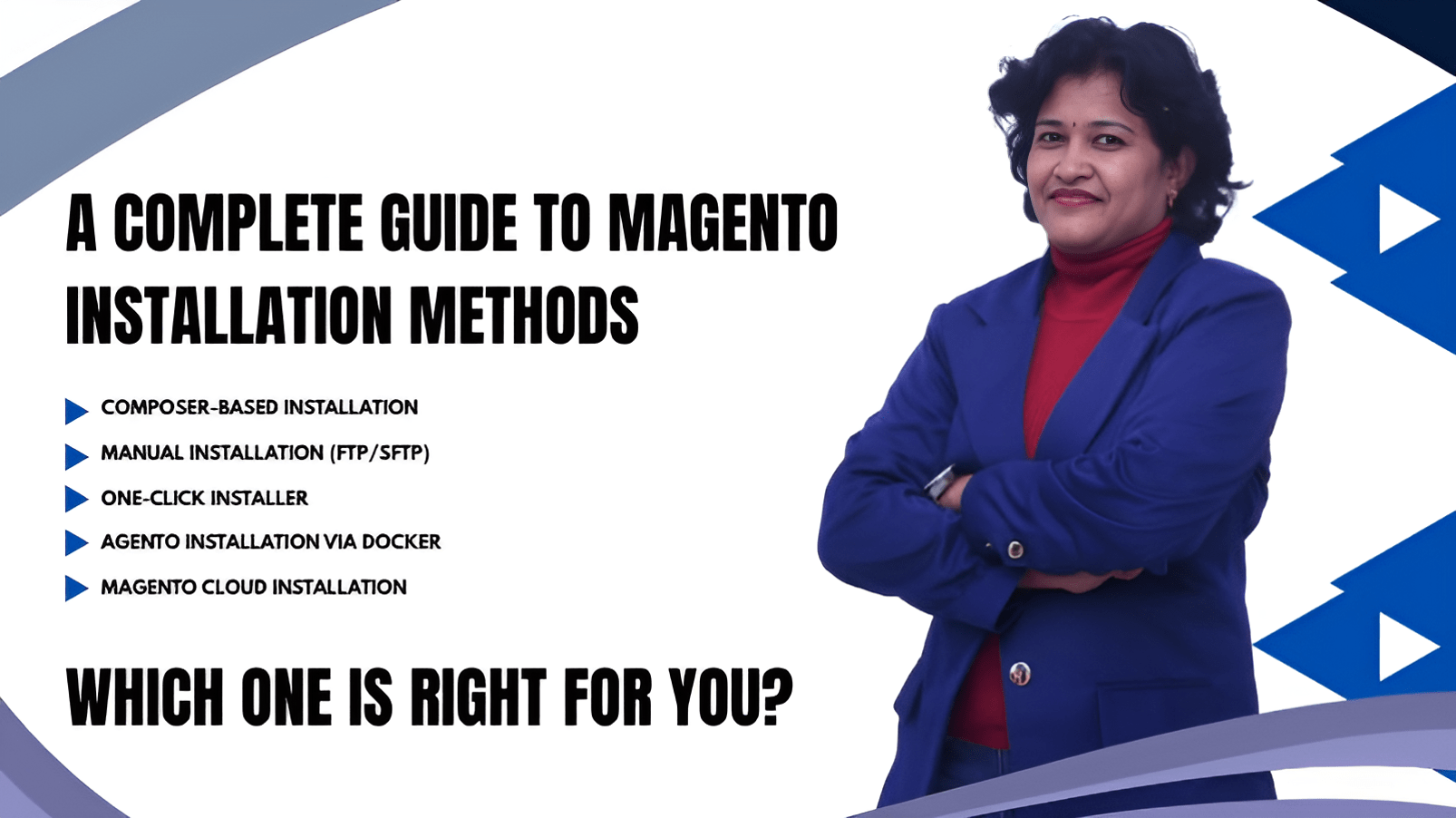A Complete Guide to Magento Installation Methods: Which One is Right for You?
Introduction
Magento is one of the most powerful and popular eCommerce platforms available today. Whether you’re starting a new online store or migrating from another platform, understanding how to install Magento is essential. Magento offers several installation methods, each suited for different needs and technical expertise. In this guide, we will explore the different Magento installation methods, helping you make an informed decision for your website.
Let’s dive into the top Magento installation methods and find the one that suits your business needs!
1. Composer-Based Installation: The Recommended Method for Magento
What is Composer-Based Installation?
Composer is a dependency management tool that helps manage Magento and its packages, making it the most recommended installation method. It’s ideal for developers and businesses aiming for a robust, scalable, and easily updatable Magento environment.
Steps for Composer-Based Installation:
- Install Composer on your system.
- Run the following command to create a new Magento instance:
- Set up your Magento instance by following the on-screen prompts, which will guide you through the setup process.
Pros:
- Ensures you’re using the latest Magento version.
- Easy to manage updates and extensions.
- Ideal for production environments.
Cons:
- Requires technical expertise in using the command line and Composer.
Why Choose Composer-Based Installation?
If you’re looking for long-term flexibility and scalability for your Magento store, this method is highly recommended. With Composer, you can manage your Magento updates, extensions, and dependencies more easily, ensuring your site remains secure and up-to-date.
2. One-Click Installer: A Simple Solution for Beginners
What is One-Click Installation?
If you’re a beginner or not familiar with technical installations, the One-Click Installer is your best option. Offered by many hosting providers (like cPanel and Plesk), it allows you to install Magento with just a few clicks.
Steps for One-Click Installation:
- Log into your hosting provider’s control panel (e.g., cPanel or Plesk).
- Look for the Magento installer under the Software/Applications section.
- Follow the prompts to install Magento (including database setup, admin credentials, etc.).
Pros:
- Simple and quick for beginners.
- No need for technical knowledge.
- Often supported by hosting providers.
Cons:
- Less control over installation and customization.
- Not ideal for more complex Magento setups.
Why Choose One-Click Installation?
This method is perfect for small businesses or anyone who needs to get their Magento store running quickly without the technical setup. It’s especially useful for shared hosting environments where you might not have access to a command line.
3. Manual Installation (FTP/SFTP): The Hands-On Approach
What is Manual Installation?
In this method, you manually upload the Magento files to your server using an FTP client. It gives you more control over the file structure and installation process, making it suitable for custom setups.
Steps for Manual Installation:
- Download the Magento archive from the official Magento website.
- Extract the files on your local computer.
- Use an FTP client (like FileZilla) to upload the files to your server.
- Set the necessary file permissions on the server.
- Open the Magento setup page in your browser and follow the setup wizard to complete the installation.
Pros:
- Complete control over file structure and configuration.
- Suitable for custom environments or shared hosting.
Cons:
- Can be more time-consuming.
- Requires knowledge of FTP/SFTP and file permissions.
Why Choose Manual Installation?
If you’re managing a shared hosting account or want full control over your Magento store’s file structure, manual installation might be right for you. However, it’s a bit more involved than the one-click method and requires some technical know-how.
4. Magento Installation via Docker: Perfect for Developers
What is Docker Installation?
Docker is a platform that allows you to run Magento in isolated containers. It’s highly useful for development environments and can quickly set up Magento with all necessary dependencies without affecting your main system.
Steps for Docker Installation:
- Install Docker and Docker Compose on your local machine.
- Use a pre-configured Magento Docker image or Docker Compose file to set up the containerized environment.
- Run the container to start Magento locally.
Pros:
- Isolated environments ensure no conflicts with other services.
- Ideal for developers testing new configurations or extensions.
- Portable, as you can share Docker environments across different machines.
Cons:
- Requires Docker knowledge and setup.
- More suited for development rather than production.
Why Choose Docker Installation?
For developers working on local environments, Docker makes it easy to set up Magento with dependencies. It’s portable, making it a great tool for testing new features or configurations without worrying about affecting the live website.
5. Magento Cloud Installation: The Scalable Solution for Enterprises
What is Magento Cloud Installation?
If you’re looking for an enterprise-level solution, Magento Commerce Cloud is a fully managed cloud platform that simplifies Magento installation, hosting, and scaling. Cloud solutions like AWS can also be configured to run Magento with powerful performance.
Steps for Cloud Installation:
- Sign up for Magento Commerce Cloud or a cloud provider like AWS.
- Follow the platform-specific setup instructions, including infrastructure provisioning and environment configuration.
- Deploy Magento using the cloud platform’s deployment tools.
Pros:
- Scalable and reliable infrastructure.
- Includes performance optimization tools.
- Built-in security and support for enterprise-level needs.
Cons:
- Can be expensive, especially for small businesses.
- Requires knowledge of cloud infrastructure and configuration.
Why Choose Cloud Installation?
For enterprise-level eCommerce businesses, cloud solutions offer unmatched scalability, performance, and reliability. If you expect significant growth or need global reach, Magento Commerce Cloud provides a fully managed, hassle-free environment.
Conclusion
Choosing the right Magento installation method depends on your business’s size, technical expertise, and the complexity of your store. If you’re looking for simplicity and ease of use, One-Click Installation or Manual Installation might be the way to go. However, for developers and those seeking long-term flexibility, Composer-Based Installation or Docker might be a better fit.
Need help with Magento installation or looking for expert guidance? TheCoachSMB provides tailored solutions to ensure your Magento store gets up and running smoothly. Contact us today for a consultation!