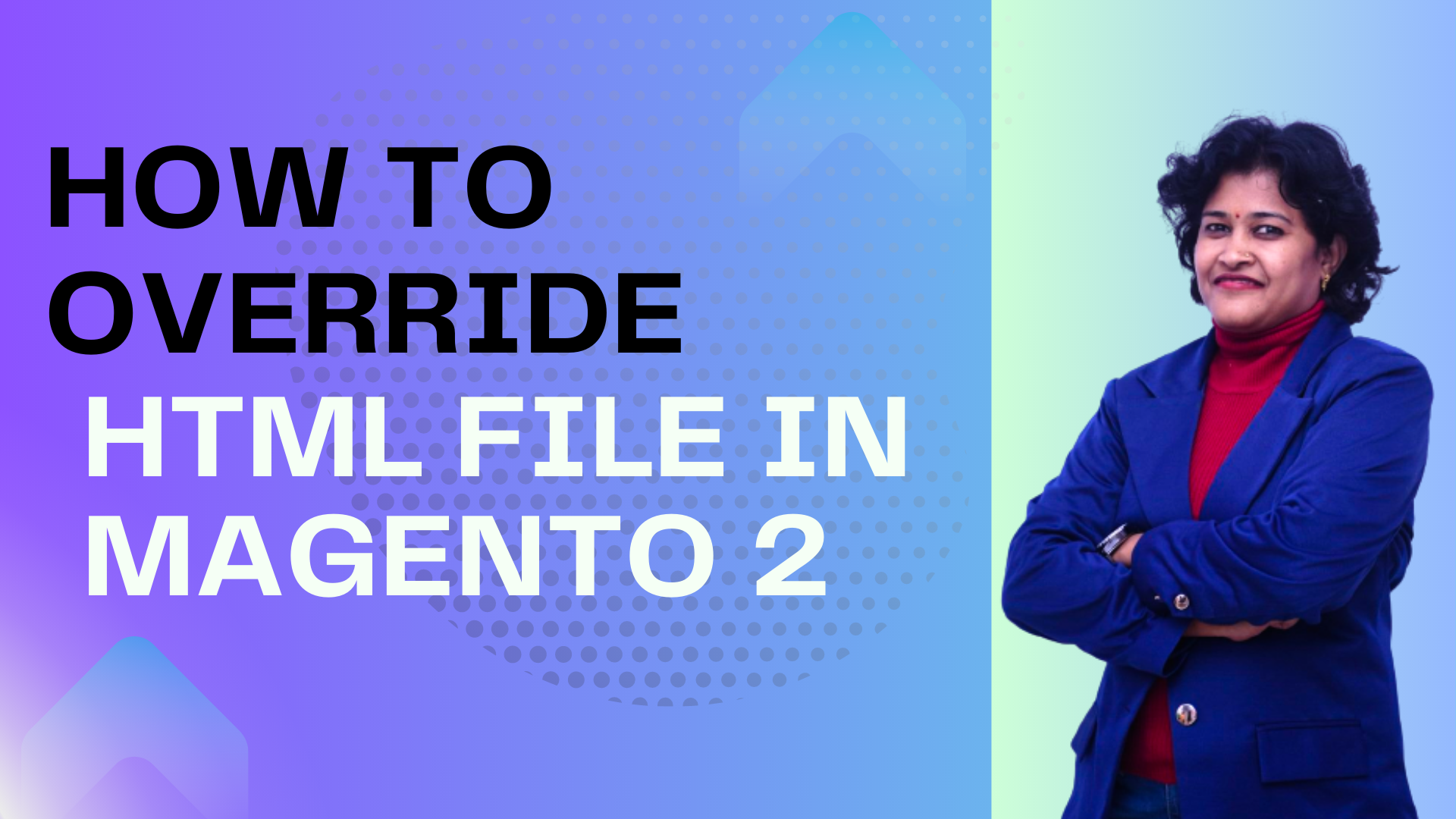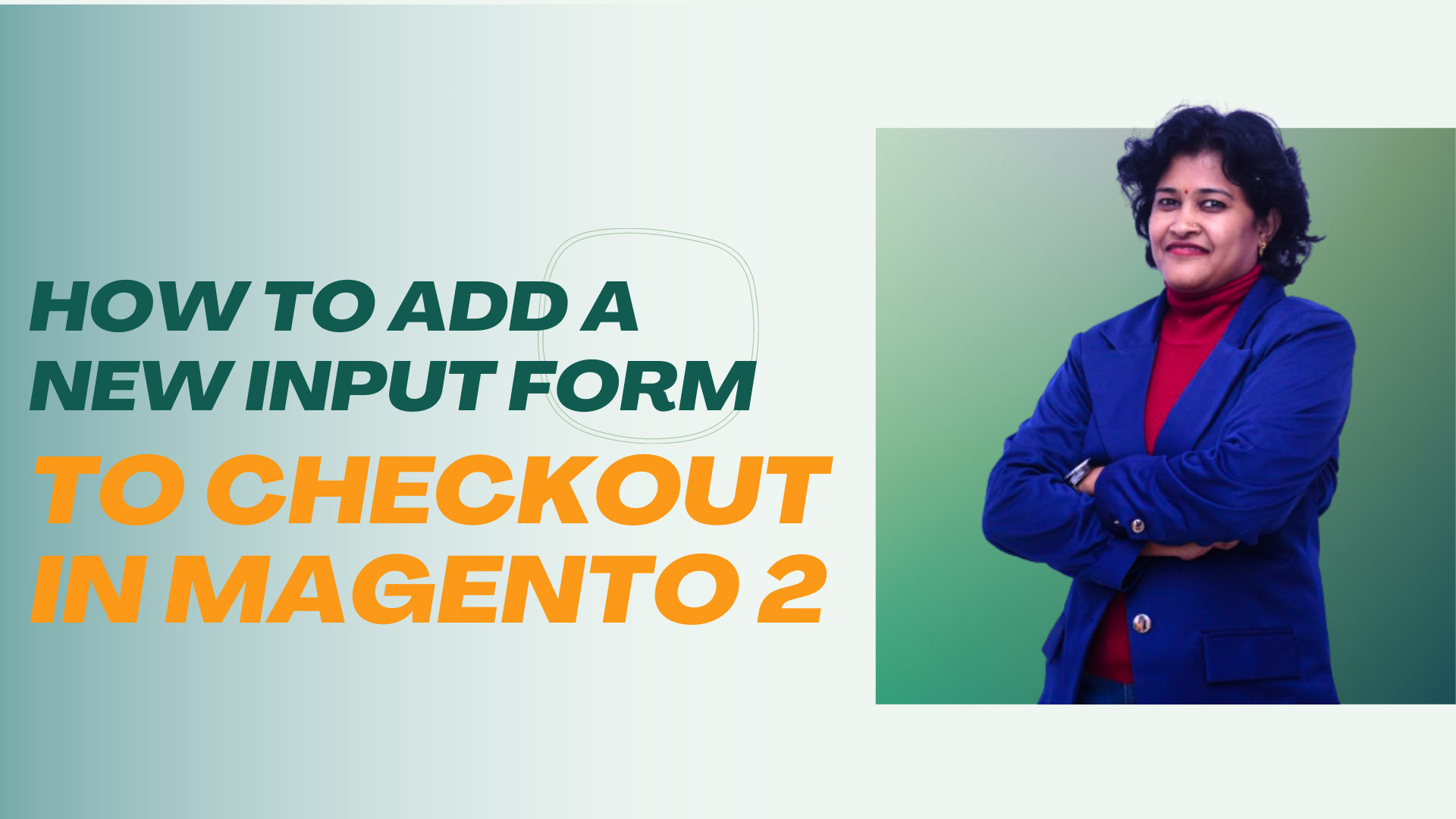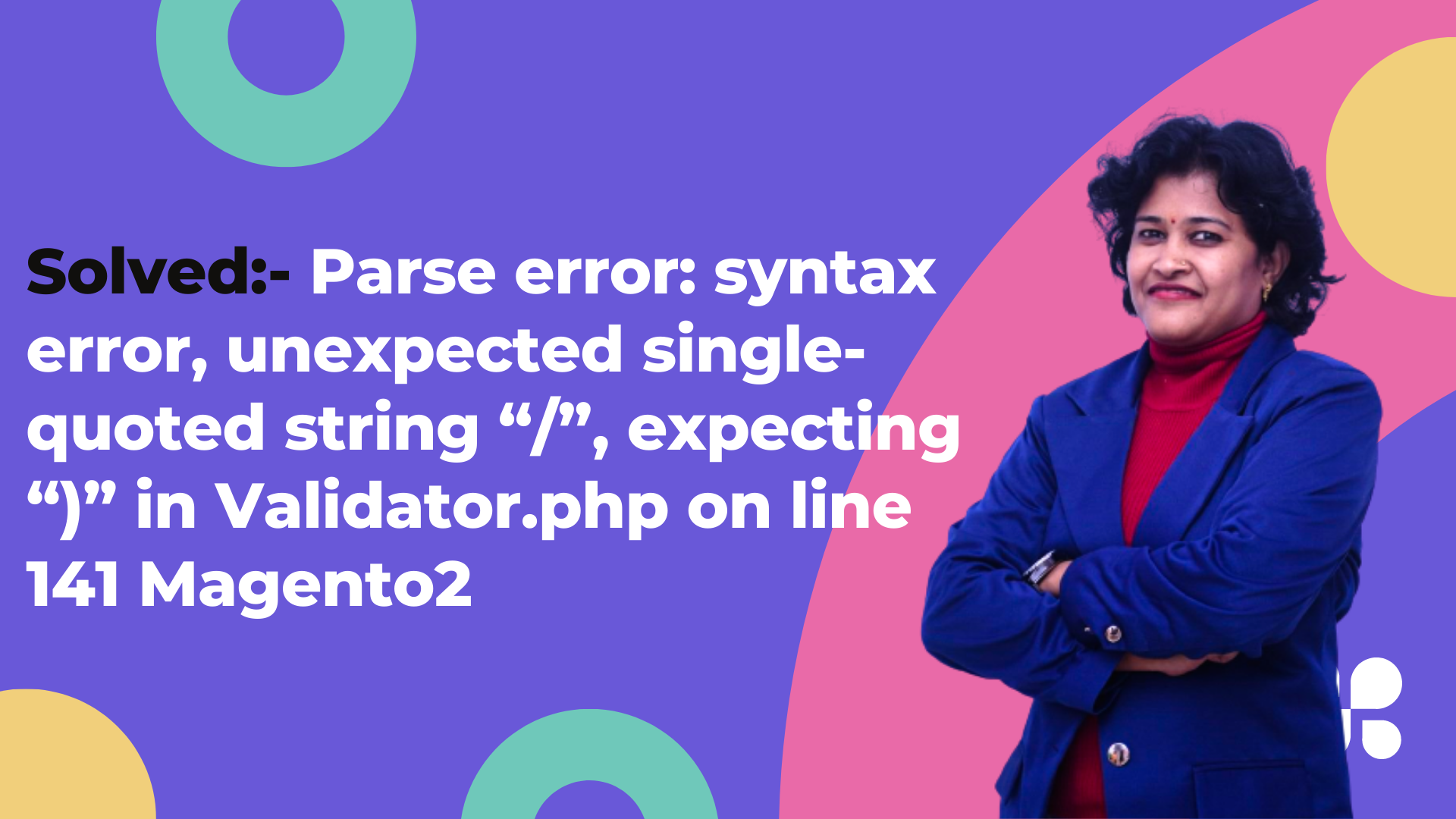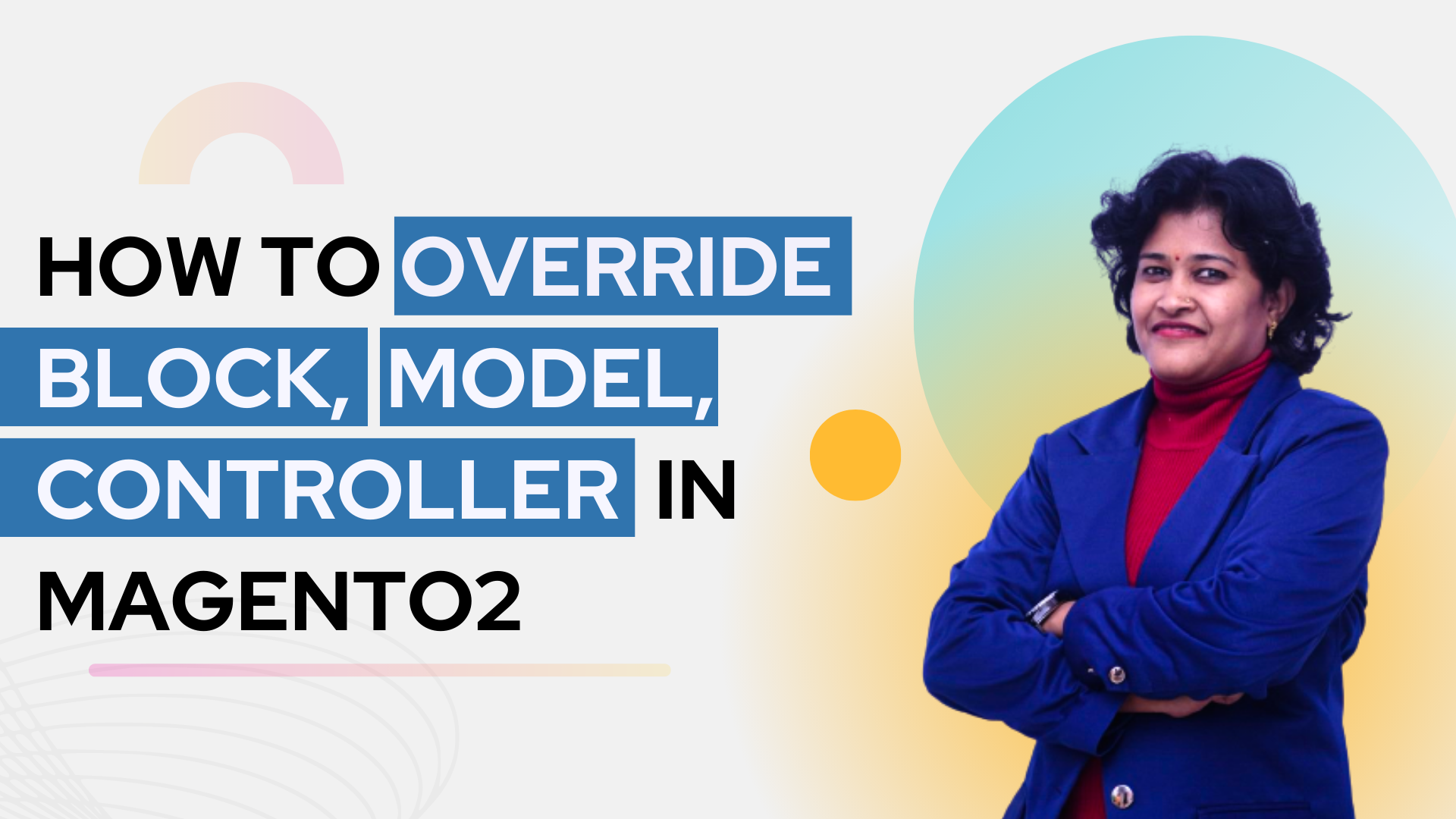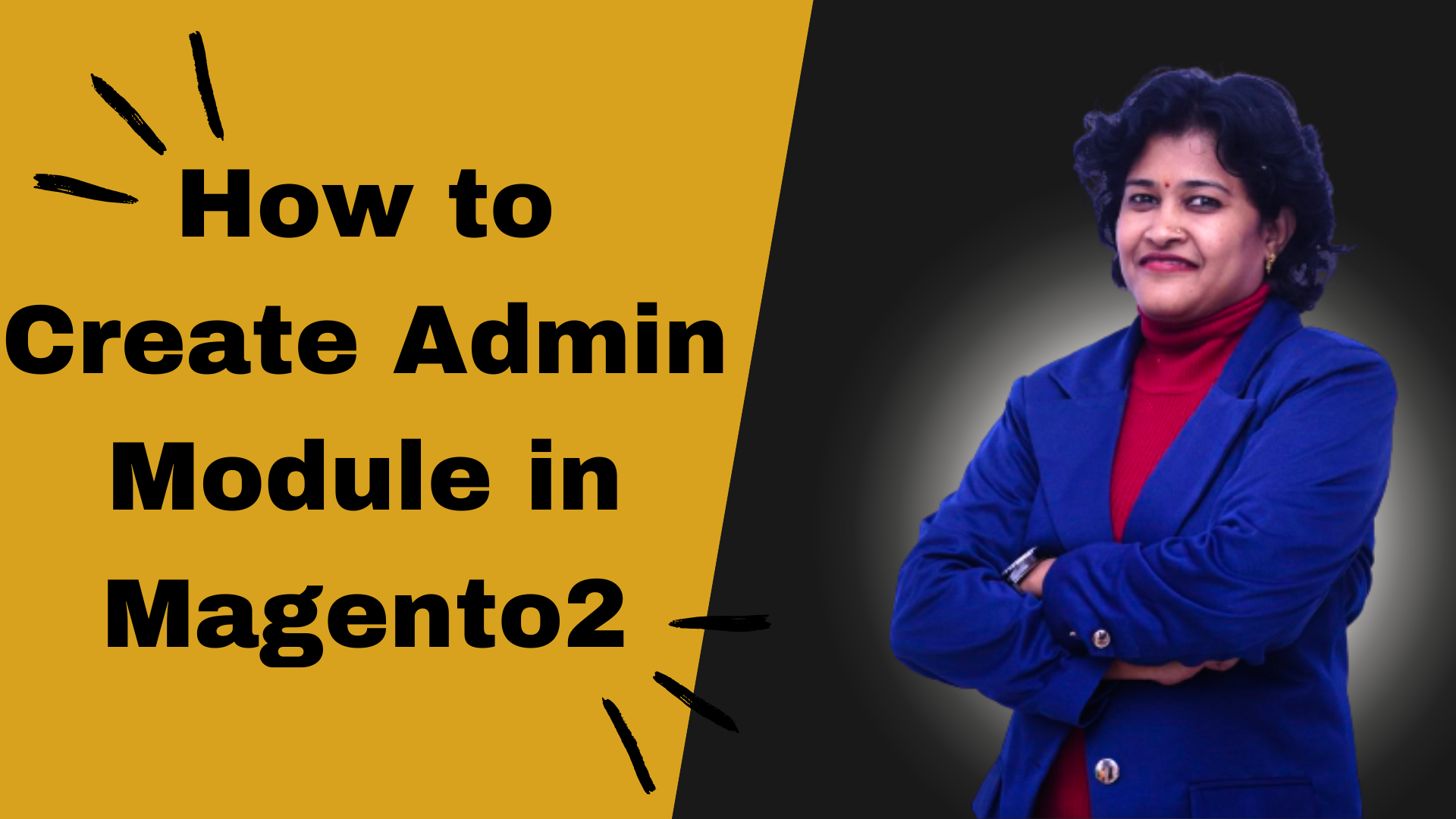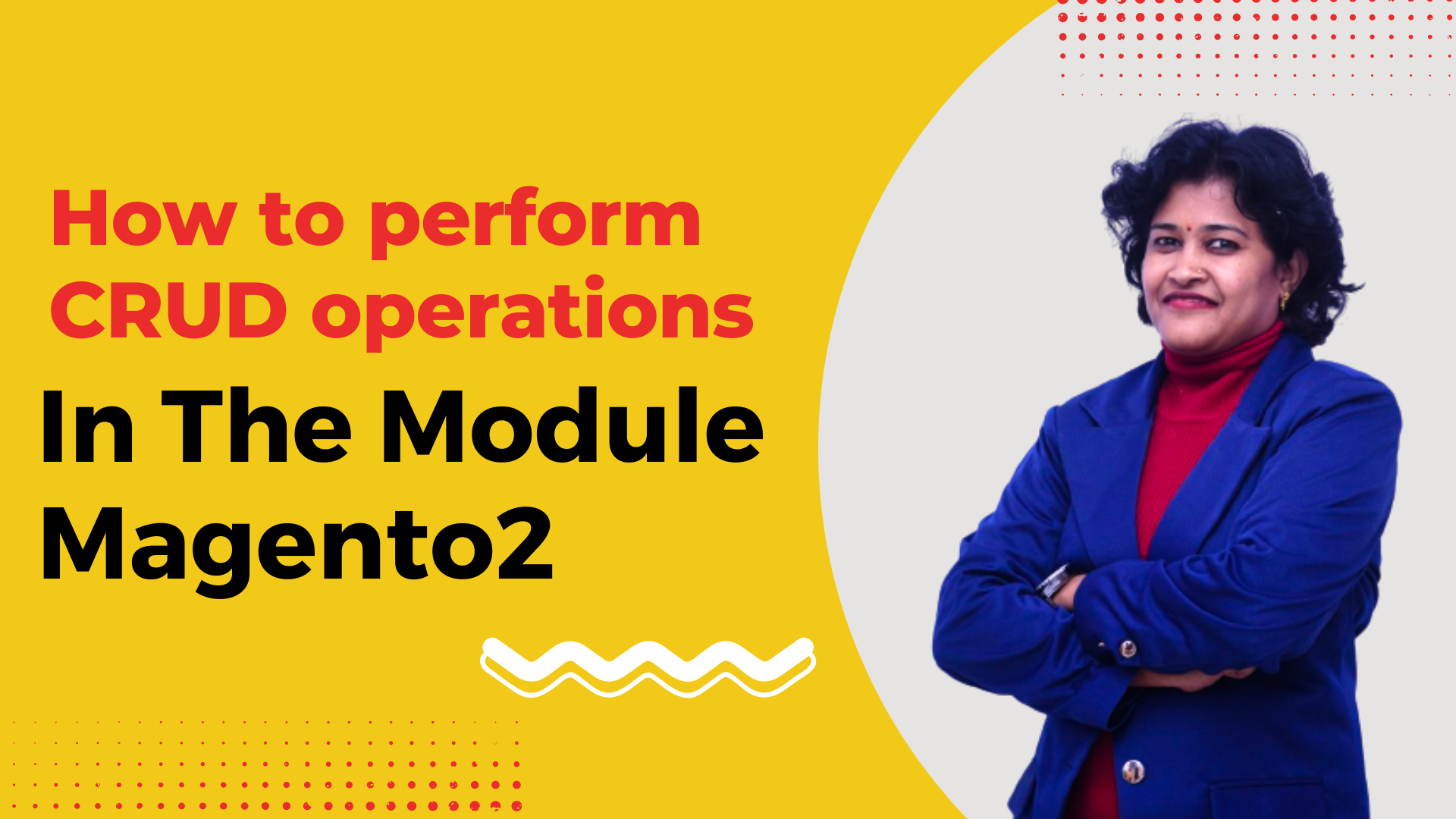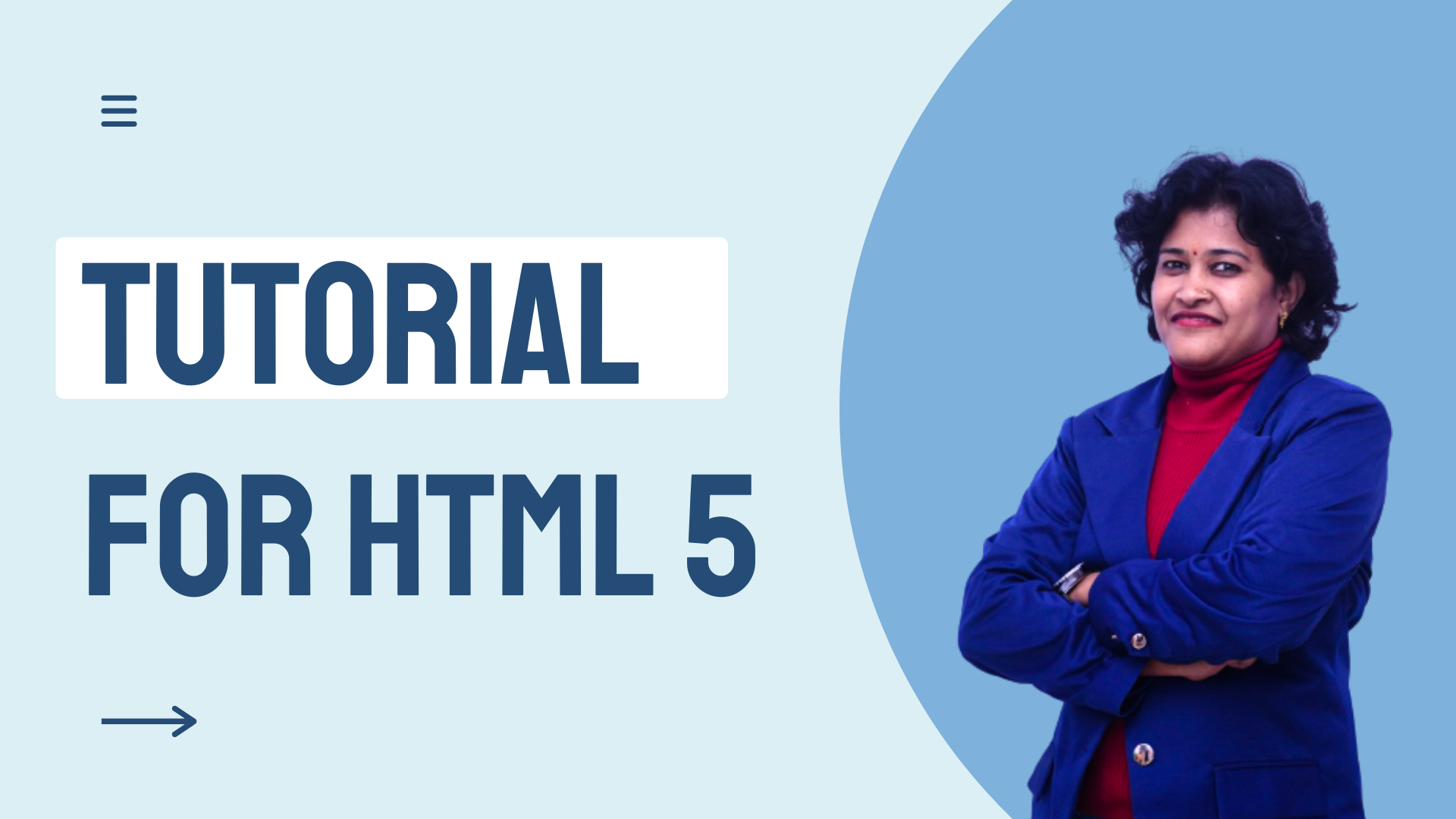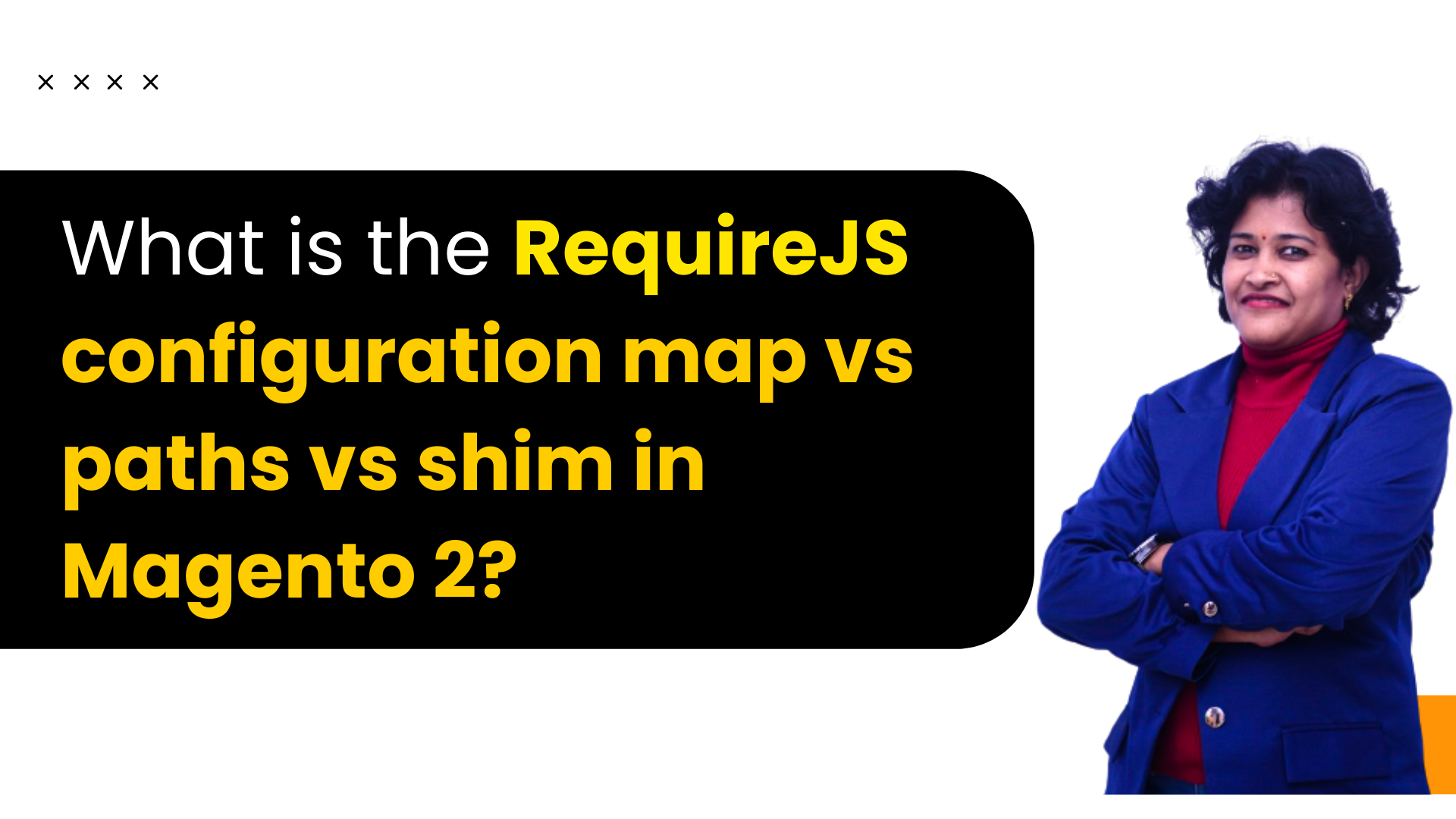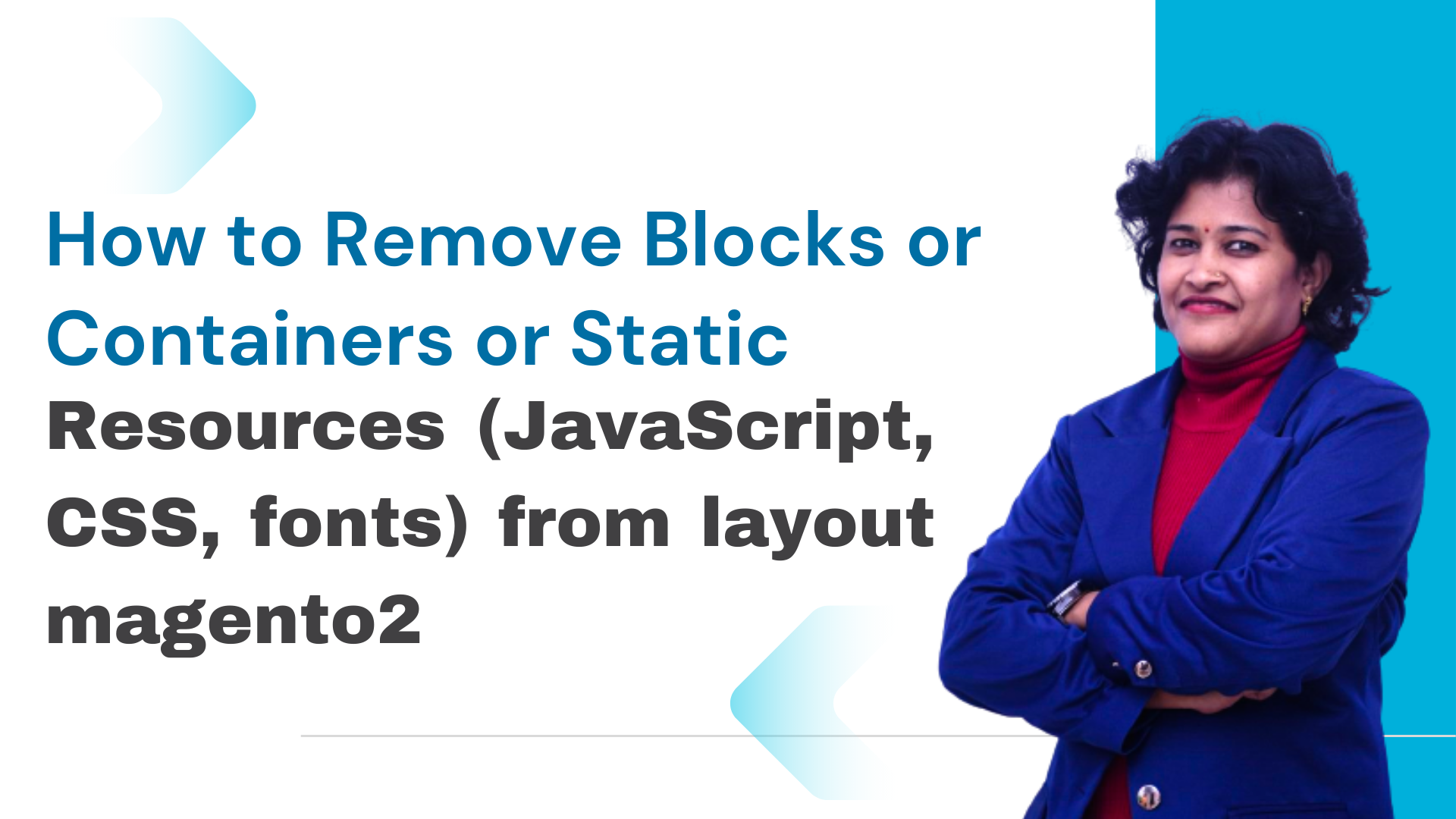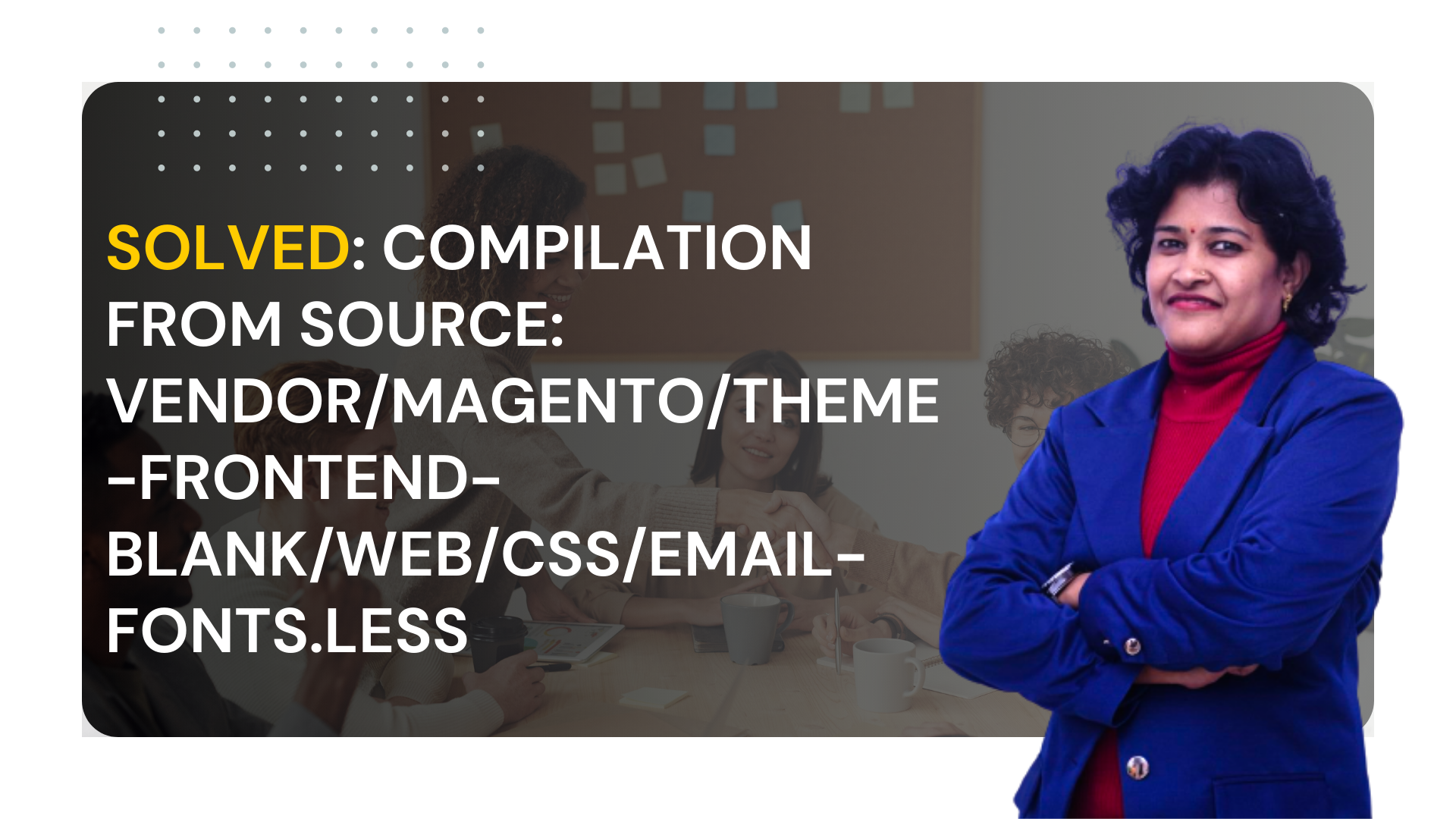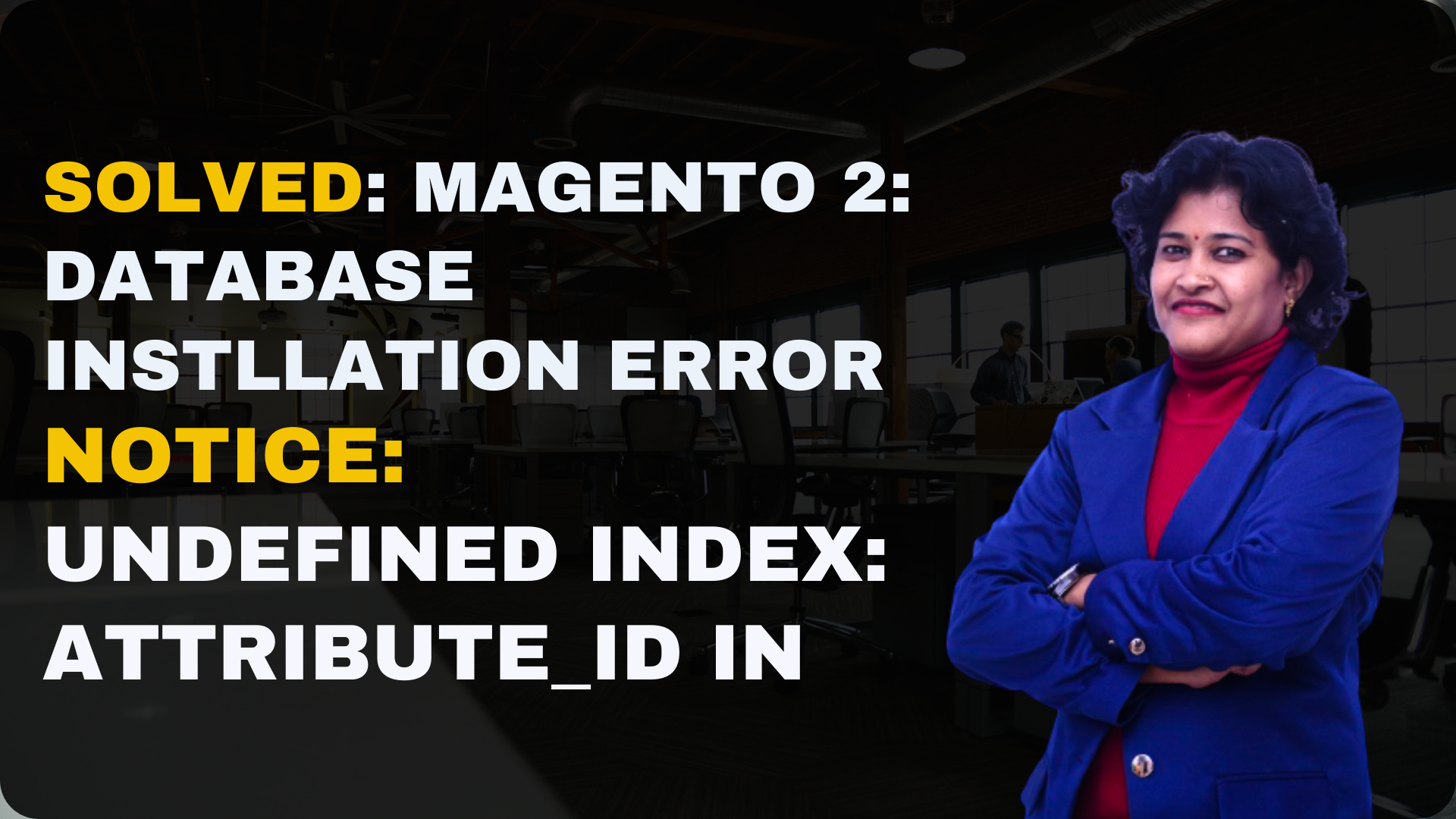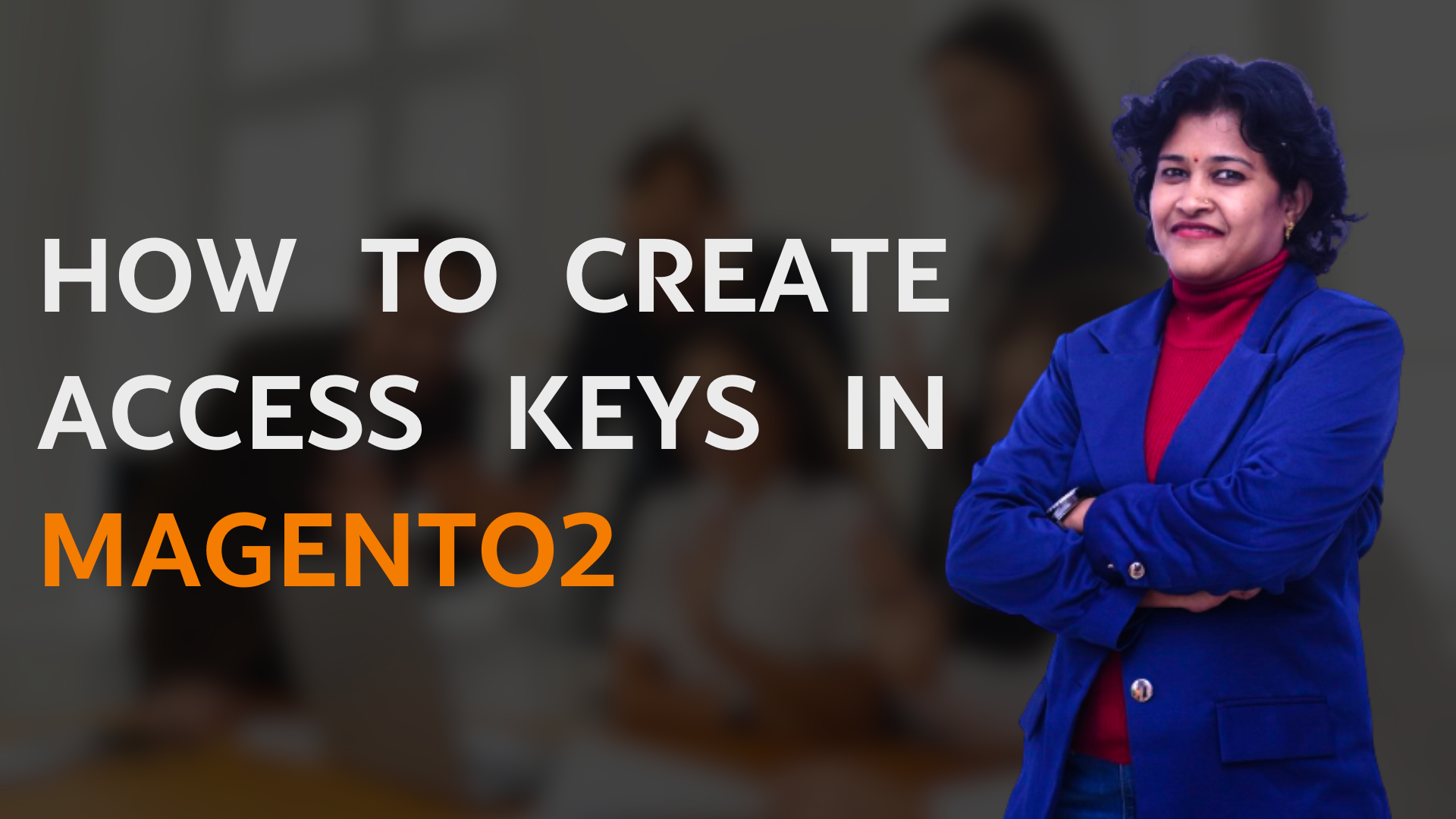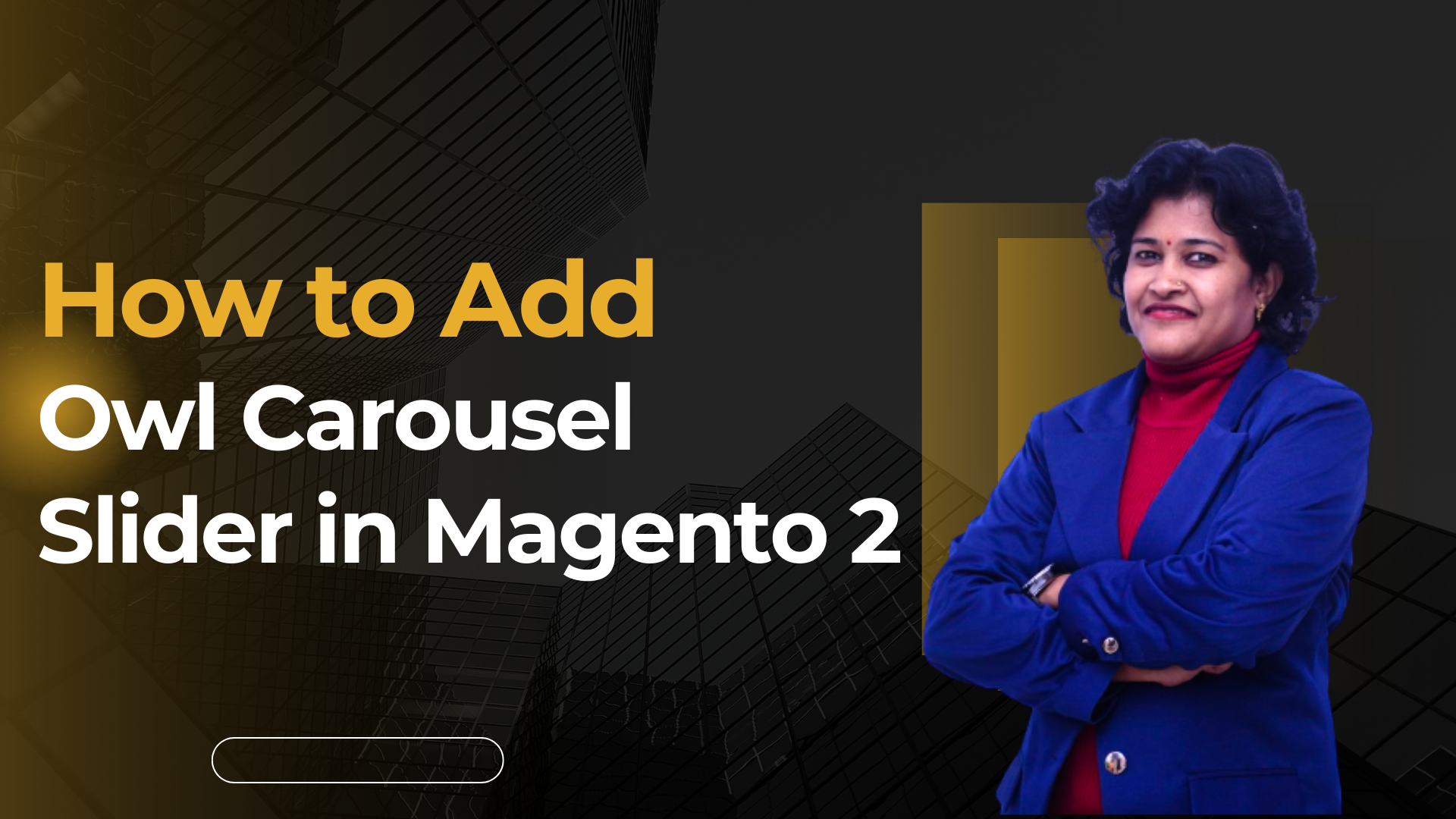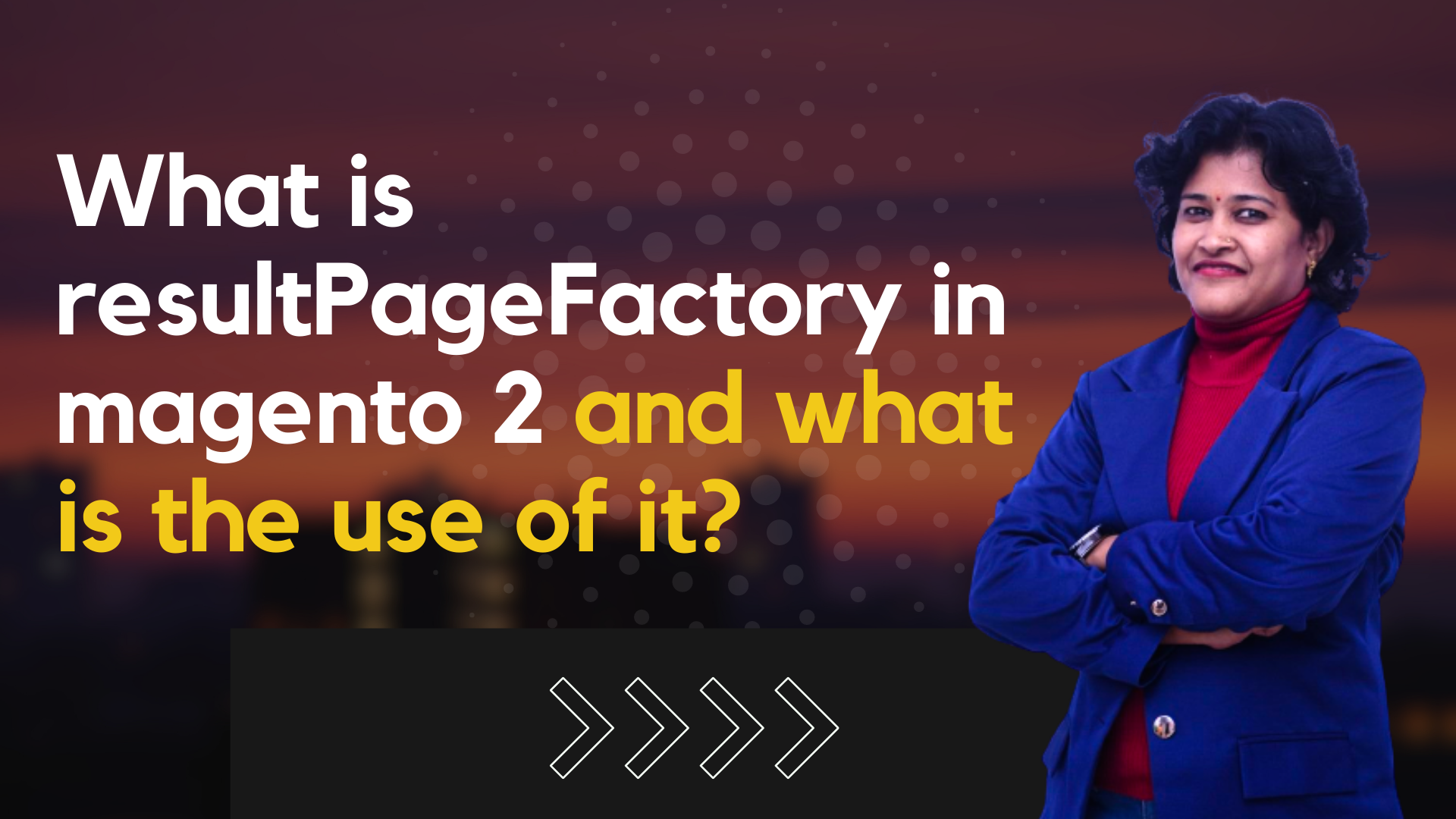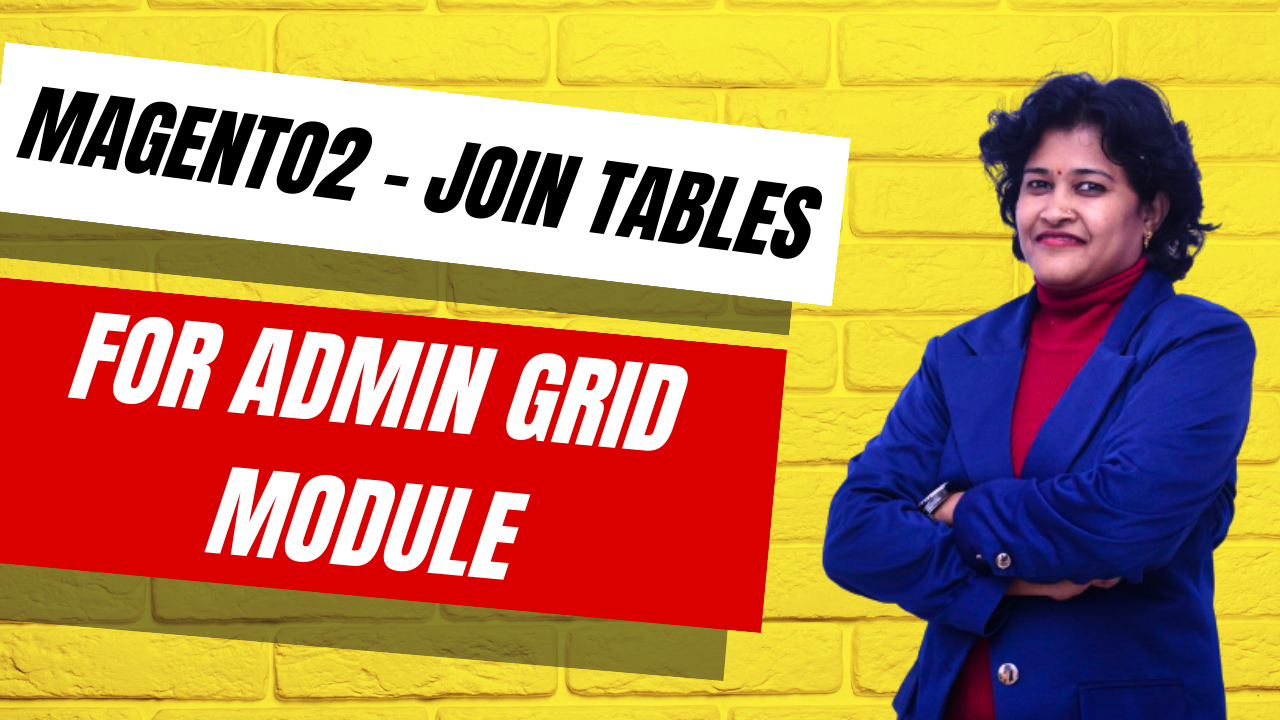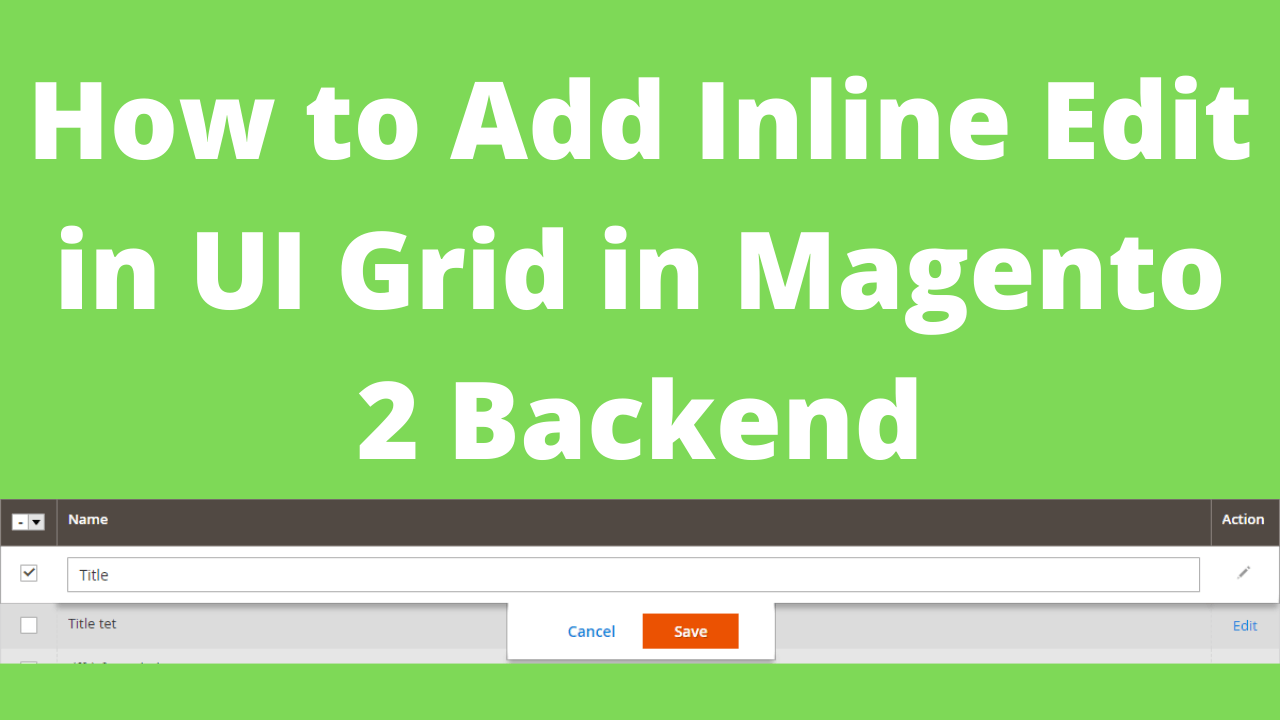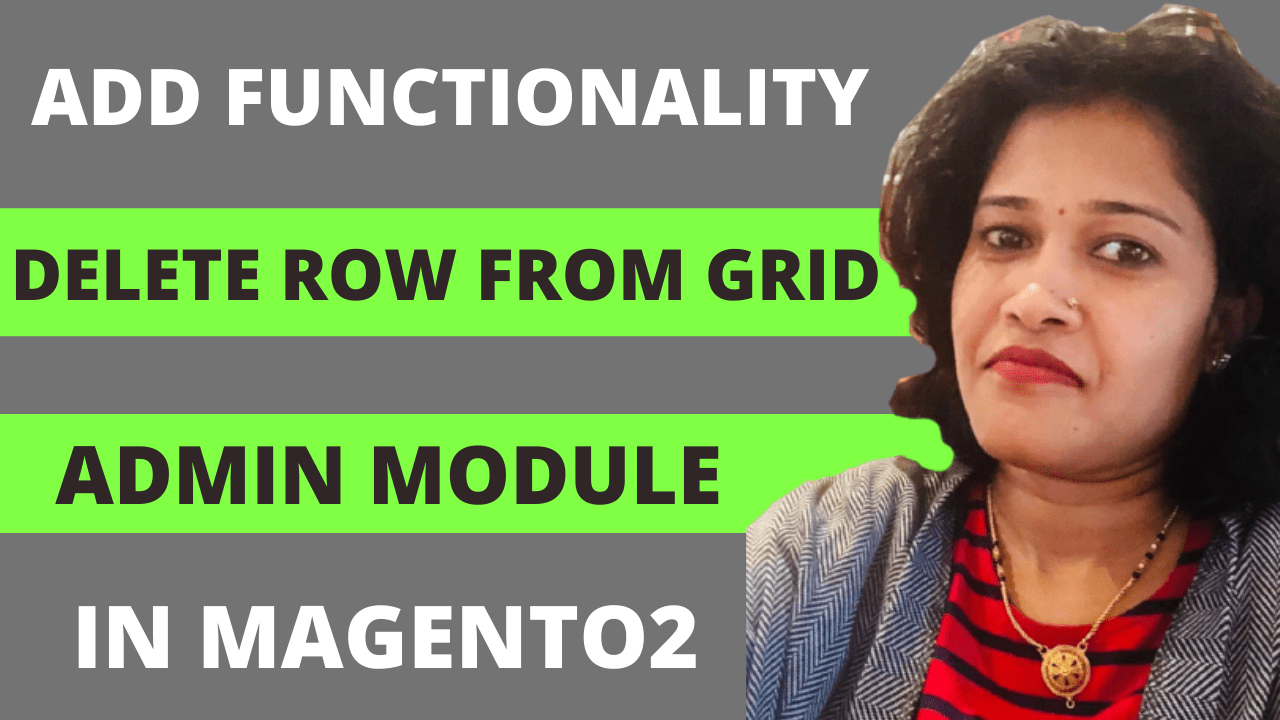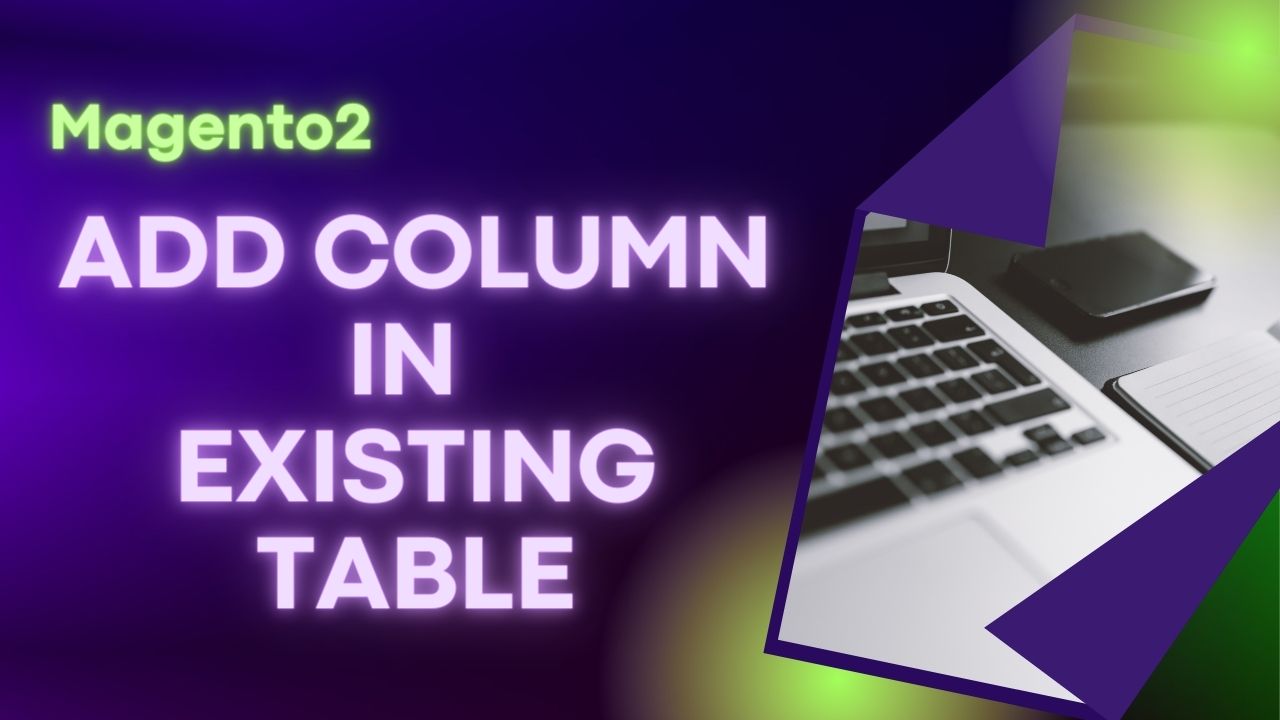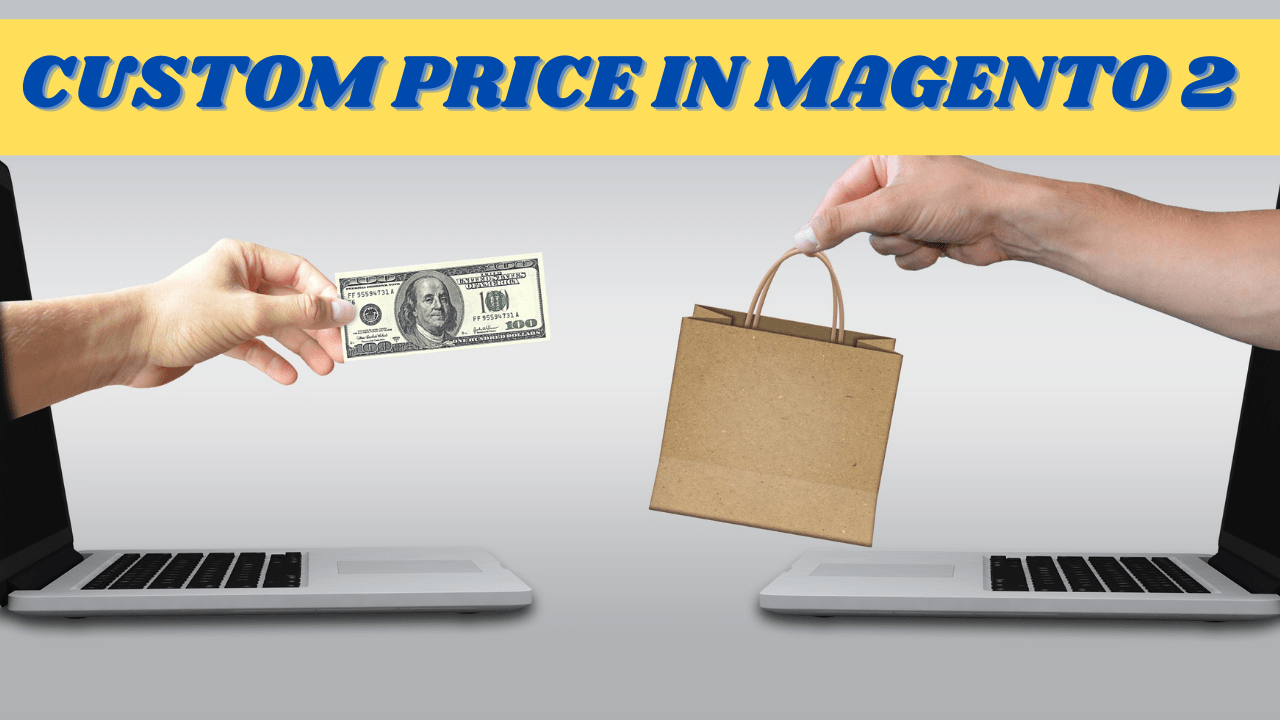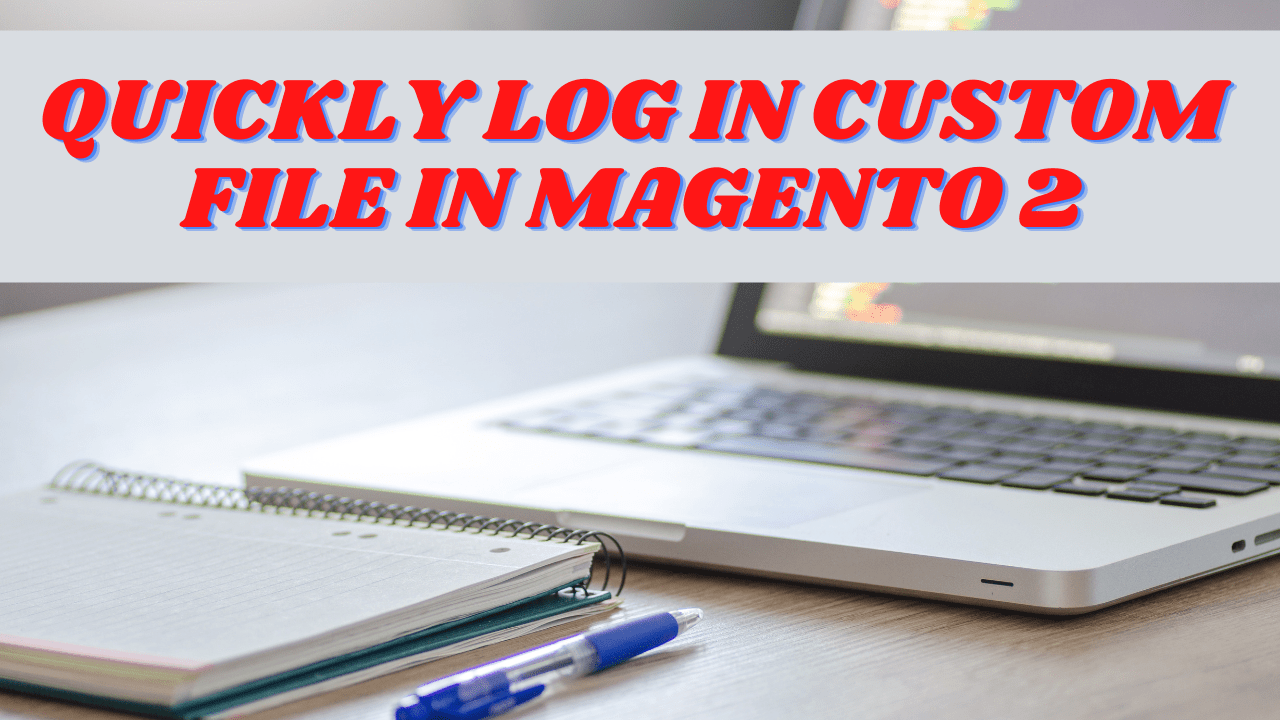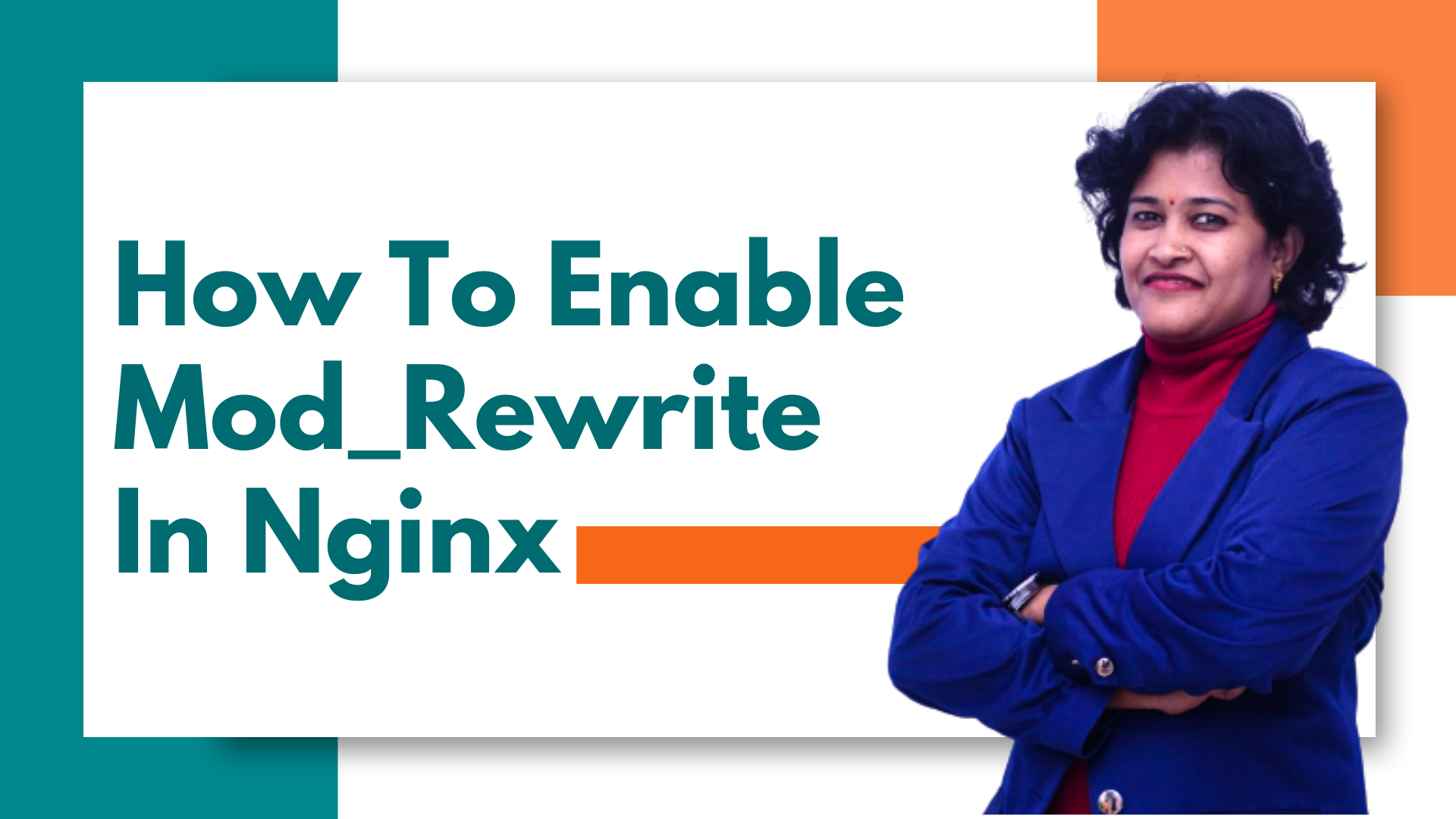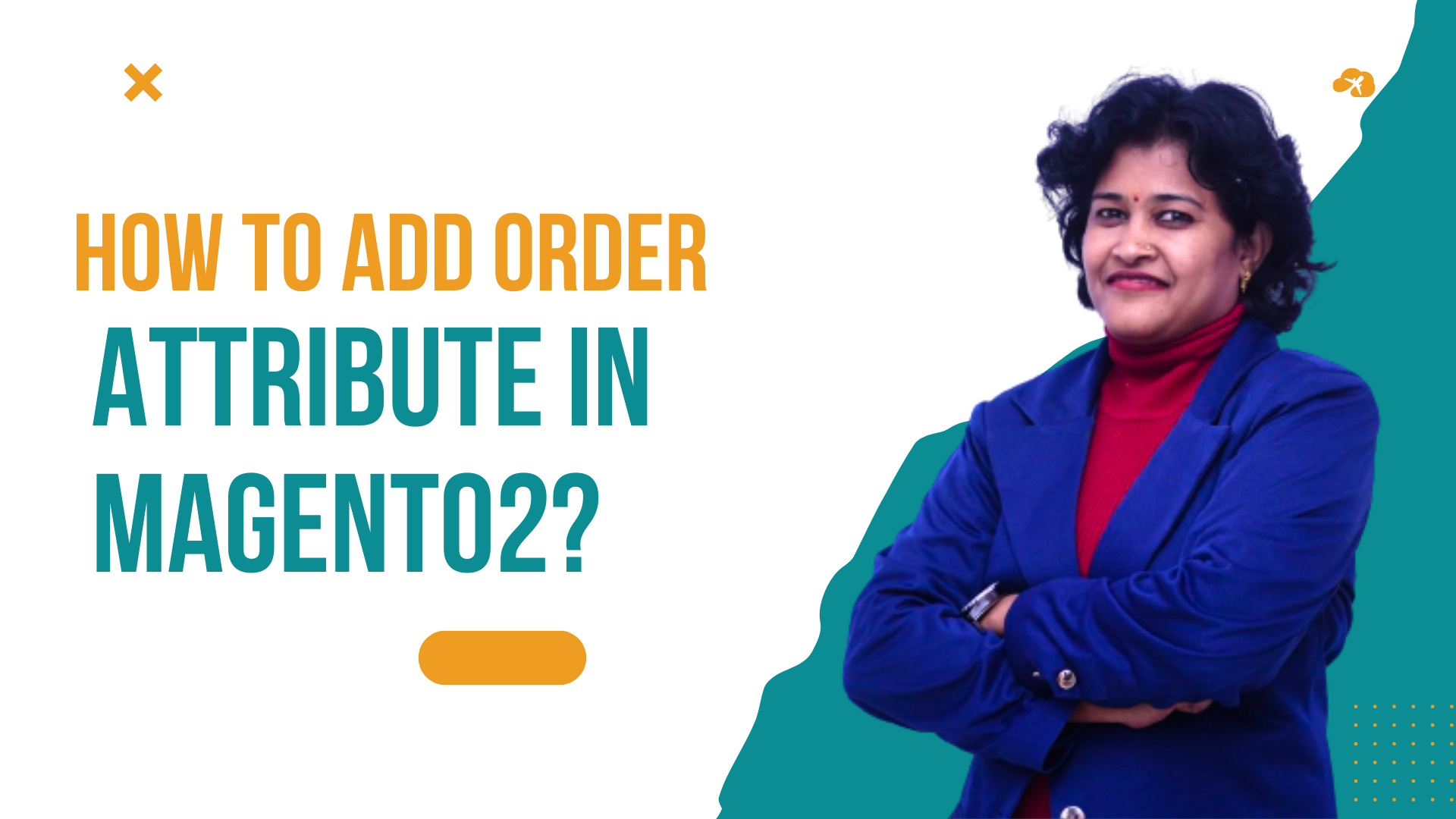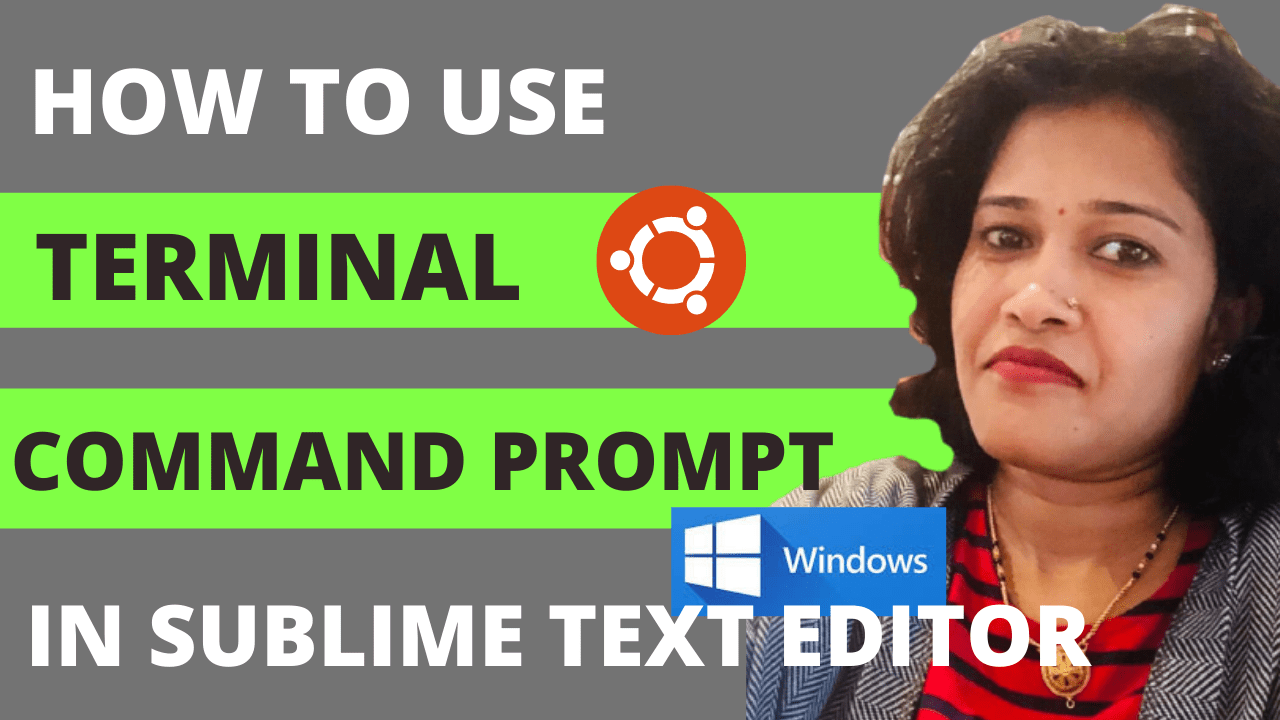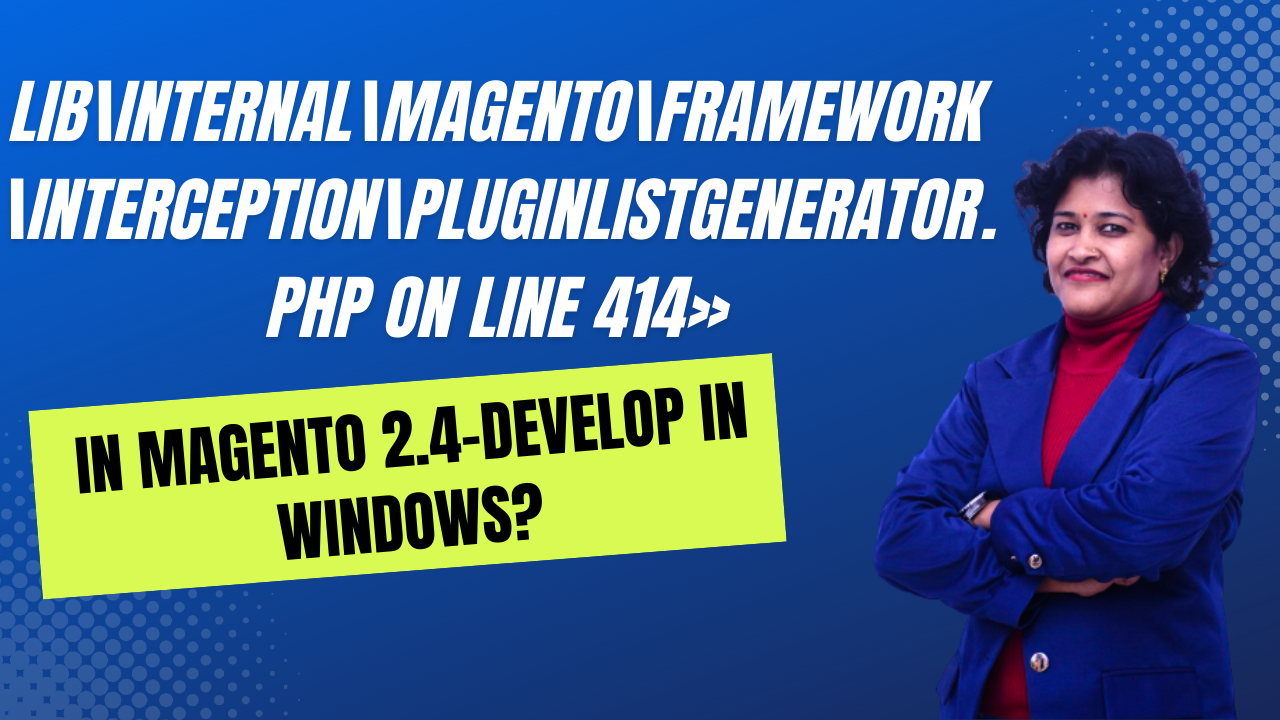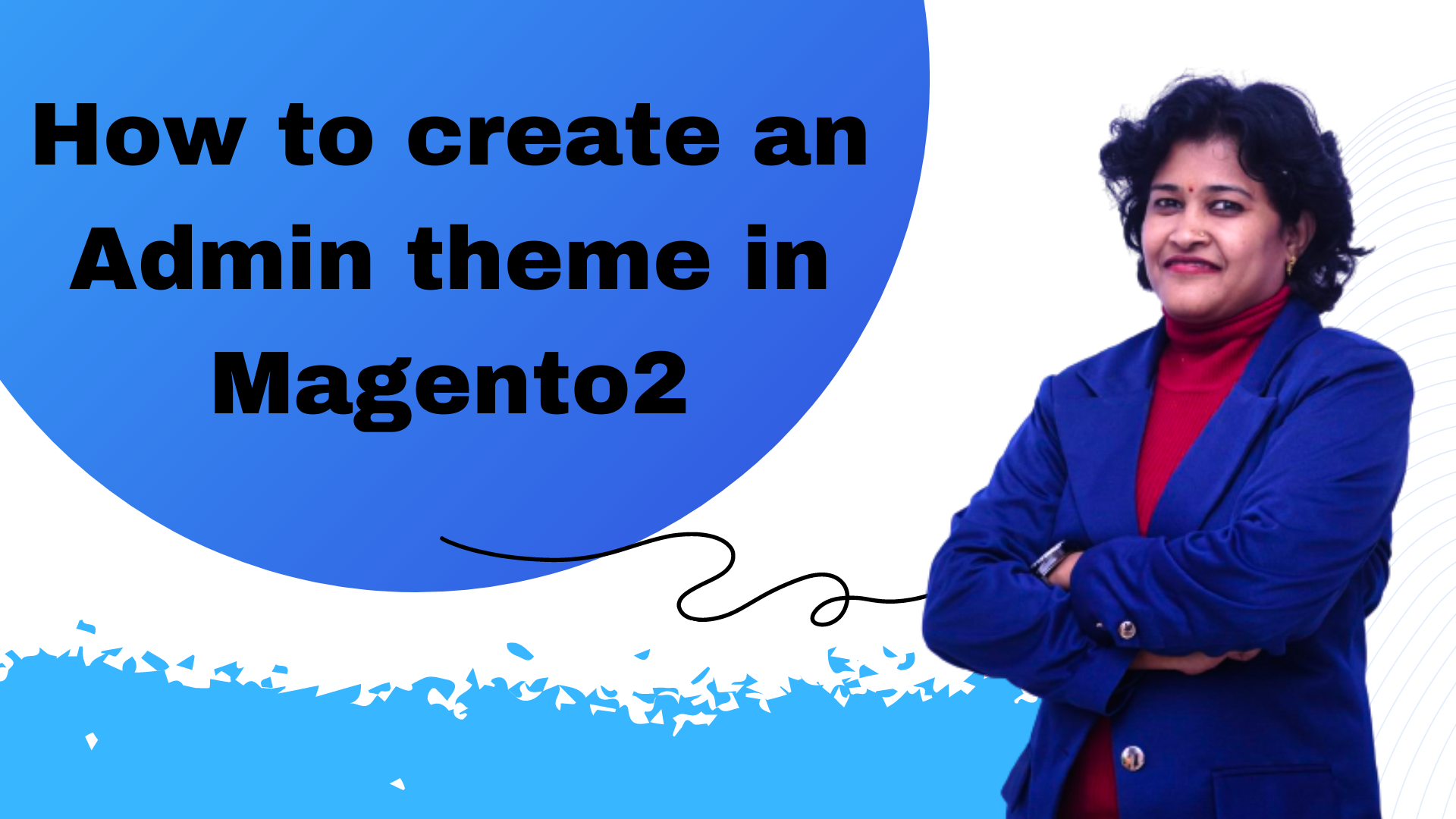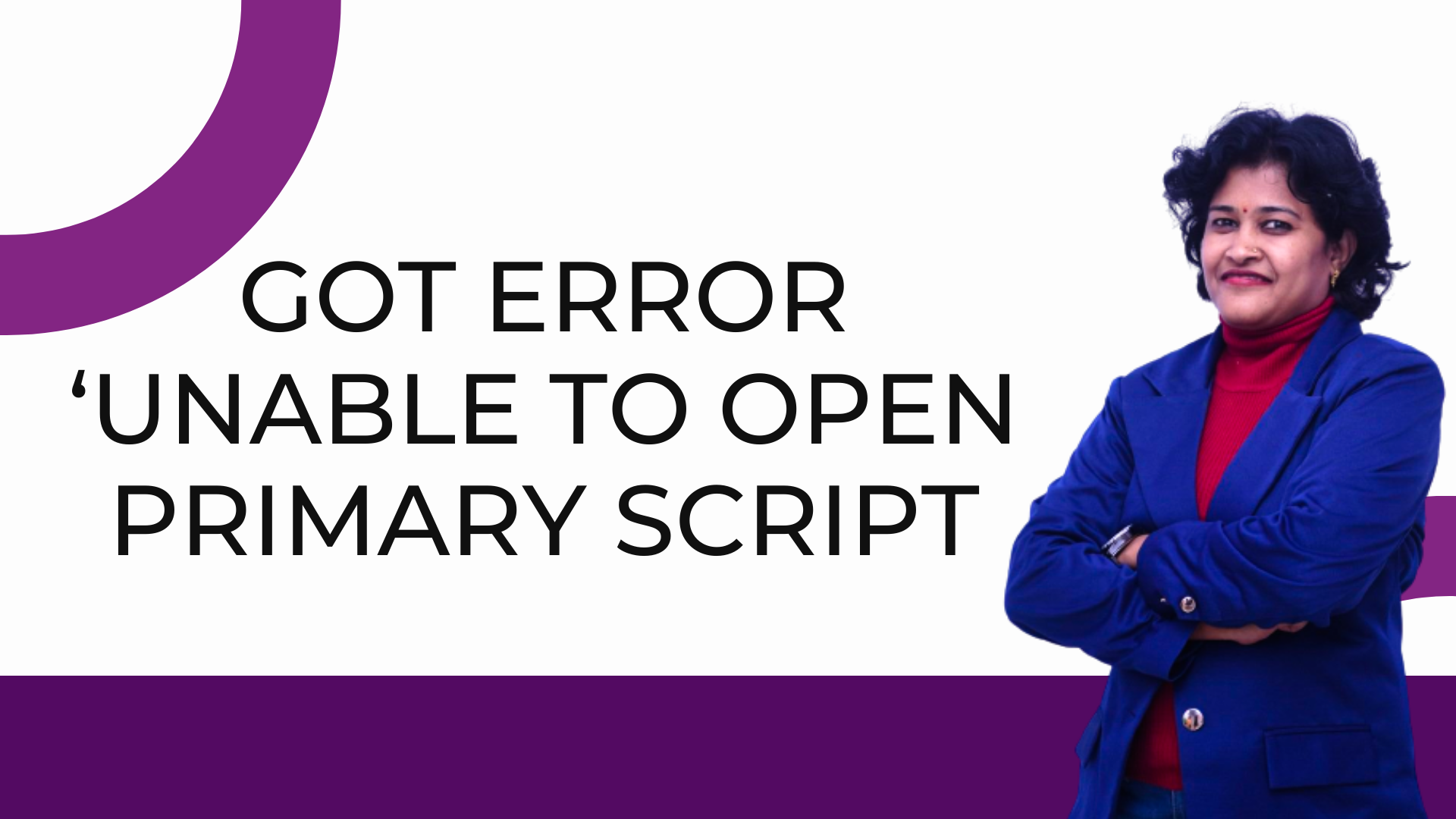How to override html file in magento 2
While working on Magento2, you may need to change the content of the html files of the core modules. Now, as you know, we can not modify in the core…
Read moreHow to override html file in magento 2
While working on Magento2, you may need to change the content of the html files of the core modules. Now, as you know, we can not modify in the core…
Read moreHow to add a new input form to checkout in Magento 2
In the Magento2, checkout process is the most crucial part of the site. In this site owner expets that to know more about the customization of the shipping or payment…
Read moreHow to add a new input form to checkout in Magento 2
In the Magento2, checkout process is the most crucial part of the site. In this site owner expets that to know more about the customization of the shipping or payment…
Read moreThe Basic Concepts of Magento 2 Knockout JS – Qty Increment/Decrement
Knockout is a Javascript library which helps in the frontend of Magento 2. It implements MVVM (Model-View-View-Model) design pattern. You can find Knockout JS in Magento 2 on almost every…
Read moreThe Basic Concepts of Magento 2 Knockout JS – Qty Increment/Decrement
Knockout is a Javascript library which helps in the frontend of Magento 2. It implements MVVM (Model-View-View-Model) design pattern. You can find Knockout JS in Magento 2 on almost every…
Read morePlugins (Interceptors) in Magento2
As defined by the official document, “A plugin or interceptor is a class that modifies the behavior of public class functions by intercepting a function call and running code before, after,…
Read morePlugins (Interceptors) in Magento2
As defined by the official document, “A plugin or interceptor is a class that modifies the behavior of public class functions by intercepting a function call and running code before, after,…
Read moreFull tutorial to Learn CSS Step By Step
CSS Introduction CSS is the language we use to style a Web page or the HTML document. CSS is used to define styles for your web pages, including the design, layout…
Read moreFull tutorial to Learn CSS Step By Step
CSS Introduction CSS is the language we use to style a Web page or the HTML document. CSS is used to define styles for your web pages, including the design, layout…
Read moreSolved:- Parse error: syntax error, unexpected single-quoted string “/”, expecting “)” in Validator.php on line 141 Magento2
In this article, we are going to resolve the error:- Parse error: syntax error, unexpected single-quoted string “/”, expecting “)” in vendor\magento\framework\View\Element\Template\File\Validator.php on line 141 Solution:- In order to make…
Read moreSolved:- Parse error: syntax error, unexpected single-quoted string “/”, expecting “)” in Validator.php on line 141 Magento2
In this article, we are going to resolve the error:- Parse error: syntax error, unexpected single-quoted string “/”, expecting “)” in vendor\magento\framework\View\Element\Template\File\Validator.php on line 141 Solution:- In order to make…
Read moreInstall Magento 2.4.4 or Magento 2.4.5 or Magento 2.4.6 on Windows- Step By Step Guide
Do you want to install Magento 2.4.4 or Magento 2.4.5 or Magento 2.4.6 on Windows ? Then you are in the best article which guaratees the 100% installation of Magento 2.4.4…
Read moreInstall Magento 2.4.4 or Magento 2.4.5 or Magento 2.4.6 on Windows- Step By Step Guide
Do you want to install Magento 2.4.4 or Magento 2.4.5 or Magento 2.4.6 on Windows ? Then you are in the best article which guaratees the 100% installation of Magento 2.4.4…
Read moreHow to Override Block, Model, Controller in Magento2
Today, we’re going to teach you guys how to override the block, model, and controller in Magento 2. From the developers perspective, while developing a Magento site we need to…
Read moreHow to Override Block, Model, Controller in Magento2
Today, we’re going to teach you guys how to override the block, model, and controller in Magento 2. From the developers perspective, while developing a Magento site we need to…
Read moreHow to create Admin Module in Magento2
In this article, we are going to learn how to create admin module in Magento2. There are some actions which we are going to implement like:- create menu create sub-menu…
Read moreHow to create Admin Module in Magento2
In this article, we are going to learn how to create admin module in Magento2. There are some actions which we are going to implement like:- create menu create sub-menu…
Read moreHow to perform CRUD operations in the Module Magento2
CRUD Operation in Magento 2 can manage data easily in the database. In the previous tutorial, you learned how to create models, resource models, and collections in Magento 2. Now, we…
Read moreHow to perform CRUD operations in the Module Magento2
CRUD Operation in Magento 2 can manage data easily in the database. In the previous tutorial, you learned how to create models, resource models, and collections in Magento 2. Now, we…
Read moreHow to perform different operations on table in Magento2 2022
While working with Magento 2, sometimes you need to add an extra column to your already existing Magento 2 table. In this article, we are going to learn creation of…
Read moreHow to perform different operations on table in Magento2 2022
While working with Magento 2, sometimes you need to add an extra column to your already existing Magento 2 table. In this article, we are going to learn creation of…
Read moreHow to Override JS File in Magento 2
In this article, we are learning the way of overriding the Js files in Magneto2. Magento 2 provides a solid mechanism to inject the custom JavaScript file in our themes and…
Read moreHow to Override JS File in Magento 2
In this article, we are learning the way of overriding the Js files in Magneto2. Magento 2 provides a solid mechanism to inject the custom JavaScript file in our themes and…
Read moreHow to Include third-party JavaScript libraries
In this article, we are going to understand how to include a 3rd party library and use it within the entire website. Let’s take example of the Slick JS Library…
Read moreHow to Include third-party JavaScript libraries
In this article, we are going to understand how to include a 3rd party library and use it within the entire website. Let’s take example of the Slick JS Library…
Read moreWhat is the RequireJS configuration map vs paths vs shim in Magento 2?
In this article, we are going to understand the RequireJS Configuration in Magento 2. Magento 2 used Require JS Configuration properties are the map, paths, shim, mixins, and deps. In…
Read moreWhat is the RequireJS configuration map vs paths vs shim in Magento 2?
In this article, we are going to understand the RequireJS Configuration in Magento 2. Magento 2 used Require JS Configuration properties are the map, paths, shim, mixins, and deps. In…
Read moreHow to Remove Blocks or Containers or Static resources (JavaScript, CSS, fonts) from layout magento2
In this article, We will show one of the basic customizations for Magento 2 developers: Remove the block, Remove the container, and Remove the static resource. Magento 2 store designs…
Read moreHow to Remove Blocks or Containers or Static resources (JavaScript, CSS, fonts) from layout magento2
In this article, We will show one of the basic customizations for Magento 2 developers: Remove the block, Remove the container, and Remove the static resource. Magento 2 store designs…
Read moreMagento 2 Security Patch APSB22-12 to Fix RCE Vulnerability
If you are running your store on Adobe Commerce (2.3.3-p1-2.3.7-p2) and Magento Open Source (2.4.0-2.4.3-p1), then your store is at high risk! On Sunday, Feb 13, 2022, Adobe released an emergency…
Read moreMagento 2 Security Patch APSB22-12 to Fix RCE Vulnerability
If you are running your store on Adobe Commerce (2.3.3-p1-2.3.7-p2) and Magento Open Source (2.4.0-2.4.3-p1), then your store is at high risk! On Sunday, Feb 13, 2022, Adobe released an emergency…
Read moreSolved: Compilation from source: vendor/magento/theme-frontend-blank/web/css/email-fonts.less
In this article, we are going to discuss about the solution of the below error:- Error – Compilation from source: vendor/magento/theme-frontend-blank/web/css/email-fonts.less Solution :- Run the upgrade and deploy command…
Read moreSolved: Compilation from source: vendor/magento/theme-frontend-blank/web/css/email-fonts.less
In this article, we are going to discuss about the solution of the below error:- Error – Compilation from source: vendor/magento/theme-frontend-blank/web/css/email-fonts.less Solution :- Run the upgrade and deploy command…
Read moreSolved: Magento 2: Database Instllation Error Notice: Undefined index: attribute_id in
Solution: Go to vendor\magento\module-msrp\Setup\Patch\Data\ChangePriceAttributeDefaultScope.php comment line no 89 to 94 $categorySetup->updateAttribute( $entityTypeId, $attribute[‘attribute_id’], ‘is_global’, \Magento\Eav\Model\Entity\Attribute\ScopedAttributeInterface::SCOPE_GLOBAL ); and in the file vendor\magento\module-msrp\Setup\Patch\Data\ChangeMsrpAttributeLabel.php comment out line no 41 to 46. $categorySetup->updateAttribute( $entityTypeId, $msrpAttribute[‘attribute_id’], ‘frontend_label’,…
Read moreSolved: Magento 2: Database Instllation Error Notice: Undefined index: attribute_id in
Solution: Go to vendor\magento\module-msrp\Setup\Patch\Data\ChangePriceAttributeDefaultScope.php comment line no 89 to 94 $categorySetup->updateAttribute( $entityTypeId, $attribute[‘attribute_id’], ‘is_global’, \Magento\Eav\Model\Entity\Attribute\ScopedAttributeInterface::SCOPE_GLOBAL ); and in the file vendor\magento\module-msrp\Setup\Patch\Data\ChangeMsrpAttributeLabel.php comment out line no 41 to 46. $categorySetup->updateAttribute( $entityTypeId, $msrpAttribute[‘attribute_id’], ‘frontend_label’,…
Read moreHow to create Access Keys in Magento2
In this article, we are going to see the access key details:- Get Access Keys: Create an account on Magento marketplace and go to https://marketplace.magento.com/customer/accessKeys/ to get private and public access…
Read moreHow to create Access Keys in Magento2
In this article, we are going to see the access key details:- Get Access Keys: Create an account on Magento marketplace and go to https://marketplace.magento.com/customer/accessKeys/ to get private and public access…
Read moreProgressive Web App in Magento 2
What is a Progressive Web App A Progressive Web App, or PWA, is a web application that uses modern web technologies and design patterns to provide a reliable, fast, and…
Read moreProgressive Web App in Magento 2
What is a Progressive Web App A Progressive Web App, or PWA, is a web application that uses modern web technologies and design patterns to provide a reliable, fast, and…
Read moreUpload, Save and Download PDF in Magento2 Custom Module Frontend and Admin UI Grid
Today I will discuse how to File or image upload via frontend custom module form and Controller. Open your module form.phtml file and make sure that the form attribute method…
Read moreUpload, Save and Download PDF in Magento2 Custom Module Frontend and Admin UI Grid
Today I will discuse how to File or image upload via frontend custom module form and Controller. Open your module form.phtml file and make sure that the form attribute method…
Read moreHow to Add Owl Carousel Slider in Magento 2
In this Article, we will learn how to integrate owl carousel slider in Magento 2. The Owl carousel slider is most popular carousel slider plugin to list products and images.…
Read moreHow to Add Owl Carousel Slider in Magento 2
In this Article, we will learn how to integrate owl carousel slider in Magento 2. The Owl carousel slider is most popular carousel slider plugin to list products and images.…
Read moreWhat is resultPageFactory in magento 2 and what is the use of it?
What is resultPageFactory in magento 2 and what is the use of it? In Magento 2 all controller actions must return something, opposed to M1, where a controller action would…
Read moreWhat is resultPageFactory in magento 2 and what is the use of it?
What is resultPageFactory in magento 2 and what is the use of it? In Magento 2 all controller actions must return something, opposed to M1, where a controller action would…
Read moreMagento2 – Join tables for admin grid module
Creating a fully functional grid using the data from your database table in the Magento admin is no easy task. In fact, it can become more complicated when you need…
Read moreMagento2 – Join tables for admin grid module
Creating a fully functional grid using the data from your database table in the Magento admin is no easy task. In fact, it can become more complicated when you need…
Read moreHow to Add Inline Edit in UI Grid in Magento 2 Backend
Hope all are well and good. Today I am here with the most useful topic for all the Magento store owners, How to Add Inline Edit Functionality in Magento 2…
Read moreHow to Add Inline Edit in UI Grid in Magento 2 Backend
Hope all are well and good. Today I am here with the most useful topic for all the Magento store owners, How to Add Inline Edit Functionality in Magento 2…
Read moreMassDelete Action in the Admin Grid Magento2
The MassAction allows us to perform an operation on multiple items of the grid. You may have seen mass actions on the product grid, which allows us to delete multiple…
Read moreMassDelete Action in the Admin Grid Magento2
The MassAction allows us to perform an operation on multiple items of the grid. You may have seen mass actions on the product grid, which allows us to delete multiple…
Read moreHow to “Send Mail” from Grid in Admin Module Magento2
We are going to add a custom button “Send Mail” to custom grid in magento2, on which chick we just show an form in popup which will be responsible to…
Read moreHow to “Send Mail” from Grid in Admin Module Magento2
We are going to add a custom button “Send Mail” to custom grid in magento2, on which chick we just show an form in popup which will be responsible to…
Read moreHow to clear cache programmatically in Magento 2
In case of development, a developer or a request from merchant, he/she needs to clear/flush cache programmically. If you are having issue with clearing cache programmatically in Magento2, this article…
Read moreHow to clear cache programmatically in Magento 2
In case of development, a developer or a request from merchant, he/she needs to clear/flush cache programmically. If you are having issue with clearing cache programmatically in Magento2, this article…
Read moreHow to disable the cache for the block in Magento 2?
Introduction: Magento 2 caching is helpful in the page loading speed of the website. As we all know Magento websites take much time to load and in solving that the…
Read moreHow to disable the cache for the block in Magento 2?
Introduction: Magento 2 caching is helpful in the page loading speed of the website. As we all know Magento websites take much time to load and in solving that the…
Read moreDelete Row from Grid in Magento2 Admin Module
Sometimes, we will need actions for each row. For example, if we want to give permission to admin to edit the row then we will have to give an edit…
Read moreDelete Row from Grid in Magento2 Admin Module
Sometimes, we will need actions for each row. For example, if we want to give permission to admin to edit the row then we will have to give an edit…
Read moreCreate Grid, Add Button, Edit, Delete Actions in Magento2
We’ve noticed that many Magento 2 developers face difficulties when trying to create UI component grid and form in the admin panel. In this tutorial, we will show you how…
Read moreCreate Grid, Add Button, Edit, Delete Actions in Magento2
We’ve noticed that many Magento 2 developers face difficulties when trying to create UI component grid and form in the admin panel. In this tutorial, we will show you how…
Read moreMagento 2 Useful Commands List 2022
If you regularly run and set up the Magento 2 website, you will need to use the SSH and CLI commands. The commands in Magento are quite a few, and…
Read moreMagento 2 Useful Commands List 2022
If you regularly run and set up the Magento 2 website, you will need to use the SSH and CLI commands. The commands in Magento are quite a few, and…
Read moreMagento2 – Add custom javascript to ‘My Account’ page or after customer successfully login
In this article, we are going to learn how to add custom javascript/script after customer successfully logs in. There are two methods to do this. Method 1 : Through custom…
Read moreMagento2 – Add custom javascript to ‘My Account’ page or after customer successfully login
In this article, we are going to learn how to add custom javascript/script after customer successfully logs in. There are two methods to do this. Method 1 : Through custom…
Read moreHow to Add Magento 2 Product Video
The purpose behind it is to satisfy customers by providing them with a more detailed product description. Videos on a product page is a great way to share details and…
Read moreHow to Add Magento 2 Product Video
The purpose behind it is to satisfy customers by providing them with a more detailed product description. Videos on a product page is a great way to share details and…
Read moreHow to Configure Theme Properties in Magento 2
The properties of the theme is mentioned in the view.xml of the theme. We can configure here Images, resize the product images and can confiure variables also. This file is placed…
Read moreHow to Configure Theme Properties in Magento 2
The properties of the theme is mentioned in the view.xml of the theme. We can configure here Images, resize the product images and can confiure variables also. This file is placed…
Read moreHow to change favicon of Magento 2 website
Favicon is a small image that appears on various location like the browser’s address bar or next to the page’s name in bookmark website icon, tab icon, URL icon, or bookmark icon. Purpose of adding favicon The…
Read moreHow to change favicon of Magento 2 website
Favicon is a small image that appears on various location like the browser’s address bar or next to the page’s name in bookmark website icon, tab icon, URL icon, or bookmark icon. Purpose of adding favicon The…
Read moreChange product image sizes in Magento 2
Product images are an important visual element on the eCommerce stores as it not only provides further information about the products but also creates a good impression for customers right…
Read moreChange product image sizes in Magento 2
Product images are an important visual element on the eCommerce stores as it not only provides further information about the products but also creates a good impression for customers right…
Read moreHow to Add an Extra Column in Your Existing Magento 2 Table?
While working with Magento 2, sometimes you need to add an extra column to your already existing Magento 2 table. Today, we are going to provide you with an optimal…
Read moreHow to Add an Extra Column in Your Existing Magento 2 Table?
While working with Magento 2, sometimes you need to add an extra column to your already existing Magento 2 table. Today, we are going to provide you with an optimal…
Read moreHow to set custom Price for Products in Cart in Magento 2
Magento supports a variety of integrated customization where you are capable of setting the custom price for products in the cart, for instance. Instead of manually editing each store product,…
Read moreHow to set custom Price for Products in Cart in Magento 2
Magento supports a variety of integrated customization where you are capable of setting the custom price for products in the cart, for instance. Instead of manually editing each store product,…
Read moreQuickly Log Data in Custom File in Magento 2
In this article, I will teach you a very useful quick hack for Magento 2 developers. Here we will see how we can quickly log in a custom log file…
Read moreQuickly Log Data in Custom File in Magento 2
In this article, I will teach you a very useful quick hack for Magento 2 developers. Here we will see how we can quickly log in a custom log file…
Read moreHow To Enable mod_rewrite In Nginx
In this tutorial, we are learning how to rewrite module in nginx and centOs machine. We are going to see how to do it for the mail directory and also…
Read moreHow To Enable mod_rewrite In Nginx
In this tutorial, we are learning how to rewrite module in nginx and centOs machine. We are going to see how to do it for the mail directory and also…
Read moreHow to Add Order Attribute in Magento2?
Today let us understand the process about creating custom order attributes. In this tutorial, we are going to achieve following :- Create custom order attribute Save data of the created…
Read moreHow to Add Order Attribute in Magento2?
Today let us understand the process about creating custom order attributes. In this tutorial, we are going to achieve following :- Create custom order attribute Save data of the created…
Read moreHow to Use Terminal in Sublime Text Editor ?
Sublime is Simple and free to use, Light on memory, and can easily work with multiple projects. In this article, we will see how to use the terminal in a…
Read moreHow to Use Terminal in Sublime Text Editor ?
Sublime is Simple and free to use, Light on memory, and can easily work with multiple projects. In this article, we will see how to use the terminal in a…
Read moreFree shipping for specific Customer Group
We will have to create the Promotion rule. Ex: I want to show Free shipping method only for Logged In User. Login in the admin Panel- Go to Marketing…
Read moreFree shipping for specific Customer Group
We will have to create the Promotion rule. Ex: I want to show Free shipping method only for Logged In User. Login in the admin Panel- Go to Marketing…
Read moreMagento2 site is not accessible
In this article, we are going to understand and resolve the Magento2 site url. I have explained this in the following steps. There are only two steps to resolve this…
Read moreMagento2 site is not accessible
In this article, we are going to understand and resolve the Magento2 site url. I have explained this in the following steps. There are only two steps to resolve this…
Read moreHow to change Theme Logo in Magento2
Method 1: If logo is with logo.svg In the Magento. the default format and name of a logo image is logo.svg. Put a logo.svg image in app/design/frontend/<vendor>/<theme_dir>/web/images directory Remove folders present…
Read moreHow to change Theme Logo in Magento2
Method 1: If logo is with logo.svg In the Magento. the default format and name of a logo image is logo.svg. Put a logo.svg image in app/design/frontend/<vendor>/<theme_dir>/web/images directory Remove folders present…
Read moreHow to fix «file_put_contents(generated/metadata/primary|global|plugin-list.php): failed to open stream: No such file or directory in lib\internal\Magento\Framework\Interception\PluginListGenerator.php on line 414» in Magento 2.4-develop in Windows?
To resolve this error, Go to the file <magento2_dir>vendormagentoframeworkInterceptionPluginListGenerator.php Find $cacheId = implode(‘|’, $this->scopePriorityScheme) . “|” . $this->cacheId; Replace with $cacheId = implode(‘-‘, $this->scopePriorityScheme) . “-” . $this->cacheId; Re-run…
Read moreHow to fix «file_put_contents(generated/metadata/primary|global|plugin-list.php): failed to open stream: No such file or directory in lib\internal\Magento\Framework\Interception\PluginListGenerator.php on line 414» in Magento 2.4-develop in Windows?
To resolve this error, Go to the file <magento2_dir>vendormagentoframeworkInterceptionPluginListGenerator.php Find $cacheId = implode(‘|’, $this->scopePriorityScheme) . “|” . $this->cacheId; Replace with $cacheId = implode(‘-‘, $this->scopePriorityScheme) . “-” . $this->cacheId; Re-run…
Read moreHow to create an Admin theme in Magento2
In this article, lets understand the process of the creating and applying admin theme in the Magento2. To customize our website styles means look of the admin panel of the website,…
Read moreHow to create an Admin theme in Magento2
In this article, lets understand the process of the creating and applying admin theme in the Magento2. To customize our website styles means look of the admin panel of the website,…
Read moreSolved – No input file specified in Magento2, How to solve proxy_fcgi:error AH01071: Got error ‘Unable to open primary script
In this article, we will understand how to set document root in centos. This is also the solution of the error: No input file…
Read moreSolved – No input file specified in Magento2, How to solve proxy_fcgi:error AH01071: Got error ‘Unable to open primary script
In this article, we will understand how to set document root in centos. This is also the solution of the error: No input file…
Read more