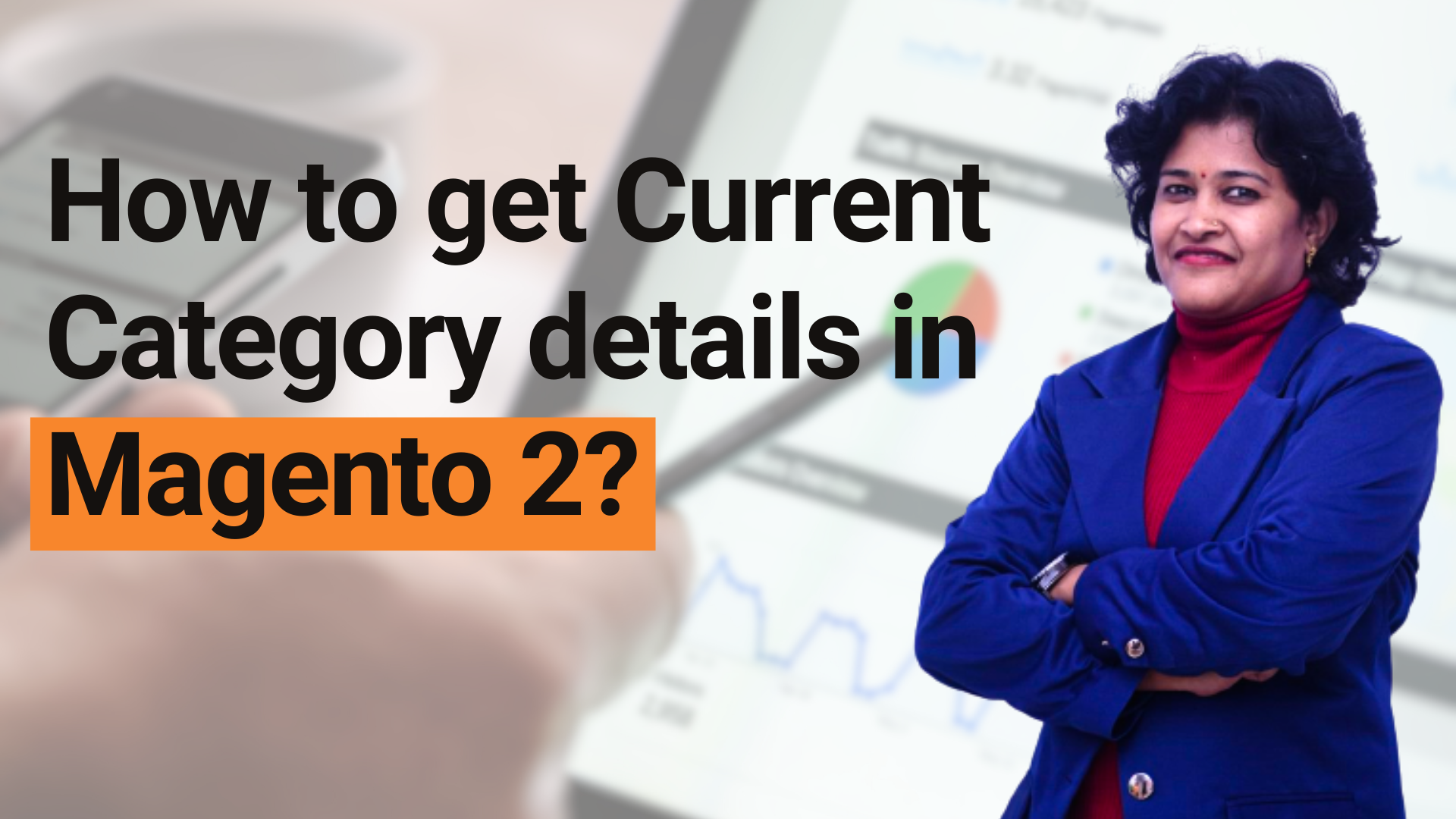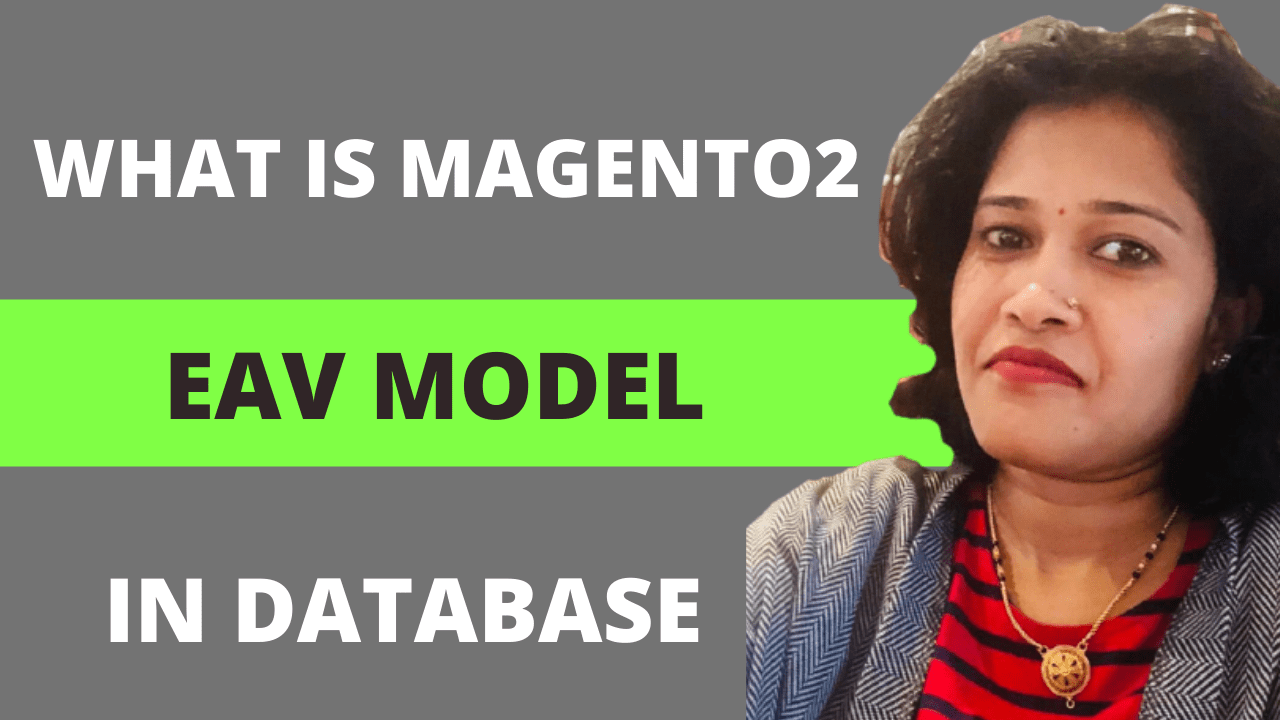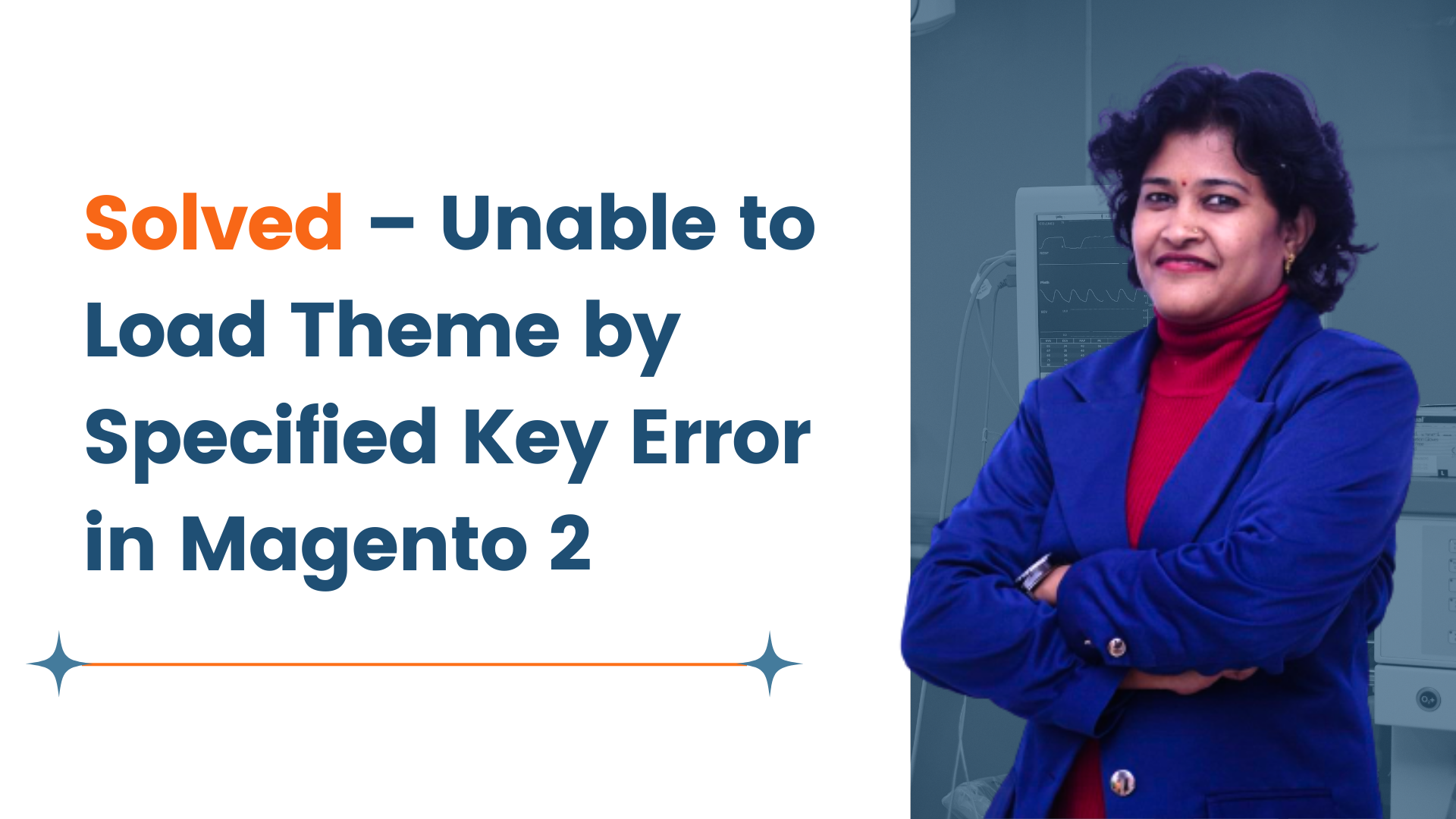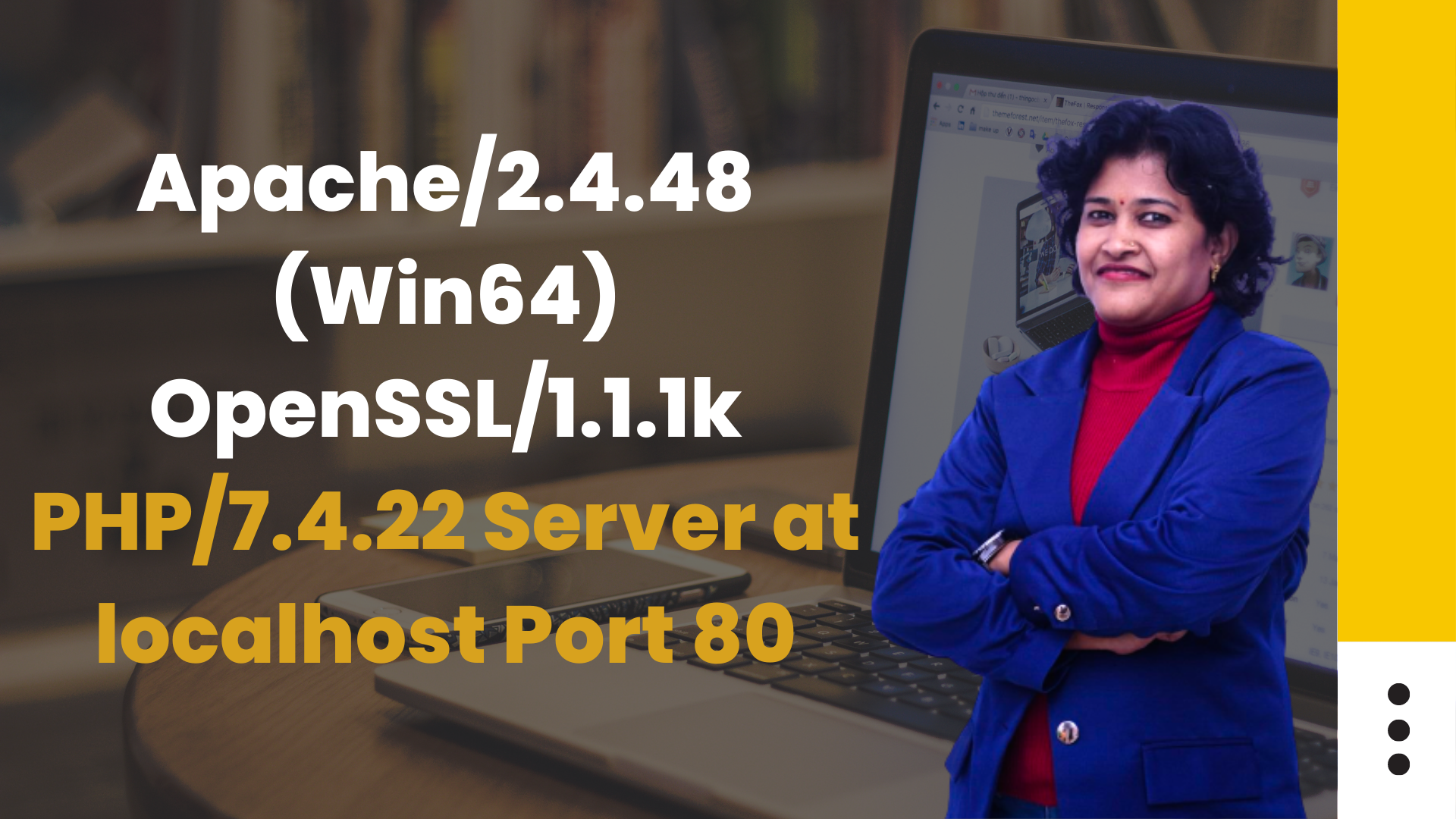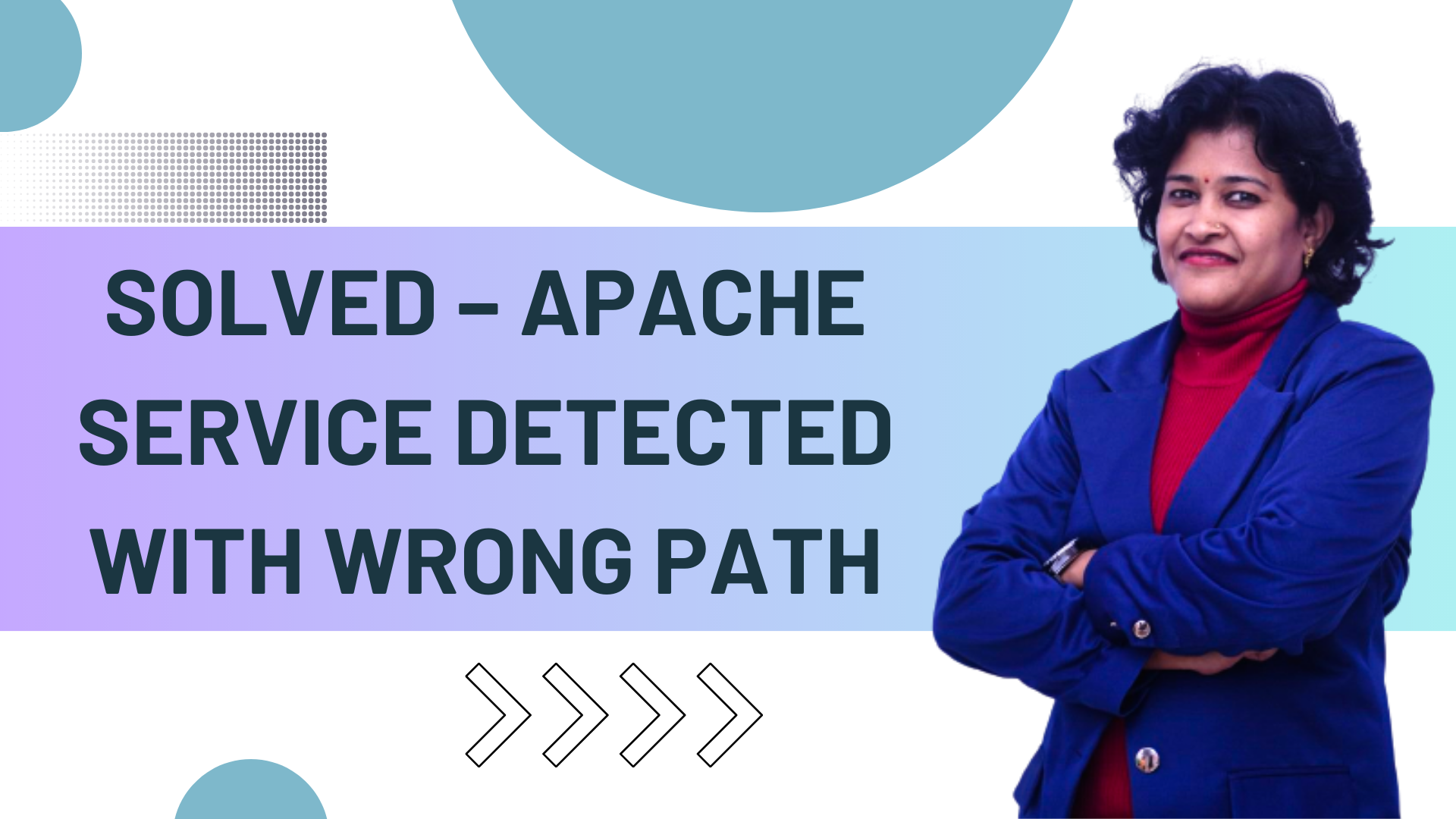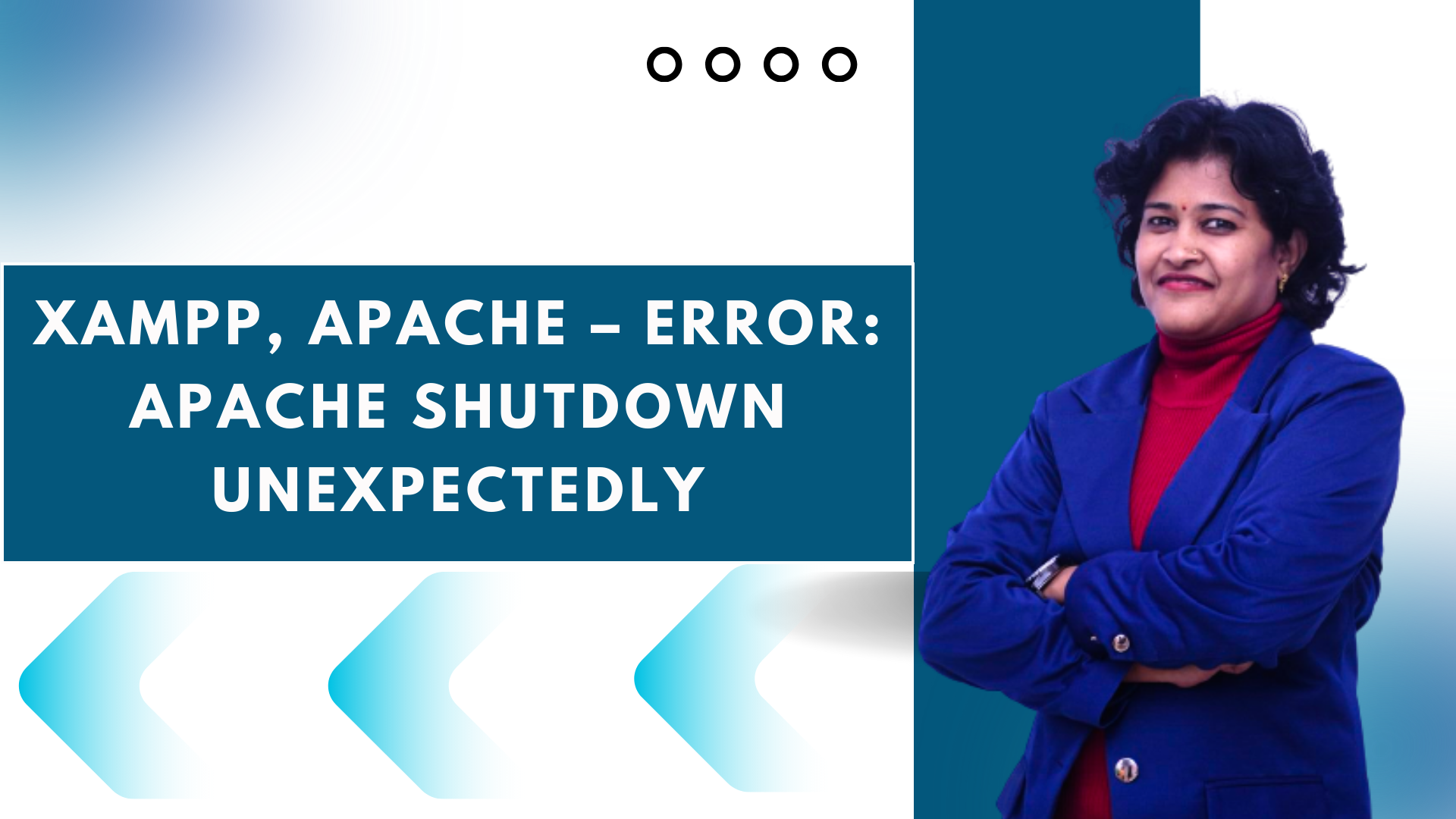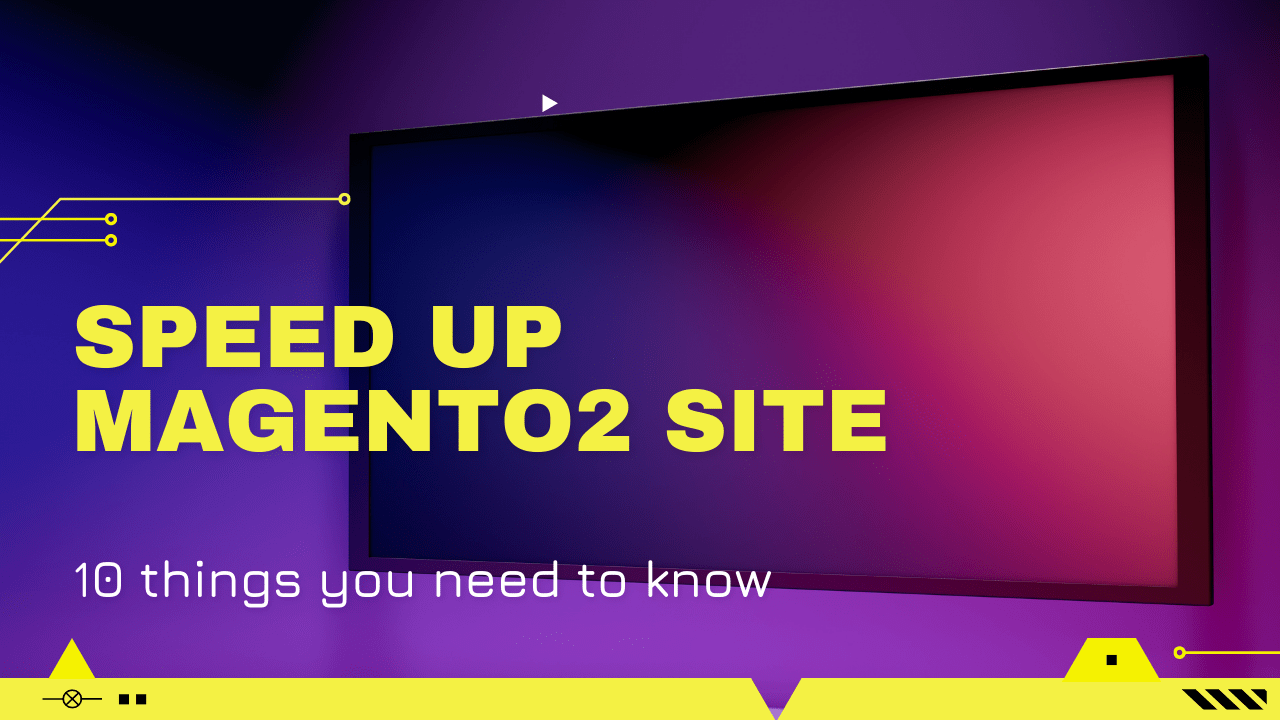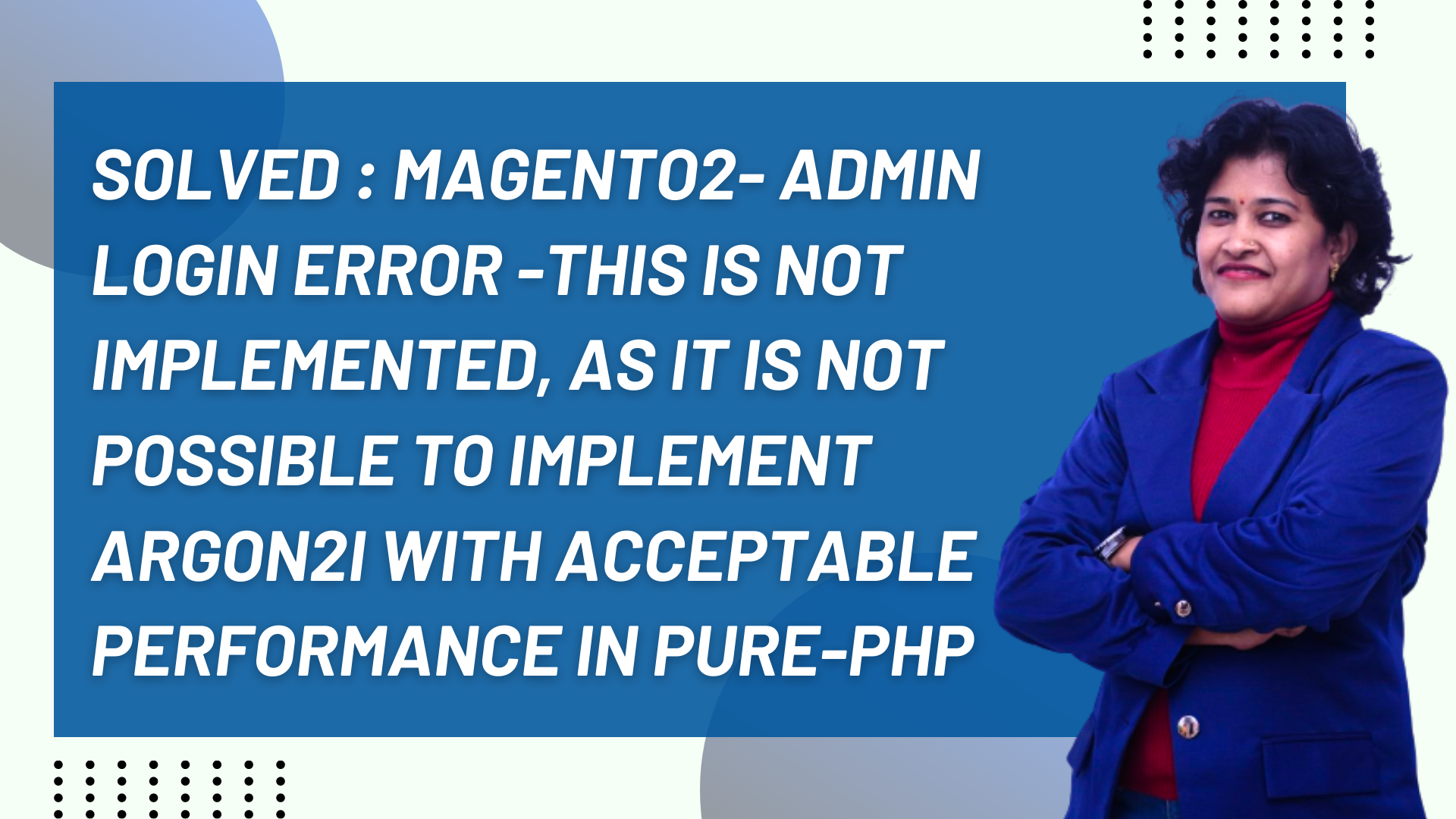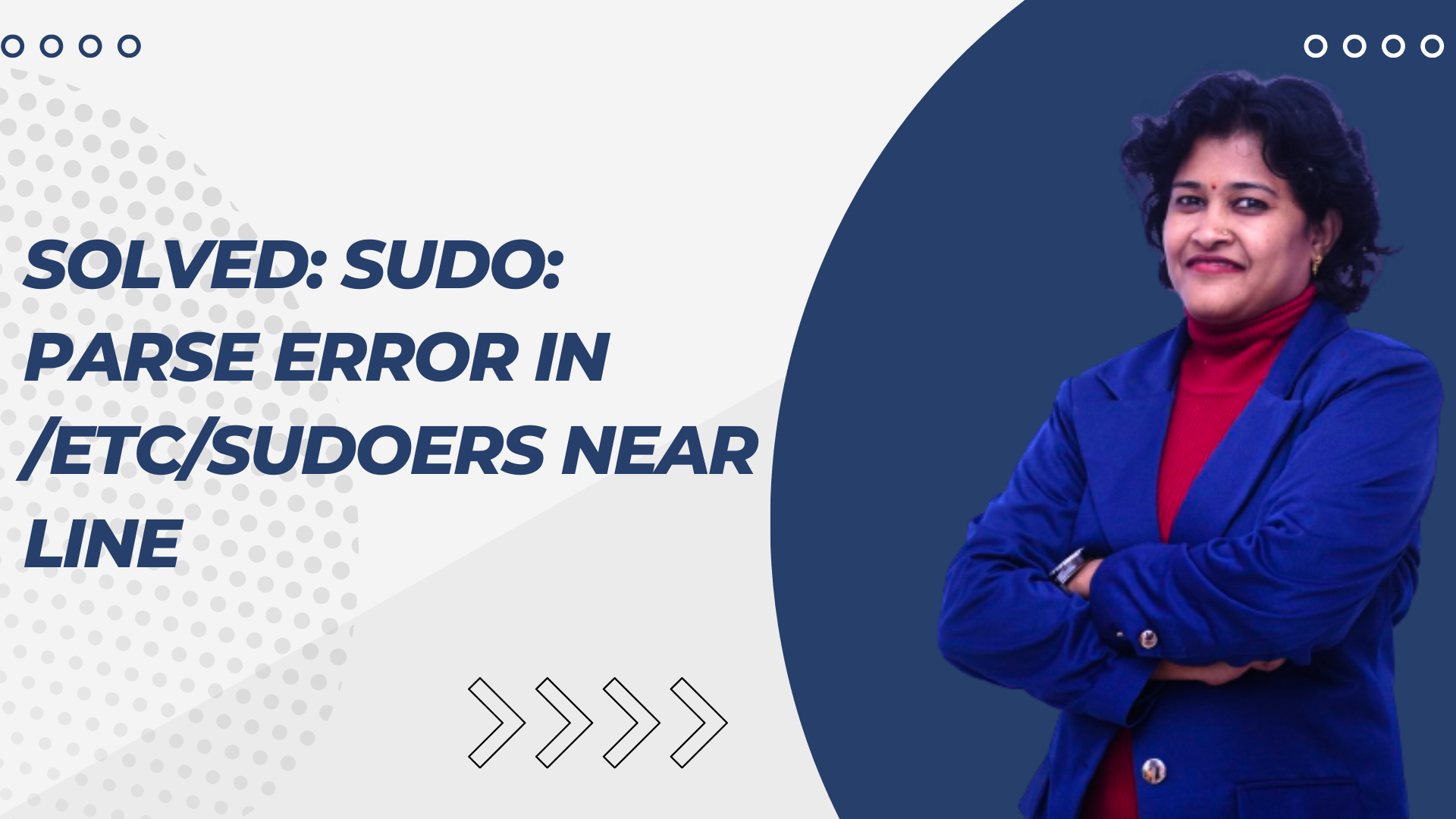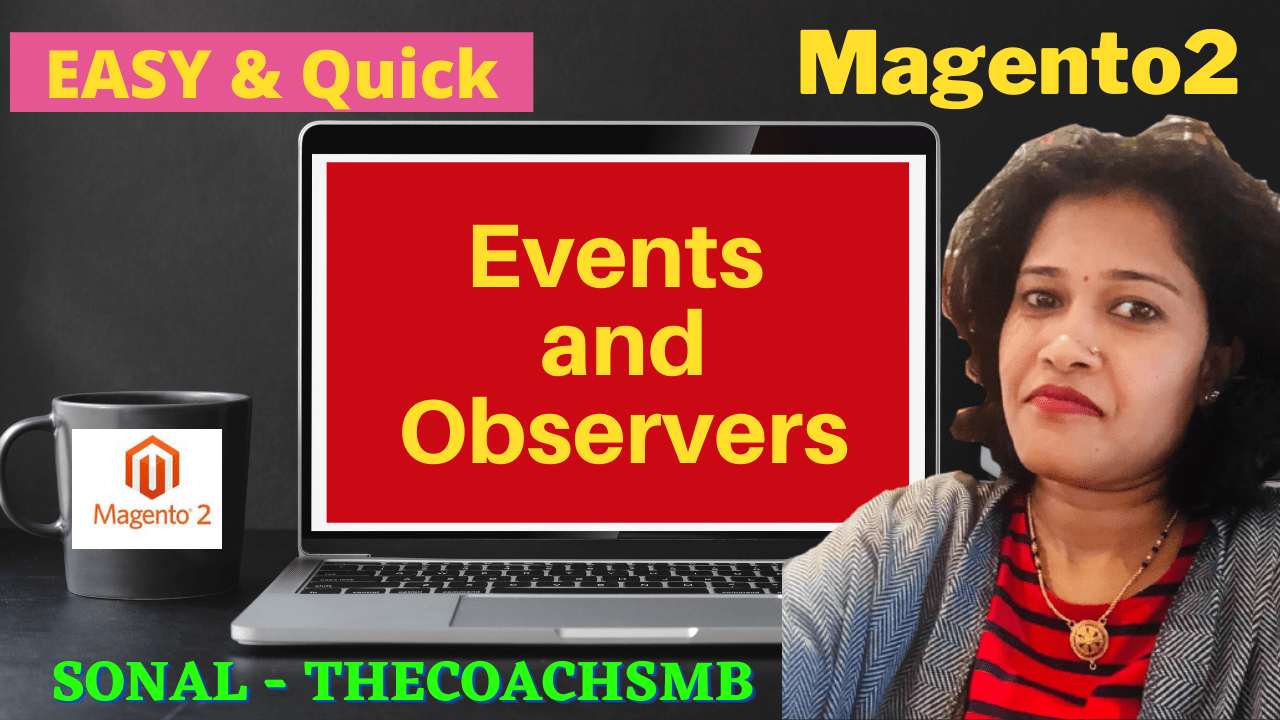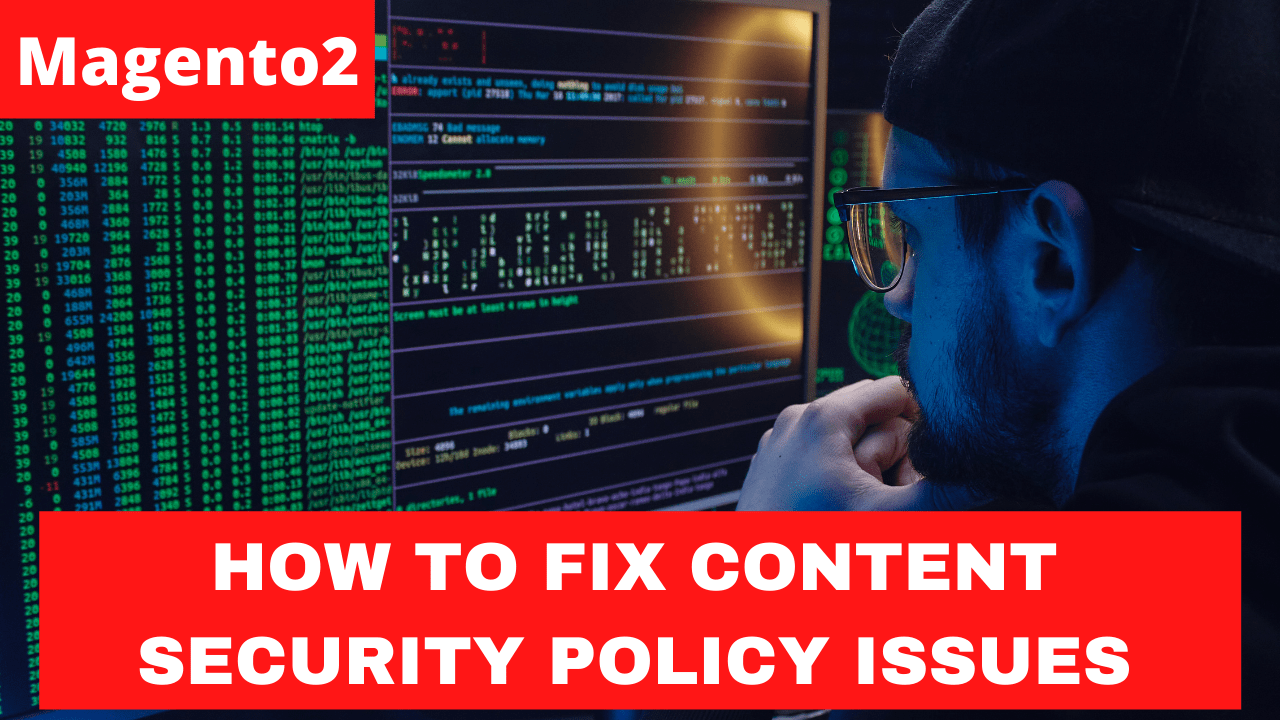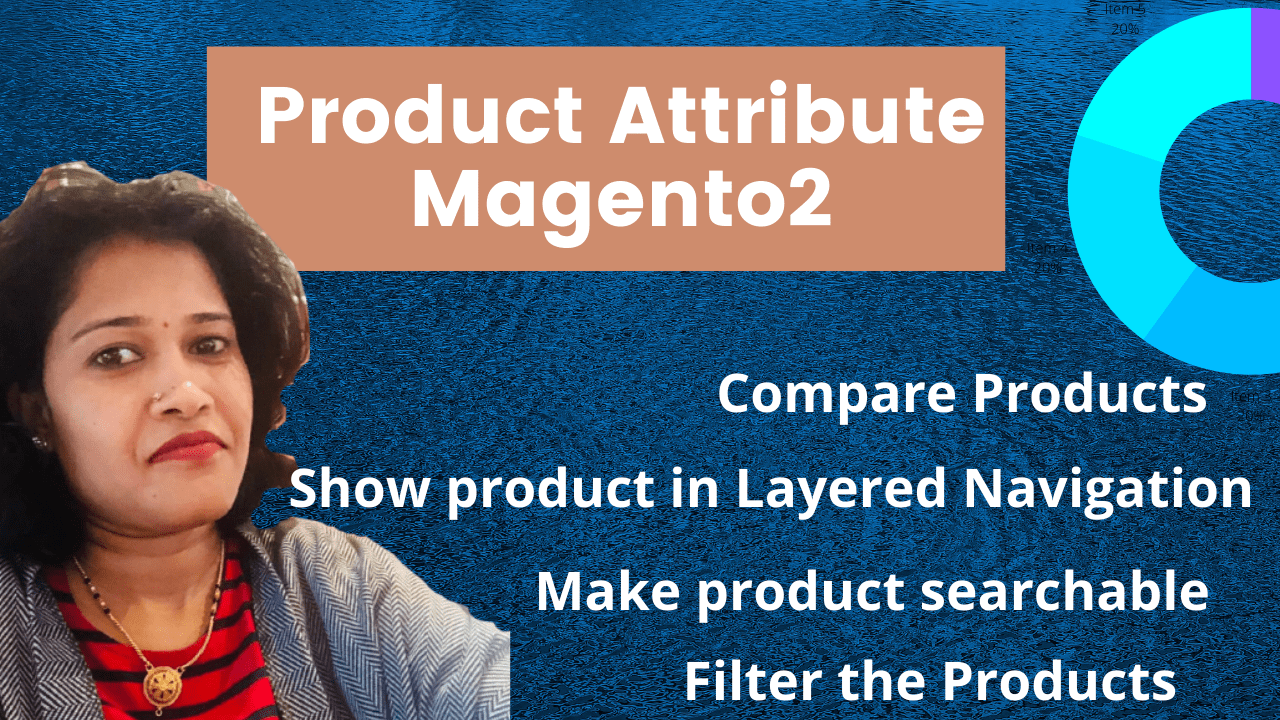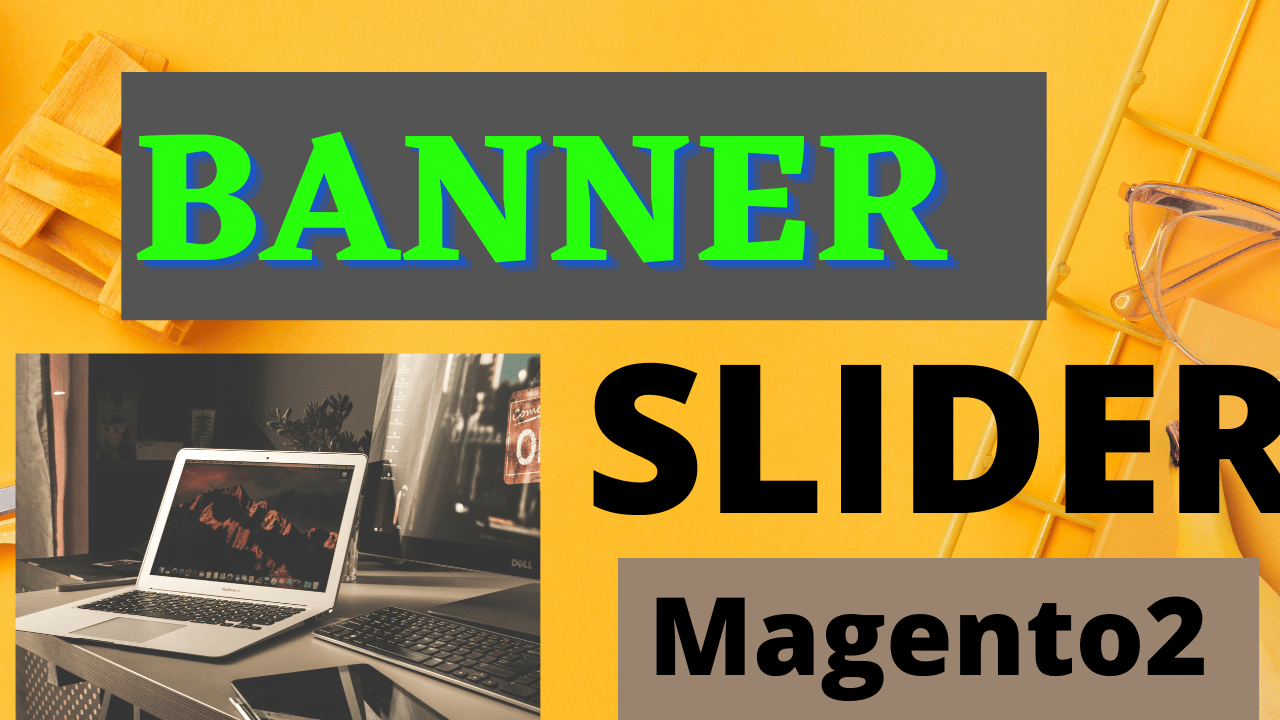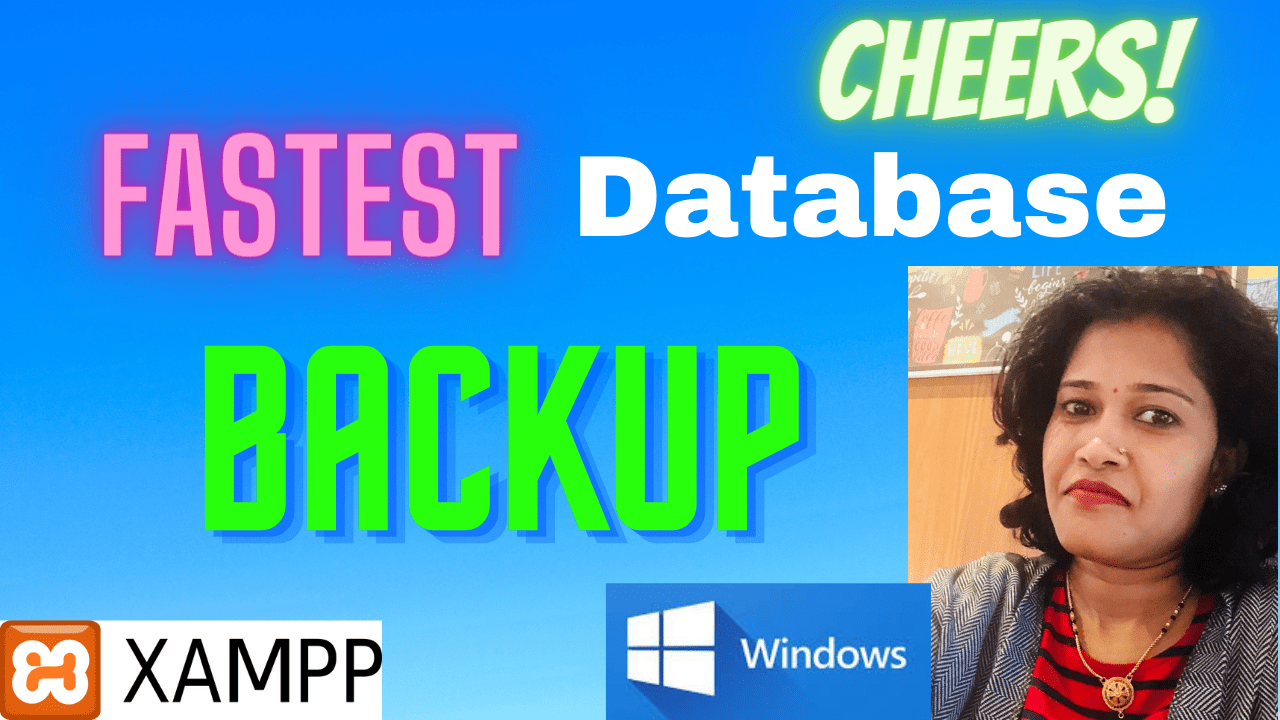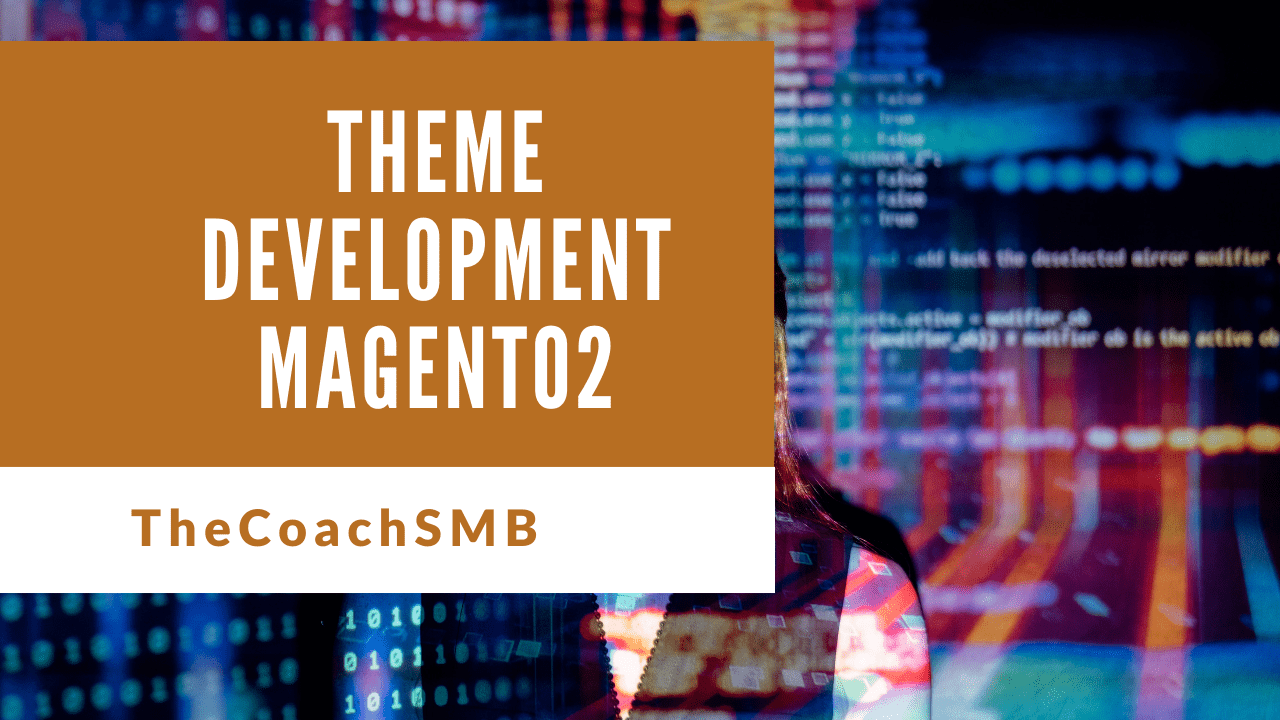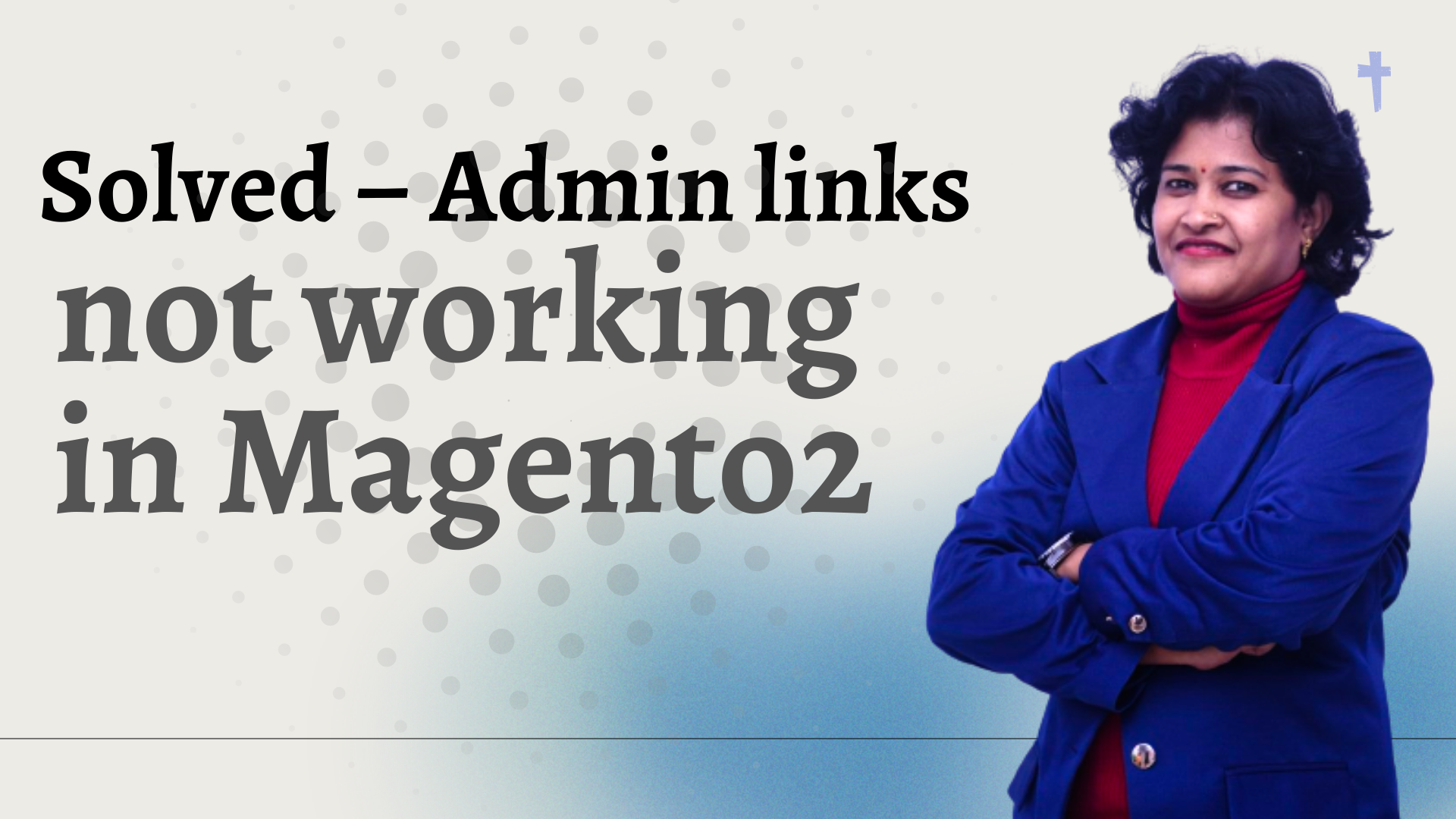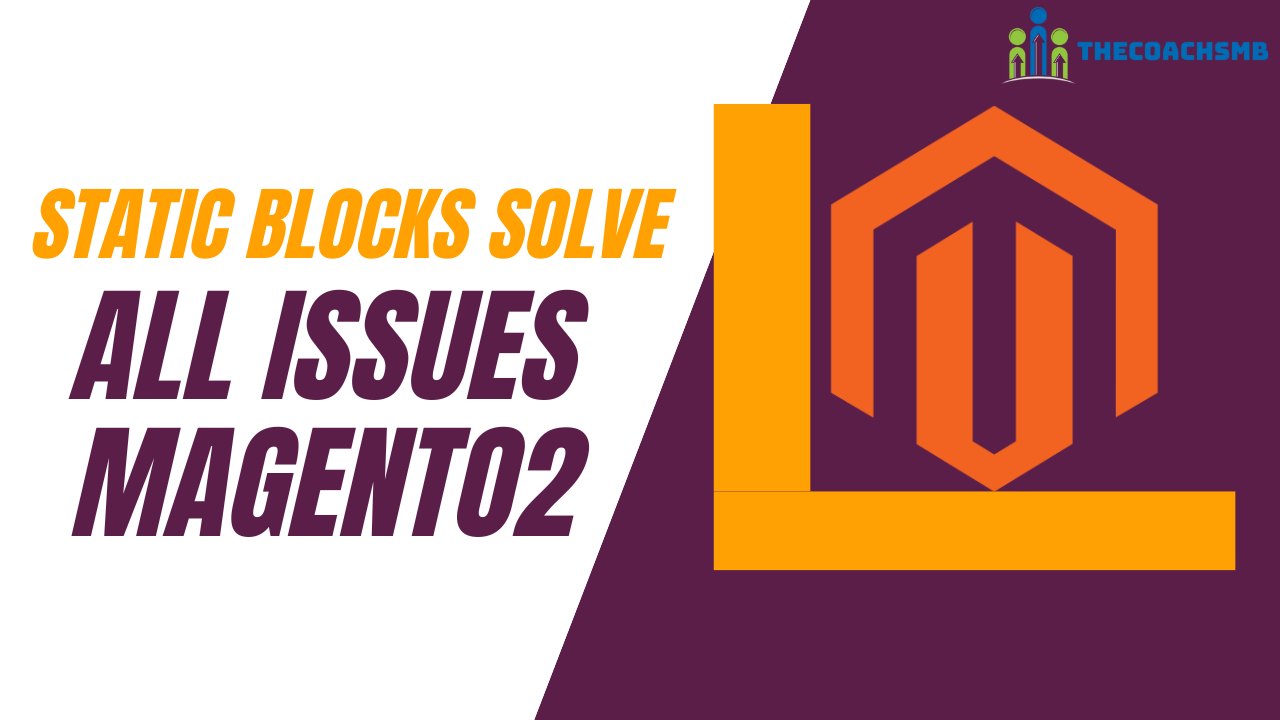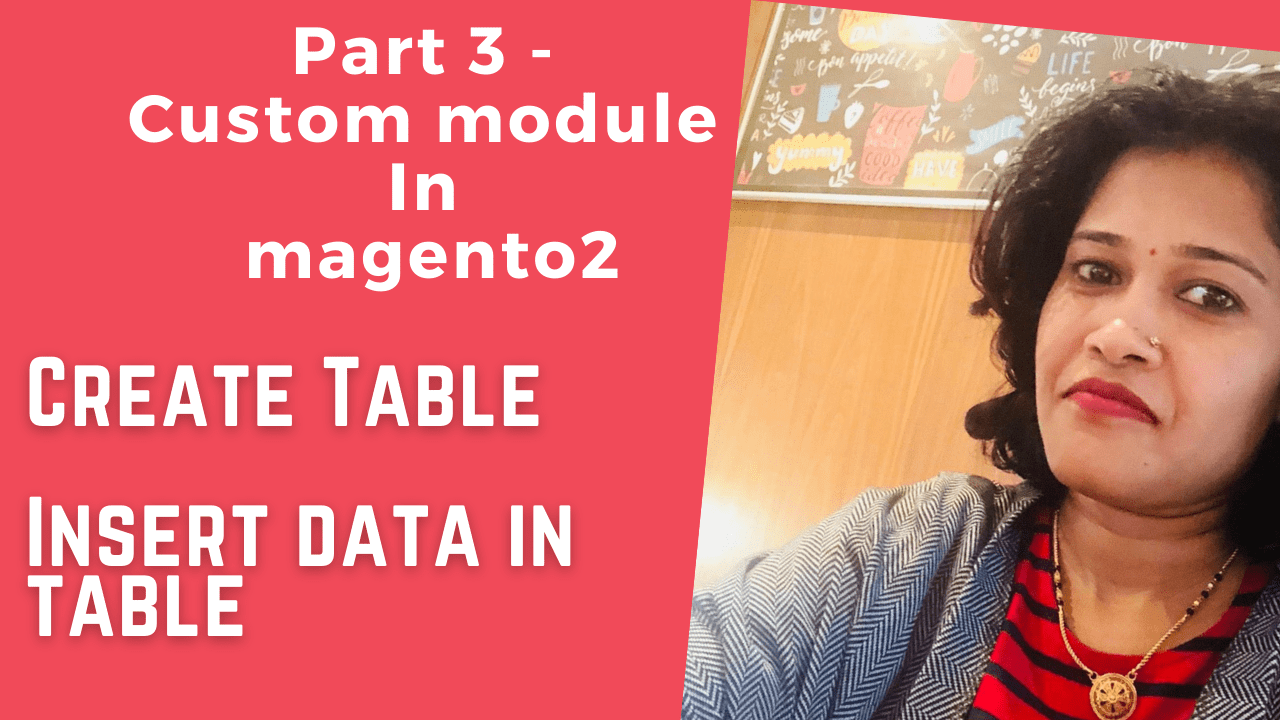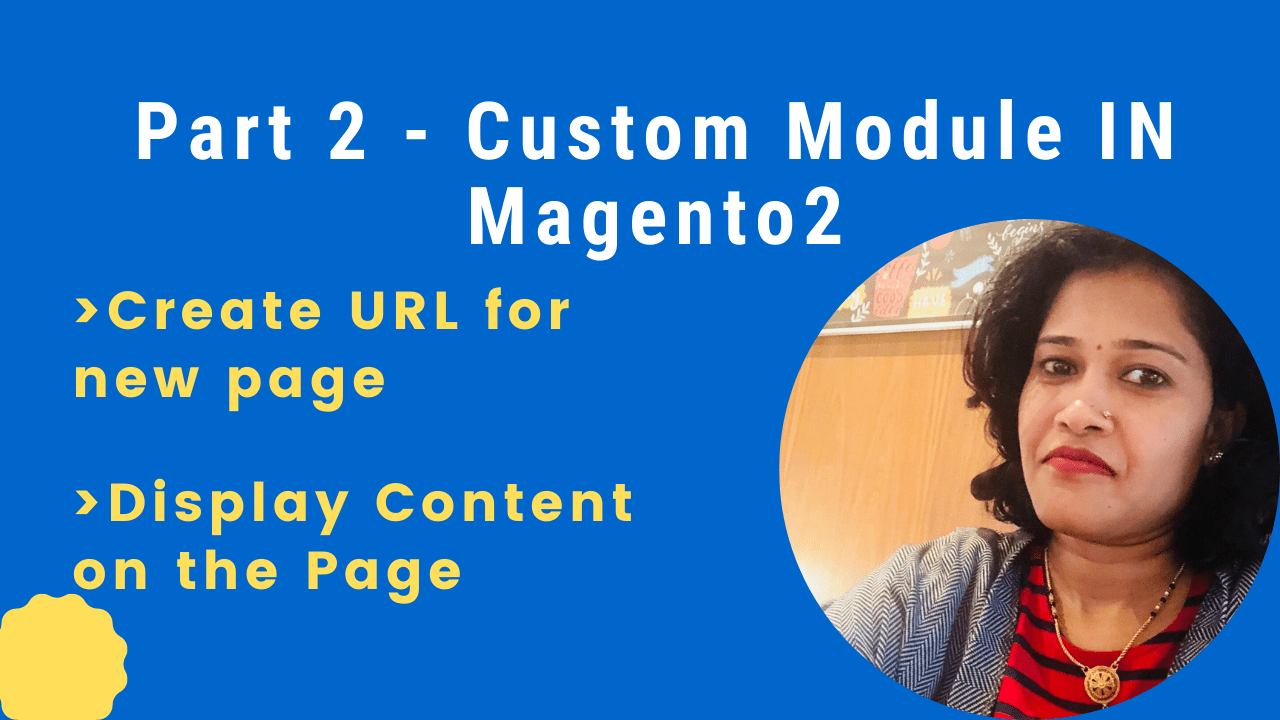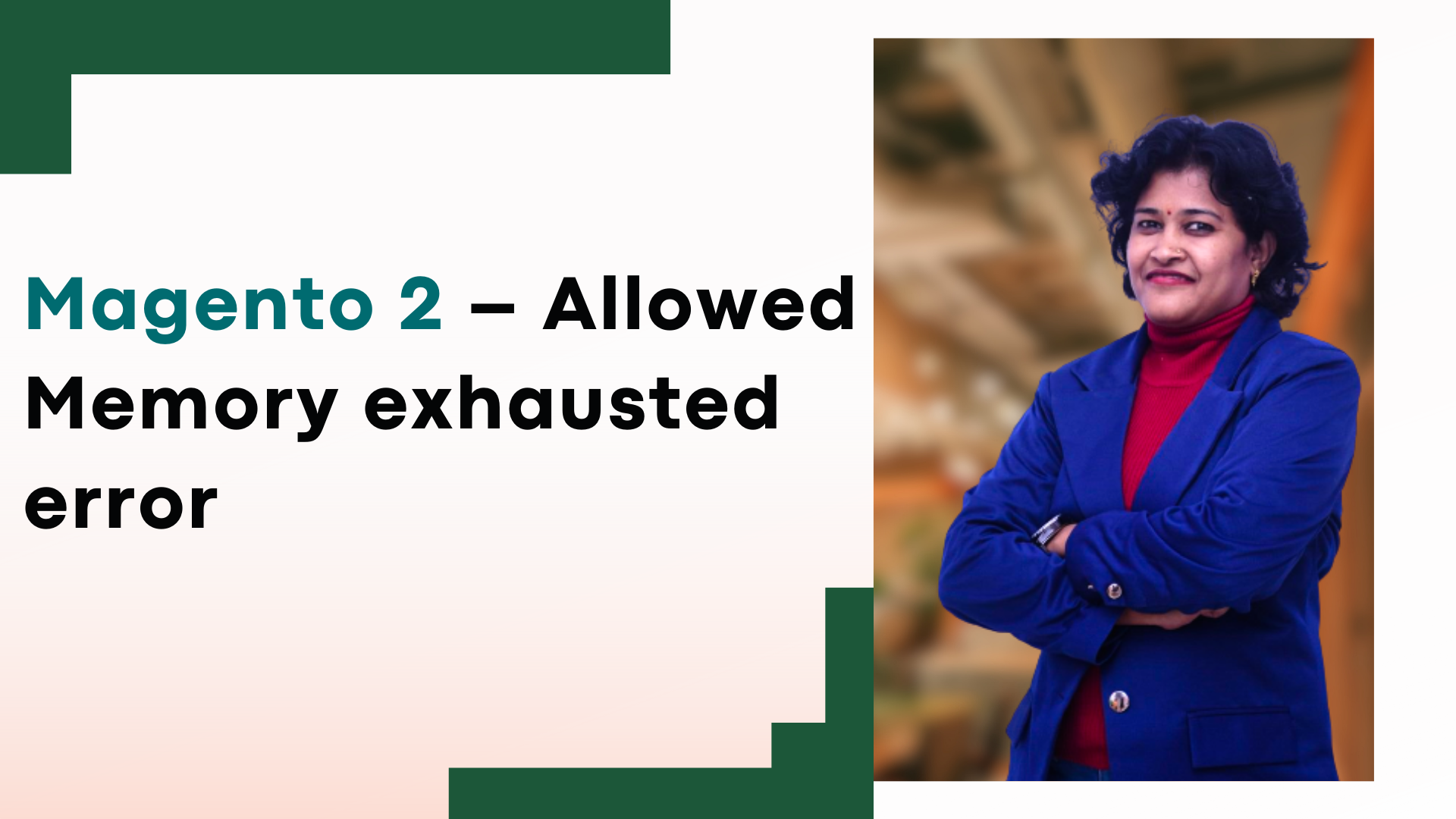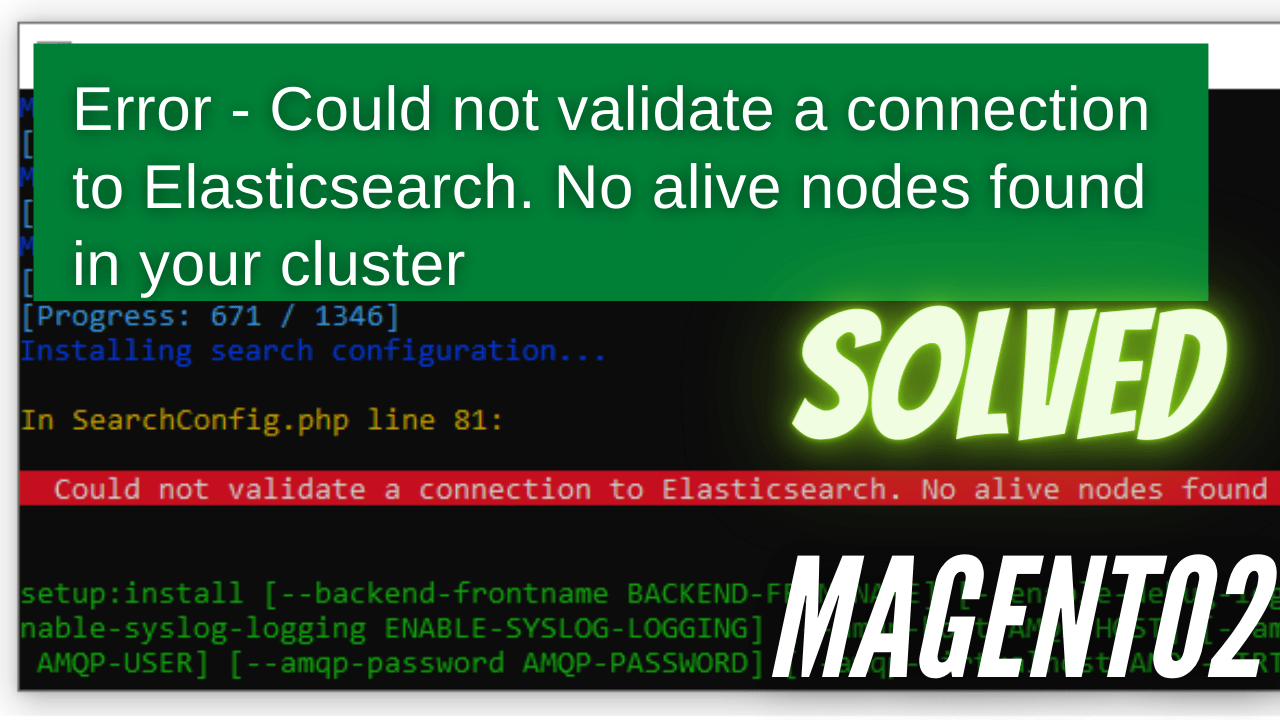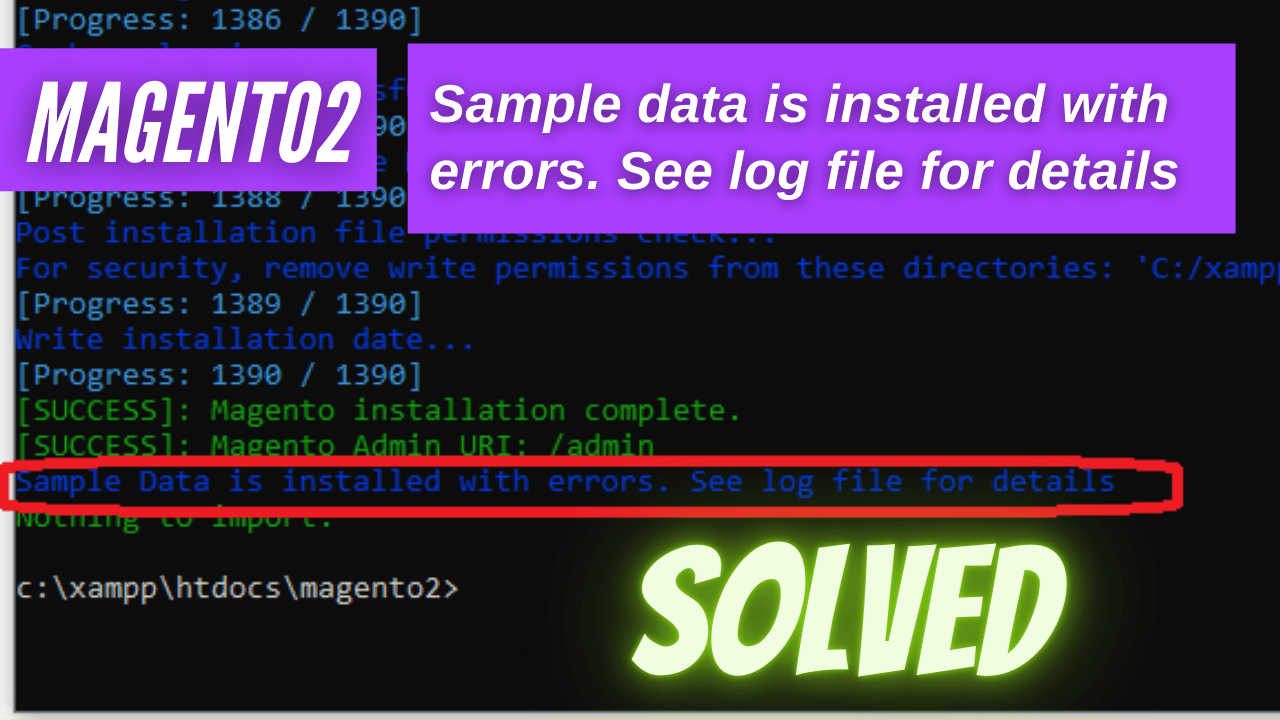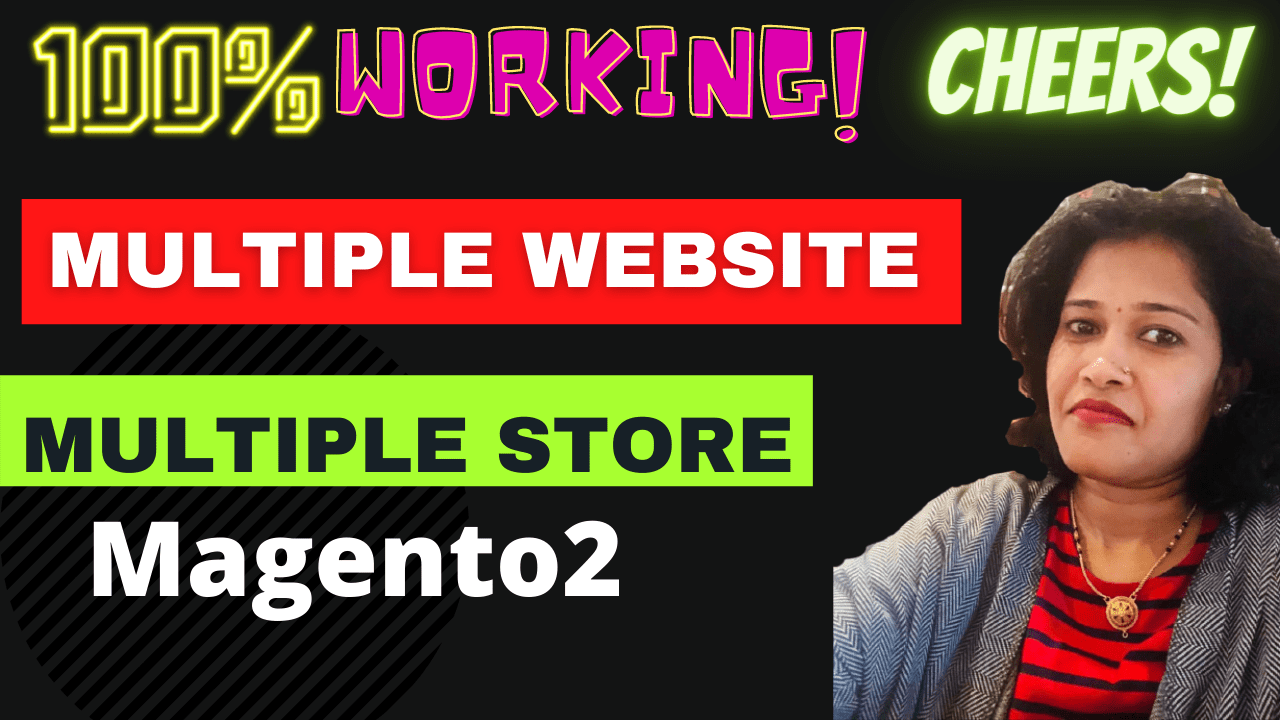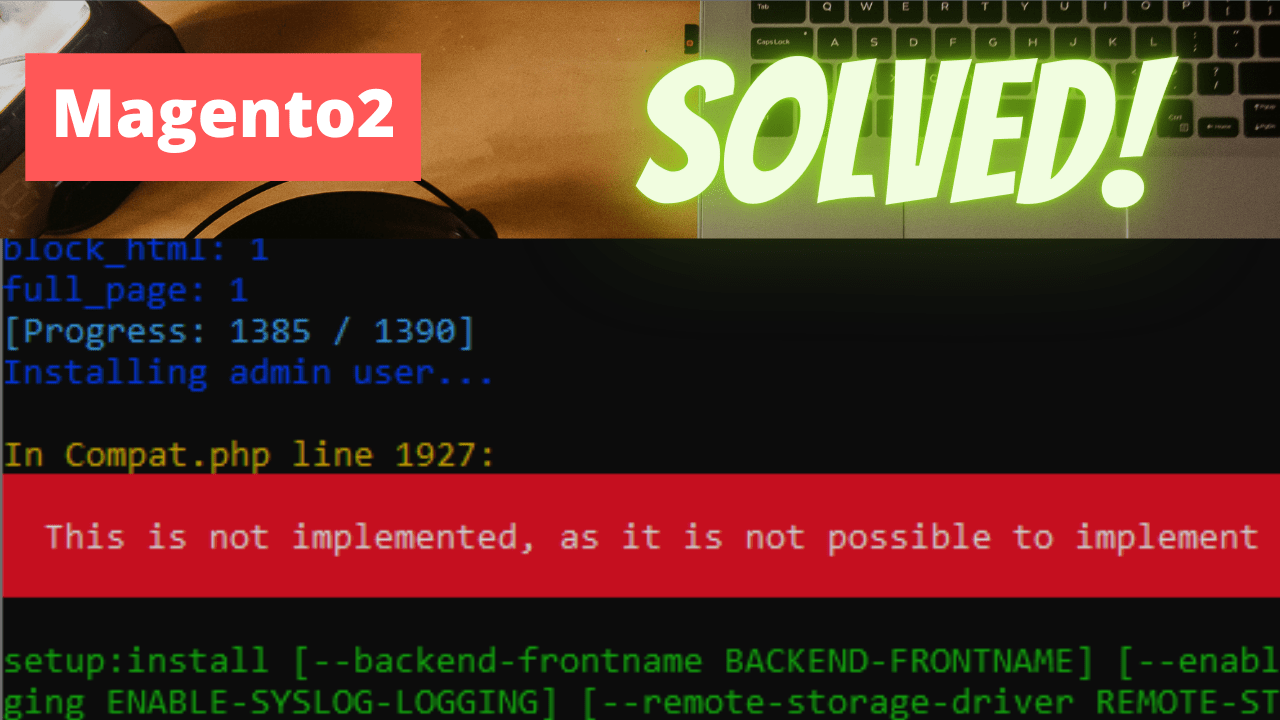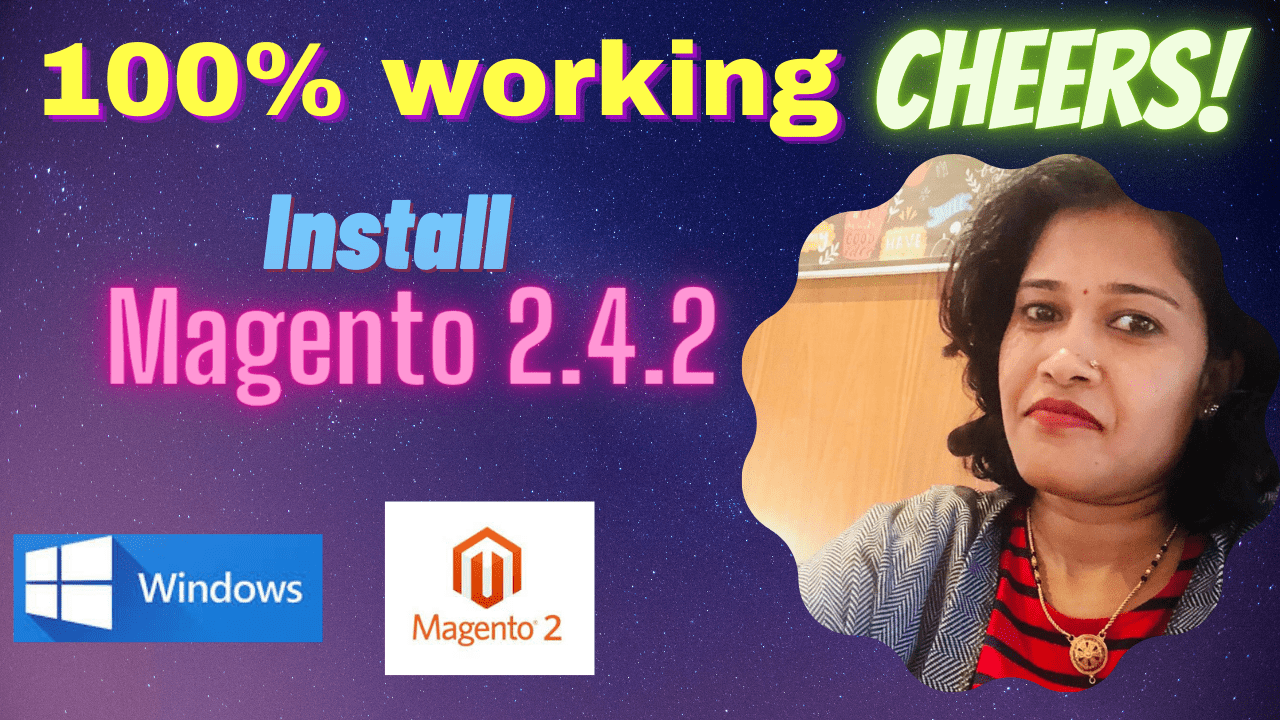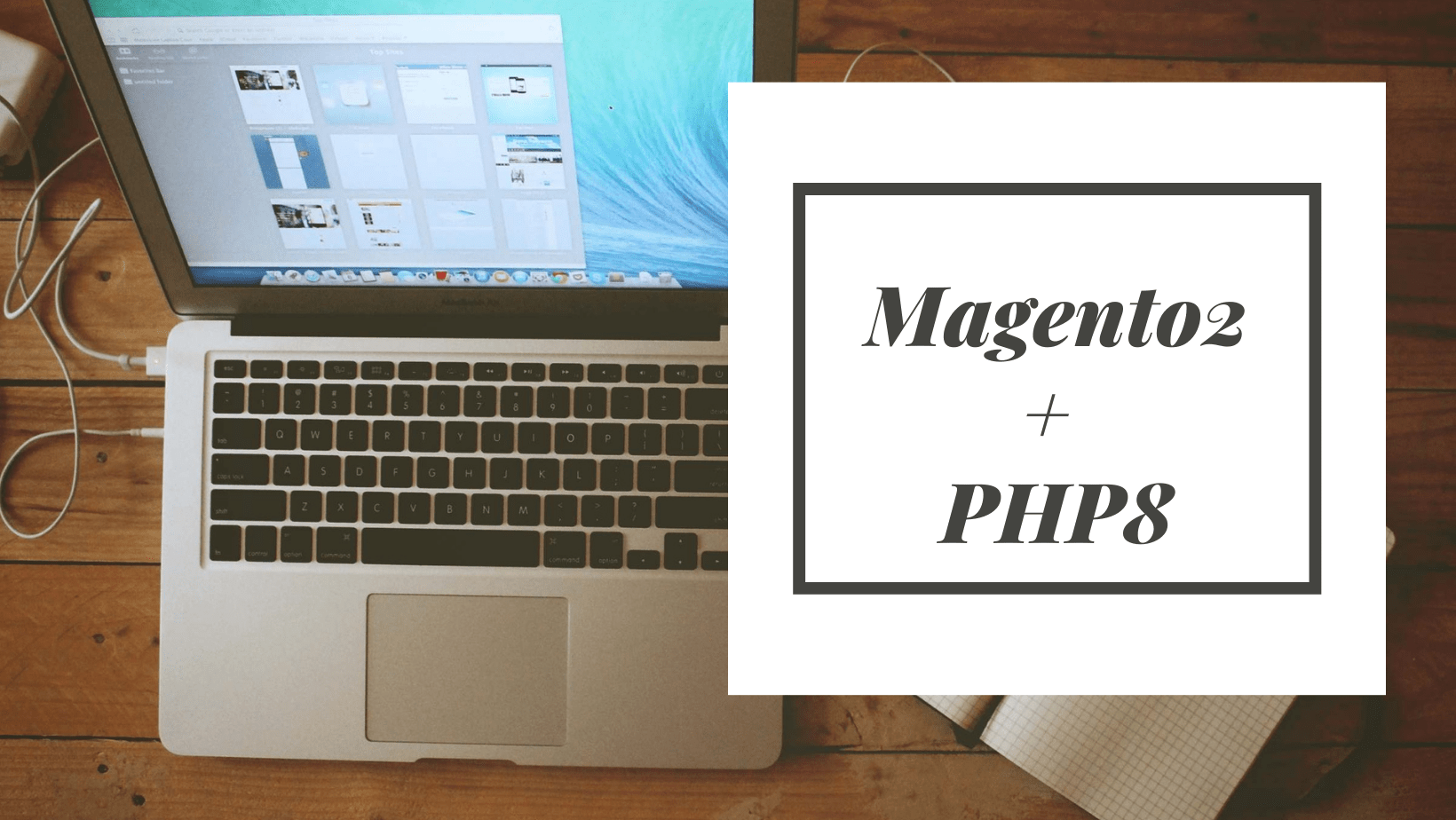Magento 2 Admin All Customers list view pre-filtering
Requirement:- I need to filter the customers Array in “Admin Panel -> Customers -> All Customers” BEFORE the list is rendered, by an private attribute. The attribute is already exist. I have…
Read moreMagento 2 Admin All Customers list view pre-filtering
Requirement:- I need to filter the customers Array in “Admin Panel -> Customers -> All Customers” BEFORE the list is rendered, by an private attribute. The attribute is already exist. I have…
Read moreHow to get Current Category details in Magento 2?
Let’s understand how to get the current category details in Magento2. Current Category collection can be found if you are in category page otherwise you can’t get current category collection…
Read moreHow to get Current Category details in Magento 2?
Let’s understand how to get the current category details in Magento2. Current Category collection can be found if you are in category page otherwise you can’t get current category collection…
Read moreHow To Create A New Admin Menu and Sub-Menu In Magento 2
In this blog, we will understand how to create admin menu for the Magento2. I have explained how to create frontend module in the previous series. You can have a…
Read moreHow To Create A New Admin Menu and Sub-Menu In Magento 2
In this blog, we will understand how to create admin menu for the Magento2. I have explained how to create frontend module in the previous series. You can have a…
Read moreMagento2 Database Structure | EAV in Magento2
I will explain EAV in this article. Read it carefully. EAV (Entity-attribute-value) is a model for storing entity attribute values in a certain storage place. For storage, Magento 2 supports…
Read moreMagento2 Database Structure | EAV in Magento2
I will explain EAV in this article. Read it carefully. EAV (Entity-attribute-value) is a model for storing entity attribute values in a certain storage place. For storage, Magento 2 supports…
Read moreSolved – Unable to Load Theme by Specified Key Error in Magento 2
You have been seeing this error lately. It says “unable to load theme by specified key“. Let’s understand what is the cause of this, and how to fix this?…
Read moreSolved – Unable to Load Theme by Specified Key Error in Magento 2
You have been seeing this error lately. It says “unable to load theme by specified key“. Let’s understand what is the cause of this, and how to fix this?…
Read moreThe Best Magento 2 Web Hosting
1. Cloudways – Min $10/Month Cloudways is always the first choice to be considered when you try your best to find the best Magento hosting provider that fits your upcoming online…
Read moreThe Best Magento 2 Web Hosting
1. Cloudways – Min $10/Month Cloudways is always the first choice to be considered when you try your best to find the best Magento hosting provider that fits your upcoming online…
Read moreHow to Upgrade or Downgrade PHP on Ubuntu (to any version)
Let’s Check the PHP version first: php -v In order to be able to use add-apt-repository command install required 3rd party repository support: sudo apt install software-properties-common First add the repo and…
Read moreHow to Upgrade or Downgrade PHP on Ubuntu (to any version)
Let’s Check the PHP version first: php -v In order to be able to use add-apt-repository command install required 3rd party repository support: sudo apt install software-properties-common First add the repo and…
Read moreInstall Magento 2 on Ubuntu 21.04 [Complete Guide]
BEST HOSTING For MAGENTO2 Introducing Magento 2 is never a simple errand. Since the absolute first delivery, there are numerous issues clients may experience when introducing Magento 2. With the…
Read moreInstall Magento 2 on Ubuntu 21.04 [Complete Guide]
BEST HOSTING For MAGENTO2 Introducing Magento 2 is never a simple errand. Since the absolute first delivery, there are numerous issues clients may experience when introducing Magento 2. With the…
Read moreSolved- Class “Magento\Backend\App\Request\PathInfoProcessor\Proxy” does not exist
6 Steps to Install Magento 2.4.3 on XAMPP Windows Using Composer Problem : Getting error “Class “Magento\Backend\App\Request\PathInfoProcessor\Proxy” does not exist” In this article, we will understand the reasons and…
Read moreSolved- Class “Magento\Backend\App\Request\PathInfoProcessor\Proxy” does not exist
6 Steps to Install Magento 2.4.3 on XAMPP Windows Using Composer Problem : Getting error “Class “Magento\Backend\App\Request\PathInfoProcessor\Proxy” does not exist” In this article, we will understand the reasons and…
Read moreHow To Install and Configure Elasticsearch on CentOS
Introduction Elasticsearch is a platform for the distributed search and analysis of data in real time. Elasticsearch is written in the Java programming language. Its popularity is due to its ease…
Read moreHow To Install and Configure Elasticsearch on CentOS
Introduction Elasticsearch is a platform for the distributed search and analysis of data in real time. Elasticsearch is written in the Java programming language. Its popularity is due to its ease…
Read moreSolved – Apache Service detected with wrong path
Hej, I have problem with: Apache Service detected with wrong path 4:31:33 PM [Apache] Change XAMPP Apache and Control Panel settings or 4:31:33 PM [Apache] Uninstall/disable the other service…
Read moreSolved – Apache Service detected with wrong path
Hej, I have problem with: Apache Service detected with wrong path 4:31:33 PM [Apache] Change XAMPP Apache and Control Panel settings or 4:31:33 PM [Apache] Uninstall/disable the other service…
Read more6 Steps to Install Magento 2.4.3 on XAMPP Windows Using Composer
In this article, we will go through the process of installation of Magento 2 with Elasticsearch in Localhost utilizing Xampp on Windows. BEST HOSTING For MAGENTO2 You can install Magento…
Read more6 Steps to Install Magento 2.4.3 on XAMPP Windows Using Composer
In this article, we will go through the process of installation of Magento 2 with Elasticsearch in Localhost utilizing Xampp on Windows. BEST HOSTING For MAGENTO2 You can install Magento…
Read moreXAMPP, Apache – Error: Apache shutdown unexpectedly
Solve : – XAMPP, Apache – Error: Apache shutdown unexpectedly. Error: 16:50:25 [Apache] Status change detected: running 16:50:26 [Apache] Status change detected: stopped 16:50:26 [Apache] Error: Apache shutdown unexpectedly. 16:50:26…
Read moreXAMPP, Apache – Error: Apache shutdown unexpectedly
Solve : – XAMPP, Apache – Error: Apache shutdown unexpectedly. Error: 16:50:25 [Apache] Status change detected: running 16:50:26 [Apache] Status change detected: stopped 16:50:26 [Apache] Error: Apache shutdown unexpectedly. 16:50:26…
Read moreSpeed up Magento 2 | Site speed optimization of magento2 site
Is your Magento site very slow? There are numerous ways we can speed up the site. And also there are numerous reasons for site working slow. In this article, I…
Read moreSpeed up Magento 2 | Site speed optimization of magento2 site
Is your Magento site very slow? There are numerous ways we can speed up the site. And also there are numerous reasons for site working slow. In this article, I…
Read morePHP: How to install intl extension on CentOS
To install modules on the server, follow below approaches. we have taken example of intl module. Here are the following steps: Step 1: Find php-intl package Step 2: Find the…
Read morePHP: How to install intl extension on CentOS
To install modules on the server, follow below approaches. we have taken example of intl module. Here are the following steps: Step 1: Find php-intl package Step 2: Find the…
Read moreSolved : Magento2- Admin Login error -This is not implemented, as it is not possible to implement Argon2i with acceptable performance in pure-PHP
Error: 1 exception(s): Exception #0 (SodiumException): This is not implemented, as it is not possible to implement Argon2i with acceptable performance in pure-PHP Exception #0 (SodiumException): This is not implemented,…
Read moreSolved : Magento2- Admin Login error -This is not implemented, as it is not possible to implement Argon2i with acceptable performance in pure-PHP
Error: 1 exception(s): Exception #0 (SodiumException): This is not implemented, as it is not possible to implement Argon2i with acceptable performance in pure-PHP Exception #0 (SodiumException): This is not implemented,…
Read moreSolved: sudo: parse error in /etc/sudoers near line
Problem:- sudo: parse error in /etc/sudoers near line 118 sudo: no valid sudoers sources found, quitting sudo: unable to initialize policy plugin S0lution:- You can use the below command…
Read moreSolved: sudo: parse error in /etc/sudoers near line
Problem:- sudo: parse error in /etc/sudoers near line 118 sudo: no valid sudoers sources found, quitting sudo: unable to initialize policy plugin S0lution:- You can use the below command…
Read moreHow to Enable Developer Mode in Magento2
In this article, we will see the best and safest way to switch Magento2 modes. But before that we must be aware about the modes present in the Magento2. Magento2…
Read moreHow to Enable Developer Mode in Magento2
In this article, we will see the best and safest way to switch Magento2 modes. But before that we must be aware about the modes present in the Magento2. Magento2…
Read moreEvents and Observers in Magento2
Introduction In this article, we are going to learn : What are the Events How the events dispatches What are the events Areas What are the Observers How to use…
Read moreEvents and Observers in Magento2
Introduction In this article, we are going to learn : What are the Events How the events dispatches What are the events Areas What are the Observers How to use…
Read moreSolved: Content Security Policy Warnings in Magento 2
Sample Issue: Solution:- To resolve the we need to override the csp_whitelist.xml file present in the module_csp module. To override, we need to create the custom module. So let’s…
Read moreSolved: Content Security Policy Warnings in Magento 2
Sample Issue: Solution:- To resolve the we need to override the csp_whitelist.xml file present in the module_csp module. To override, we need to create the custom module. So let’s…
Read moreDisplay Data From Database On Frontend in Magento2
In this article, we are going to understand how to display data on the frontend from the database. This is the fourth part of the custom module series. If you…
Read moreDisplay Data From Database On Frontend in Magento2
In this article, we are going to understand how to display data on the frontend from the database. This is the fourth part of the custom module series. If you…
Read moreMagento 2 Product Attributes
Introduction In this article, we are going to understand the purpose of the creation of the attribute. Before we create any type of the product, we should know details about…
Read moreMagento 2 Product Attributes
Introduction In this article, we are going to understand the purpose of the creation of the attribute. Before we create any type of the product, we should know details about…
Read moreDisplay Custom tabs on Product Detail Page Magento2
In this post we will guide you how to add a new custom tab in the product detail page in magento2. This is very simple and we are going to…
Read moreDisplay Custom tabs on Product Detail Page Magento2
In this post we will guide you how to add a new custom tab in the product detail page in magento2. This is very simple and we are going to…
Read moreHow to add CSS or LESS file in custom theme of Magento2
What Is LESS and Why Use It? Less is a CSS pre-processor, meaning that it extends the CSS language, adding features that allow variables, mixins, functions and many other techniques…
Read moreHow to add CSS or LESS file in custom theme of Magento2
What Is LESS and Why Use It? Less is a CSS pre-processor, meaning that it extends the CSS language, adding features that allow variables, mixins, functions and many other techniques…
Read moreUninstall the frontend theme in Magento2
Introduction In this article, we will discuss the process of uninstalling a storefront theme in Magento 2. The way theme should be uninstalled is defined by two factors: The way the theme…
Read moreUninstall the frontend theme in Magento2
Introduction In this article, we will discuss the process of uninstalling a storefront theme in Magento 2. The way theme should be uninstalled is defined by two factors: The way the theme…
Read moreMagento2 – Install a third-party theme
Magento 2 allows for installation of one or multiple themes for different stores or websites in a project. The themes consist of numerous static files like images, fonts, CSS, JavaScripts,…
Read moreMagento2 – Install a third-party theme
Magento 2 allows for installation of one or multiple themes for different stores or websites in a project. The themes consist of numerous static files like images, fonts, CSS, JavaScripts,…
Read moreHow to export a mysql database using Command Prompt?
The question is how to take backup of mysql database in Windows using Command Prompt? Answer to this question is explained in following steps. Step 1: Access mysql bin directory…
Read moreHow to export a mysql database using Command Prompt?
The question is how to take backup of mysql database in Windows using Command Prompt? Answer to this question is explained in following steps. Step 1: Access mysql bin directory…
Read moreUninstall Grunt from Magento2
To remove or uninstall Grunt, run below command npm uninstll -g grunt-cli You will get the output like this commands: npm uninstall sax –save npm uninstall @myorg/privatepackage –save…
Read moreUninstall Grunt from Magento2
To remove or uninstall Grunt, run below command npm uninstll -g grunt-cli You will get the output like this commands: npm uninstall sax –save npm uninstall @myorg/privatepackage –save…
Read moreInstall and Configure Grunt in Magento2
Grunt is a JavaScript task runner which essentially simplifies repetitive tasks by automating compilation, minification, linting, unit testing, etc. In this article, we are going to understand how to install and configure…
Read moreInstall and Configure Grunt in Magento2
Grunt is a JavaScript task runner which essentially simplifies repetitive tasks by automating compilation, minification, linting, unit testing, etc. In this article, we are going to understand how to install and configure…
Read moreChange background image of the page in Magento2
In this article, we are going to understand how to change the background image of the page in Magento. Requirement for performing this step is you must have your own…
Read moreChange background image of the page in Magento2
In this article, we are going to understand how to change the background image of the page in Magento. Requirement for performing this step is you must have your own…
Read moreMagento2 Theme Development Tutorial Step by Step
To customize our website styles means look of the website, you need to create a custom design theme. By default, there are 2 Magento themes – Luma and Blank – that you…
Read moreMagento2 Theme Development Tutorial Step by Step
To customize our website styles means look of the website, you need to create a custom design theme. By default, there are 2 Magento themes – Luma and Blank – that you…
Read moreSolved – How to fix the blocked Port Error in XAMPP
The error you’re getting probably reads something like this: [Apache] Status change detected: running [Apache] Status change detected: stopped [Apache] Error: Apache shutdown unexpectedly. [Apache] This may be due to…
Read moreSolved – How to fix the blocked Port Error in XAMPP
The error you’re getting probably reads something like this: [Apache] Status change detected: running [Apache] Status change detected: stopped [Apache] Error: Apache shutdown unexpectedly. [Apache] This may be due to…
Read moreSolved – Admin links not working in Magento2
After installing Magento 2 in Windows under Xampp, if your admin and front end link’s are not working, please follow the below steps to fix the same… Open up app/etc/di.xml in the…
Read moreSolved – Admin links not working in Magento2
After installing Magento 2 in Windows under Xampp, if your admin and front end link’s are not working, please follow the below steps to fix the same… Open up app/etc/di.xml in the…
Read moreHow to Create New CMS Block or Static Block in Magento 2?
Do you want to display some content that can be positioned anywhere on the page? Are you interested in content without writing any code, and assign them to appear in…
Read moreHow to Create New CMS Block or Static Block in Magento 2?
Do you want to display some content that can be positioned anywhere on the page? Are you interested in content without writing any code, and assign them to appear in…
Read moreHow to Create and Insert Data in Custom Database Table in Magento 2?
In this article, we are going to learn creation of custom table in magento2. But before that if you have not learned and understood following two things, then I recommend…
Read moreHow to Create and Insert Data in Custom Database Table in Magento 2?
In this article, we are going to learn creation of custom table in magento2. But before that if you have not learned and understood following two things, then I recommend…
Read moreSolved- The account sign-in was incorrect or your account is disabled temporarily. Please wait and try again later.
In this article, we are going to learn how to solve below error while logging in Magento Admin Panel, “you did not sign in correctly or your account is temporarily…
Read moreSolved- The account sign-in was incorrect or your account is disabled temporarily. Please wait and try again later.
In this article, we are going to learn how to solve below error while logging in Magento Admin Panel, “you did not sign in correctly or your account is temporarily…
Read moreSolved – All Errors while installing Magento2
This article helps in resolving the issues while installing Magento2. The following are the issues which you may meet, feel free to apply the solution given. Error 1: –…
Read moreSolved – All Errors while installing Magento2
This article helps in resolving the issues while installing Magento2. The following are the issues which you may meet, feel free to apply the solution given. Error 1: –…
Read moreCreate Custom Module URL and Display Content in Magento2
In this article, we will understand how to display content in the custom module link. Basically we will create URL for our module. If you have not visited the how to…
Read moreCreate Custom Module URL and Display Content in Magento2
In this article, we will understand how to display content in the custom module link. Basically we will create URL for our module. If you have not visited the how to…
Read moreMagento 2 – Allowed Memory exhausted error
In this article, we will understand what is the cause of the issue and how we can resolve the issue of “Allowed Memory exhausted error” in Magento2. The cause of…
Read moreMagento 2 – Allowed Memory exhausted error
In this article, we will understand what is the cause of the issue and how we can resolve the issue of “Allowed Memory exhausted error” in Magento2. The cause of…
Read moreSolved-No connection could be made because the target machine actively refused it
If you are getting below error then look at the solution – In Abstract.php line 144: SQLSTATE[HY000] [2002] No connection could be made because the target machine actively refused it.…
Read moreSolved-No connection could be made because the target machine actively refused it
If you are getting below error then look at the solution – In Abstract.php line 144: SQLSTATE[HY000] [2002] No connection could be made because the target machine actively refused it.…
Read moreSolved: Composer error in setup:upgrade command in Magento2
If you are stuck with composer error while running php bin/magento setup:upgrade this command in Magento2, not to worry at all. This article is here to help you out. Error:-…
Read moreSolved: Composer error in setup:upgrade command in Magento2
If you are stuck with composer error while running php bin/magento setup:upgrade this command in Magento2, not to worry at all. This article is here to help you out. Error:-…
Read moreSolved Magento2 Installation Error – Could not validate a connection to Elasticsearch. No alive nodes found in your cluster
This error means that Magento can’t connect to Elasticsearch. It might be possible that your Elasticsearch is not running. Solution:- go to \elasticsearch-7.16.2\bin Right click on elasticsearch.bat and select run as administrator Leave…
Read moreSolved Magento2 Installation Error – Could not validate a connection to Elasticsearch. No alive nodes found in your cluster
This error means that Magento can’t connect to Elasticsearch. It might be possible that your Elasticsearch is not running. Solution:- go to \elasticsearch-7.16.2\bin Right click on elasticsearch.bat and select run as administrator Leave…
Read moreMagento2 Installation Error – Sample data is installed with errors. See log file for details
Hello Readers, While installing magento2, we can get following error. So resolve the issue read the full details. Error : – Sample data is installed with errors. See log file…
Read moreMagento2 Installation Error – Sample data is installed with errors. See log file for details
Hello Readers, While installing magento2, we can get following error. So resolve the issue read the full details. Error : – Sample data is installed with errors. See log file…
Read moreHow to setup multiple website and multistore in Magento 2 on localhost
Hey, How are you? Hope you are doing well. Welcome to the magento2 world. Let’s understand how can we crate multiple website and multiple store in magento2 on localhost Xampp…
Read moreHow to setup multiple website and multistore in Magento 2 on localhost
Hey, How are you? Hope you are doing well. Welcome to the magento2 world. Let’s understand how can we crate multiple website and multiple store in magento2 on localhost Xampp…
Read moreSolved:- This is not implemented, as it is not possible to implement Argon2i with acceptable performance in pure-PHP
6 Steps to Install Magento 2.4.3 on XAMPP Windows Using Composer While installing magento2 on windows with Xampp, we can get following error. So resolve the issue read the full…
Read moreSolved:- This is not implemented, as it is not possible to implement Argon2i with acceptable performance in pure-PHP
6 Steps to Install Magento 2.4.3 on XAMPP Windows Using Composer While installing magento2 on windows with Xampp, we can get following error. So resolve the issue read the full…
Read moreInstall Magento 2.4.2 on Windows – 6 Steps using XAMPP, Composer
In this article, we will go through the process of installation of Magento 2 with Elasticsearch in Localhost utilizing Xampp on Windows. This will be magento 2 install command line. With the arrival…
Read moreInstall Magento 2.4.2 on Windows – 6 Steps using XAMPP, Composer
In this article, we will go through the process of installation of Magento 2 with Elasticsearch in Localhost utilizing Xampp on Windows. This will be magento 2 install command line. With the arrival…
Read more6 Steps to Install Magento 2 on XAMPP Windows Using Composer
In this article, we will go through the process of installing Magento2 with Elasticsearch in Localhost using Xampp on Windows. With the release of Magento 2.4, Magento 2 now requires Elasticsearch as a…
Read more6 Steps to Install Magento 2 on XAMPP Windows Using Composer
In this article, we will go through the process of installing Magento2 with Elasticsearch in Localhost using Xampp on Windows. With the release of Magento 2.4, Magento 2 now requires Elasticsearch as a…
Read more