Free shipping for specific Customer Group
We will have to create the Promotion rule.
Ex:
I want to show Free shipping method only for Logged In User.
Login in the admin Panel- Go to Marketing -> Promotions -> Cart Price Rules
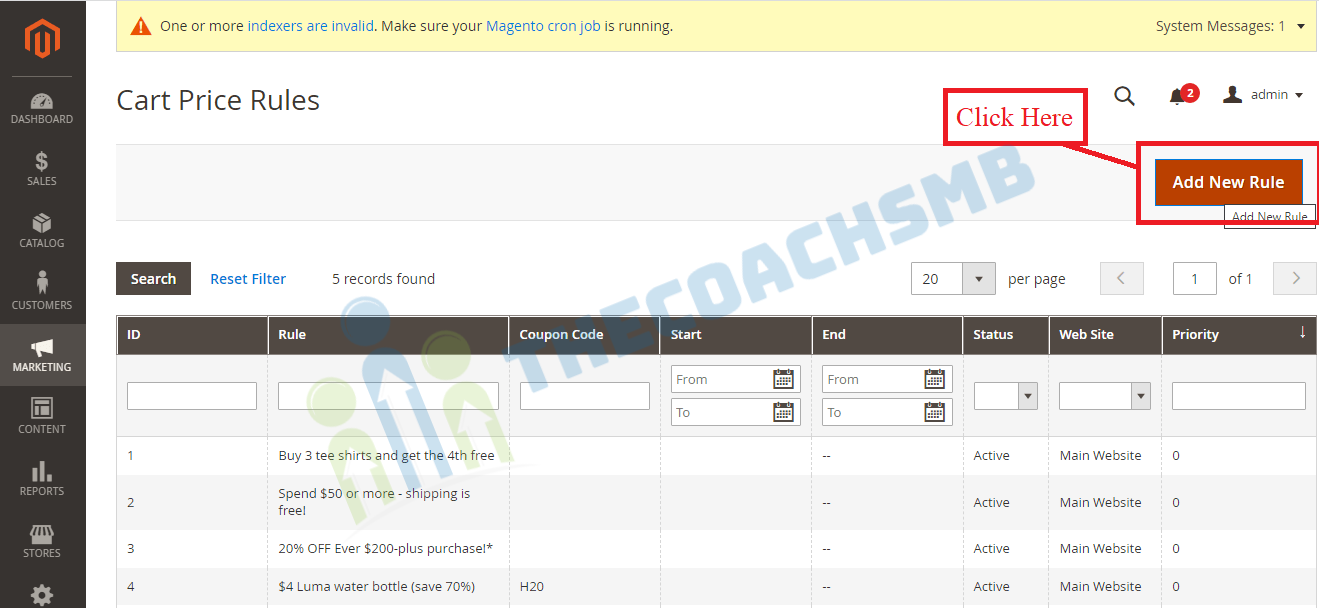
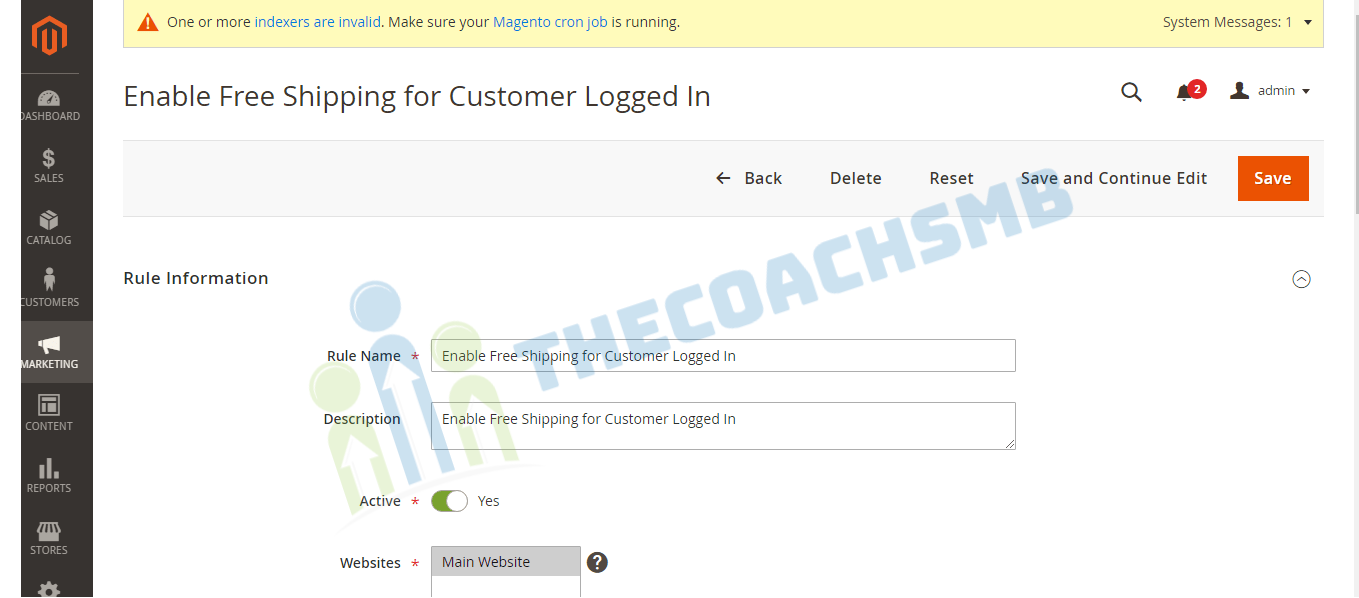
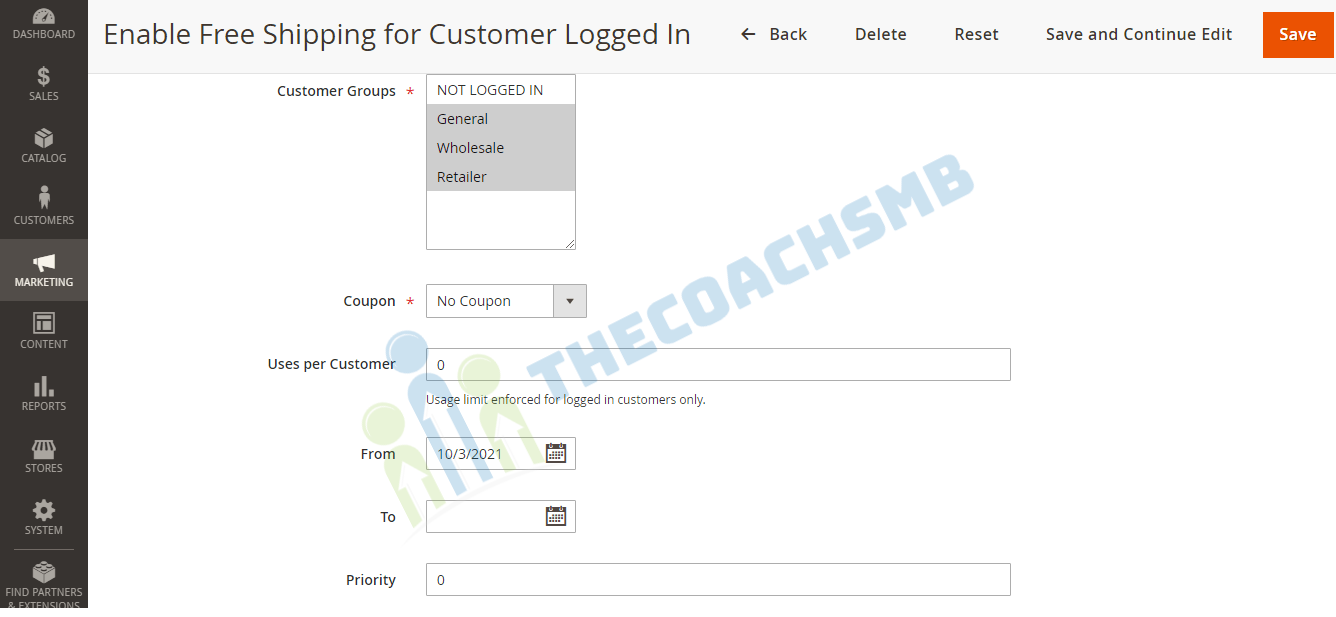
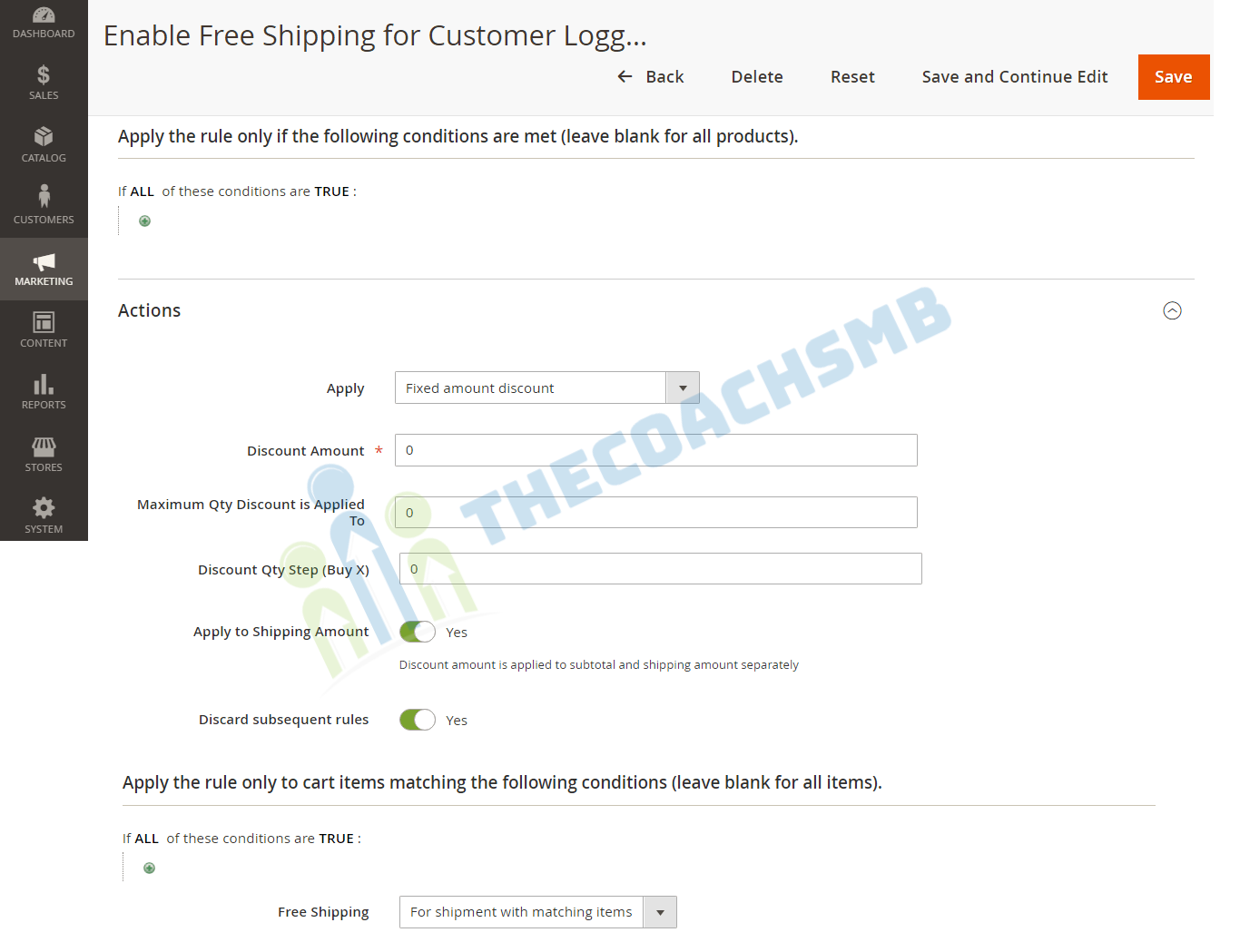
Then Click on SAVE button for saving the changes.
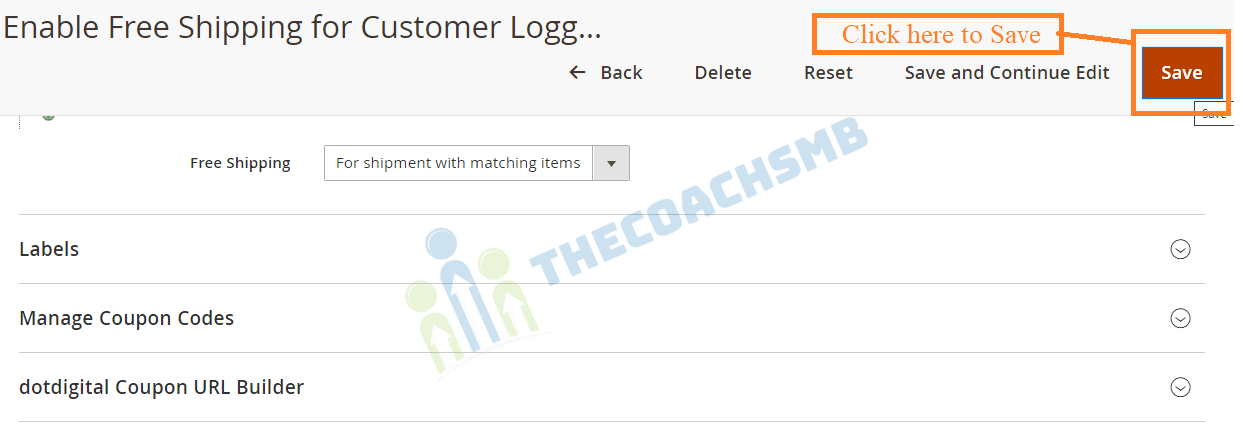
– Websites: Main Website
– Customer Groups: Group X (Select customer group, I want it to apply for logged in user)
– Coupon: No Coupon (I want it automatically applied when they are logged into their account)
– Conditions: BLANK (therefore should apply to all products)
– Actions:
– Discount amount: 0
– Apply to shipping amount: Yes
– Discard subsequent rules: No
– If ALL of these conditions are TRUE: Blank
– Free Shipping: For shipment with matching items

