How to change product description dynamically in configurable product when click swatches Magento2
Do you want to change the product description on the swatches click of configurable product in Magento2?
The current functionality is in configurable product, if the customer clicks on the swatches then it updates the product image and product price.
Now let’s say you have requirement of updating the product name, description or sku, etc on swatches, how to implement this functionality.
To update product name & sku on swatches, follow this.
In this article, we are going to update product description, see this process step by step. The following steps are:
-
- Step 1: Create the module
- Step 2: Add Product Name information
- Step 3: Update the product Name on swatches click
We are going to create the module to implement this functionality. Let’s start with the first step:
Step 1: Create the module
Create the registration.php file in app/code/Thecoachsmb/Productmodule/ for the module
<?php
\Magento\Framework\Component\ComponentRegistrar::register(
\Magento\Framework\Component\ComponentRegistrar::MODULE,
'Thecoachsmb_Productmodule',
__DIR__
);
Create directory app/code/Thecoachsmb/Productmodule/etc
Put this file in it : module.xml
<?xml version="1.0"?>
<config xmlns:xsi="http://www.w3.org/2001/XMLSchema-instance" xsi:noNamespaceSchemaLocation="urn:magento:framework:Module/etc/module.xsd">
<module name="Thecoachsmb_Productmodule" setup_version="1.0.0">
<sequence>
<module name="Magento_ConfigurableProduct"/>
<module name="Magento_Swatches"/>
</sequence>
</module>
</config>Step 2: Add Product Description information
To pass the product name information on swatches click, we need to modify the function getJsonConfig present in
\Magento\ConfigurableProduct\Block\Product\View\Type\Configurable.php
Now to modify this function, we are going to use plugins.
Now create directory app/code/Thecoachsmb/Productmodule/etc/frontend/
Put this file in it : di.xml
<?xml version="1.0"?> <config xmlns:xsi="http://www.w3.org/2001/XMLSchema-instance" xsi:noNamespaceSchemaLocation="urn:magento:framework:ObjectManager/etc/config.xsd"> <type name="Magento\ConfigurableProduct\Block\Product\View\Type\Configurable"> <plugin name="Thecoachsmb_Productmodule_product_block" type="Thecoachsmb\Productmodule\Plugin\Product\View\Type\ConfigurablePlugin" sortOrder="1" /> </type> <type name="Magento\ConfigurableProduct\Model\Product\Type\Configurable"> <plugin name="Thecoachsmb_Productmodule_product_model" type="Thecoachsmb\Productmodule\Plugin\Product\Type\ConfigurablePlugin" sortOrder="1" /> </type> </config>
Create directories app/code/Thecoachsmb/Productmodule/Plugin/Product/View/Type/
Put this file : ConfigurablePlugin.php
<?php
namespace Thecoachsmb\Productmodule\Plugin\Product\View\Type;
class ConfigurablePlugin {
protected $jsonEncoder;
protected $jsonDecoder;
public function __construct(
\Magento\Framework\Json\DecoderInterface $jsonDecoder,
\Magento\Framework\Json\EncoderInterface $jsonEncoder
){
$this->jsonEncoder = $jsonEncoder;
$this->jsonDecoder = $jsonDecoder;
}
public function afterGetJsonConfig(\Magento\ConfigurableProduct\Block\Product\View\Type\Configurable $subject, $result)
{
$result = $this->jsonDecoder->decode($result);
$currentProduct = $subject->getProduct();
if ($currentProduct->getName()) {
$result['productName'] = $currentProduct->getName();
}
if ($currentProduct->getSku()) {
$result['productSku'] = $currentProduct->getSku();
}
if ($currentProduct->getDescription()) {
$result['productDescription'] = $currentProduct->getDescription();
}
foreach ($subject->getAllowProducts() as $product) {
$result['names'][$product->getId()] = $product->getName();
$result['skus'][$product->getId()] = $product->getSku();
$result['desc'][$product->getId()] = $product->getDescription();
}
return $this->jsonEncoder->encode($result);
}
}
Now, we have passed product name to the js file which updates the data.
Also we need to select description from product collection, so for this
app\code\Thecoachsmb\Productmodule\Plugin\Product\Type\ConfigurablePlugin.php, add below code
<?php
namespace Thecoachsmb\Productmodule\Plugin\Product\Type;
class ConfigurablePlugin
{
public function afterGetUsedProductCollection(\Magento\ConfigurableProduct\Model\Product\Type\Configurable $subject, $result)
{
$result->addAttributeToSelect('description');
return $result;
}
}
Step 3: Update the product Description on swatches click
To change the product name, sku on swatches click, we will need to modify swatch-renderer.js file located in Magento_Swatches/view/base/web/js/swatch-renderer.js. But in the core file we can not add the code. So To modify the js file, we need to override js file in our module
Let’s override the js file now,
Create requirejs-config.js file in app/code/Thecoachsmb/Productmodule/view/frontend/
with the content as below:
var config = {
map: {
'*': {
'Magento_Swatches/js/swatch-renderer':'Thecoachsmb_Productmodule/js/swatch-renderer'
}
}
};
Create swatch-renderer.js file in directory : app/code/Thecoachsmb/Productmodule/view/frontend/web/js/
Copy the code from vendor/magento/module_swatches/view/base/web/js/swatch-renderer.js to our module swatch-renderer.js.
In the function _OnClick: function ($this, $widget)
add below lines:
var productName = this.options.jsonConfig.names[this.getProduct()];
if(productName) {
$('[data-ui-id="page-title-wrapper"]').html(productName);
}
as shown below:-
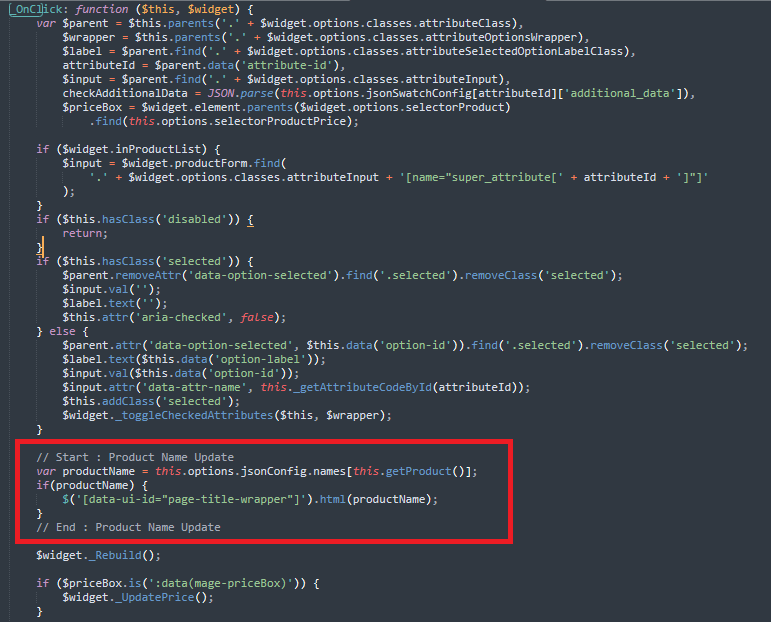
This will update the product name on swatches click for configurable product.
For Product sku update, use below code:
var productSku = this.options.jsonConfig.skus[this.getProduct()];
if(productSku) {
$('.product-info-stock-sku .sku .value').html(productSku);
}
For product description update on swatches click;-
var productDescription = this.options.jsonConfig.desc[this.getProduct()];
if (productDescription) {
$('#description .description .value').html(productDescription);
}
Run below commads:
php bin/magento se:up && php bin/magento se:s:d -f && php bin/magento c:f
That’s it. In this way. you can update the other information of the product as well.
Do comment your feedback !!


coull we update additionna-attibutes ans Short_description too ?
yes
first of all I would like to thank you for this post! unfortunately I have a problem with ConfigurablePlugin.php. The class does not add attributes to the this.options.jsonConfig object. I got error this.options.jsonConfig.names is undefined. Can you help me?
Please follow the steps. I think you missed Plugin File
Thank You!!