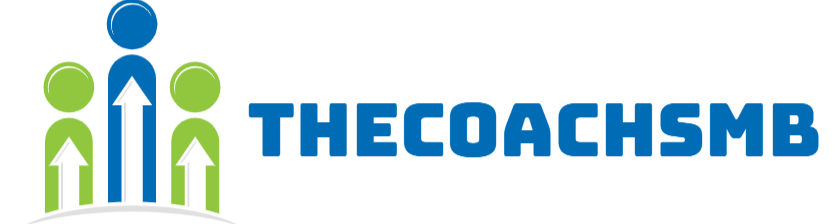Magento2 Installation Services for All Operating Systems and Servers
Start with an overview of the importance of a proper Magento 2 installation for eCommerce success. Explain how a professional setup can prevent future issues, optimize performance, and ensure the platform’s security. Emphasize your expertise and dedication to providing a seamless Magento 2 setup.
Why Choose Professional Magento 2 Installation?
-
- Benefits of a smooth Magento 2 setup for scaling, reliability, and performance.
- Avoiding common pitfalls, such as configuration errors, that can arise with DIY installations.
Operating Systems Covered:
-
- Linux (Ubuntu, CentOS, Debian): Explain the popularity of Linux for Magento due to stability, security, and performance. Detail how you ensure compatibility with Linux-based setups, particularly with Ubuntu and CentOS, which are common choices for eCommerce.
- Windows Server: Mention that while Magento is more commonly used on Linux, a Windows environment can be configured to support Magento efficiently with IIS. Note that Magento 2 on Windows may need specialized knowledge of compatibility adjustments, which you provide.
- macOS: Acknowledge the relatively rare use of macOS for production but discuss how it can be used effectively in development environments, particularly for smaller businesses or teams who prefer macOS.
Server Configurations Supported:
-
- Apache and Nginx: Discuss the benefits of both web servers for Magento 2, highlighting your expertise in configuring both Apache for compatibility and Nginx for performance.
- Database Management: Describe your experience in setting up and optimizing MySQL, MariaDB, and Percona databases for Magento.
- Cloud Services (AWS, Azure, Google Cloud, DigitalOcean): Outline your proficiency in cloud server setups, configuring environments on popular providers, and the ability to scale as the business grows.
Installation Process:
-
- Step 1: Server Setup (OS installation, web server configuration)
- Step 2: Magento Installation (installation files, database setup, and configuration)
- Step 3: Post-Installation Configuration (security setup, performance tuning)
- Step 4: Testing and Quality Assurance (QA for functionality, speed, and security)
Customizations and Additional Services:
-
- Custom theme installation, Magento extensions, performance optimizations (such as Varnish, Redis).
- Security configurations, including SSL and firewall setup, IP whitelisting, and regular patch updates.
Benefits of Working with a Professional Magento 2 Installer
-
- Highlight advantages such as time-saving, guaranteed compatibility, peace of mind, and scalability.
Conclusion
Encourage readers to reach out for a consultation and outline how your expertise will ensure a smooth, efficient, and optimized Magento 2 experience for their business.
Reach out to us @ +91 7020500374 and support@thecoachsmb.com