Solved – Apache Service detected with wrong path
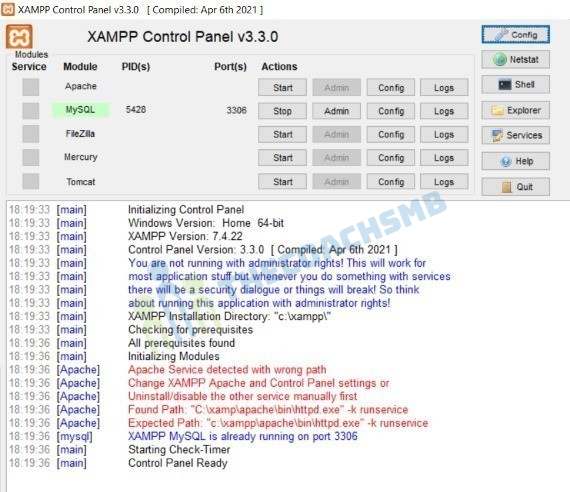
Hej, I have problem with:
Apache Service detected with wrong path
4:31:33 PM [Apache] Change XAMPP Apache and Control Panel settings or
4:31:33 PM [Apache] Uninstall/disable the other service manually first
4:31:33 PM [Apache] Found Path: “C:\Apache\bin\httpd.exe” -k runservice
4:31:33 PM [Apache] Expected Path: “c:\xampp\apache\bin\httpd.exe” -k runservice
How to fix it?
Solution:-
- Window + R and type regedit then enter
- Open this directory HKEY_LOCAL_MACHINE\SYSTEM\CurrentControlSet\Services\Apache2.4
- Right-click on the “ImagePath” and choose “Modify”
- Change the Value Data field with your current installed path of apache in XAMPP
- In my case, the value is “C:\xampp\apache\bin\httpd.exe” -k runservice
- For the question poster case, change the value to “c:\xampp\apache\bin\httpd.exe” -k runservice
- Close the Xampp Control panel and Open Again.
That’s it !!
Happy Learning !!
Thank you !!

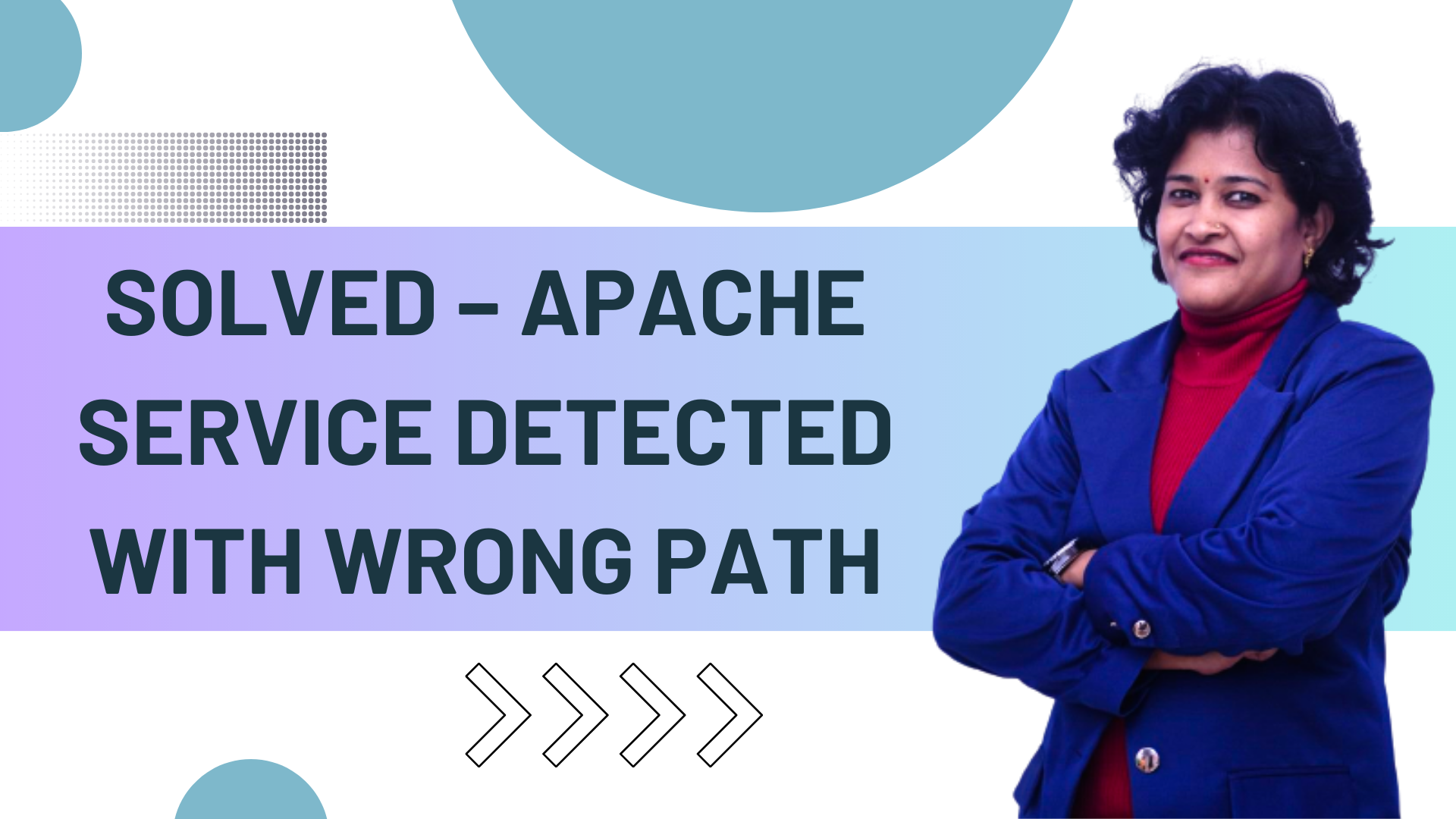
Thank you
Thank you mam
Nothing happens when i type HKEY_LOCAL_MACHINE\SYSTEM\CurrentControlSet\Services\Apache2.4. All I get is “windows cannot find HKEY_LOCAL_MACHINE\SYSTEM\CurrentControlSet\Services\Apache2.4 Make sure you typed the name correctly.
I guess, you forget to type regedit after Window + R.
Please try: Window + R and type regedit then enter
Thanks and thanks and thanks a lot….. y’re my angel.
Thanks for such a superb blog for solving the problem
Thanks M.Anees and you are welcome !!