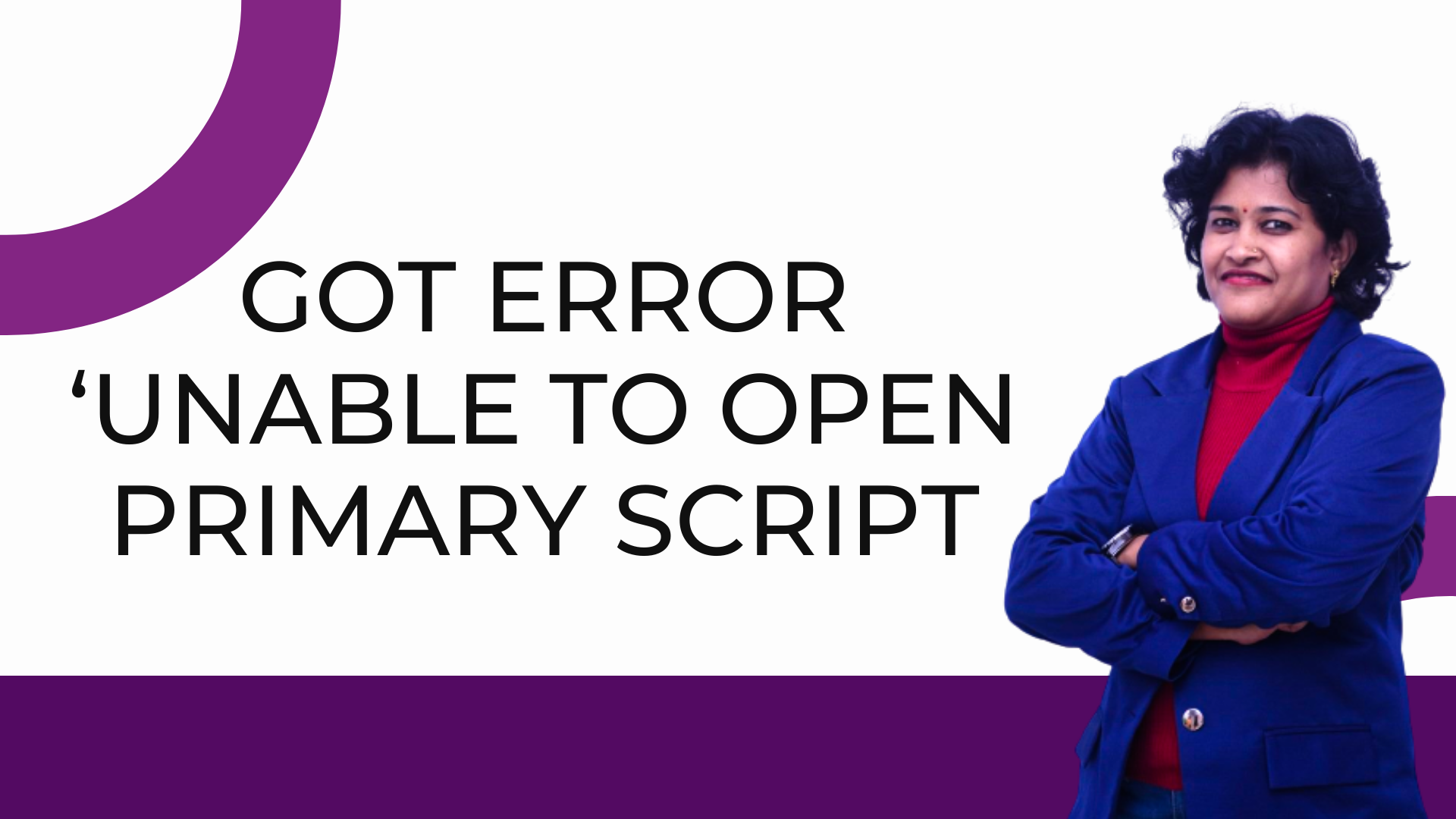Solved – No input file specified in Magento2, How to solve proxy_fcgi:error AH01071: Got error ‘Unable to open primary script
In this article, we will understand how to set document root in centos.
This is also the solution of the error:
-
- No input file specified in Magento2
- How to solve proxy_fcgi:error AH01071: Got error ‘Unable to open primary script
Let’s start now …
1. First go to userdata directory /var/cpanel/userdata/<USERNAME>
Here you will find file – yourdomain.com.php-fpm.yaml
Open this file with nano or vim editor and add following line at the end of it.
php_admin_value_doc_root: { name: ‘php_admin_value[doc_root]’, value: /home/<USERNAME>/public_html/<DOCUMENT_ROOT> }
Save the file.
2. Execute following commands one by one.
/scripts/php_fpm_config –rebuild
/scripts/restartsrv_apache_php_fpm
/scripts/restartsrv_httpd
This will rebuild php fpm config and restart php fpm service for apache. Now in the same folder open
YOURDOMAIN.com
YOURDOMAIN.com_SSL
Change document root here as well.
3. Run following commands.
/scripts/rebuildhttpdconf
/scripts/restartsrv_httpd
This will rebuild Apache config file and restart Apache.
This is it and now if you visit your domain, you will see site pointing correctly.
Hope this helps you.
Do comment below giving your feedback.
Happy Learning !!
Thank You !!