Solved:- This is not implemented, as it is not possible to implement Argon2i with acceptable performance in pure-PHP
6 Steps to Install Magento 2.4.3 on XAMPP Windows Using Composer
While installing magento2 on windows with Xampp, we can get following error. So resolve the issue read the full details.
Scenario 1: – While Magento 2 Install
In compat.php line 1927: This is not implemented, as it is not possible to implement Argon2i with acceptable performance in pure-PHP
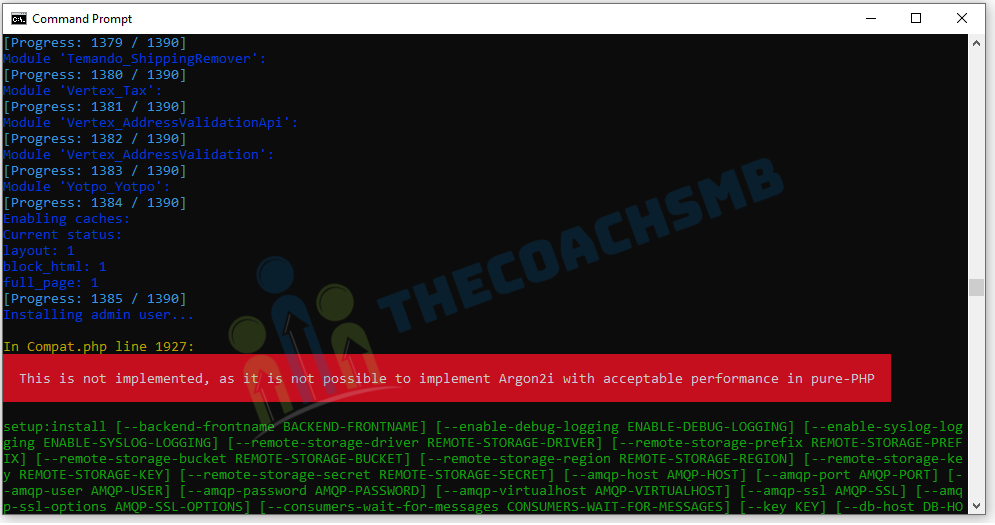
Scenario 2:- While Login in the Magneto 2 Admin Panel
For both the scenarios, here are the solutions:
Solutions:-
Solution 1:
This error occurs means sodium extension not enabled in php.ini file, enable it and re-run install command in the command prompt.
Quick tip: You can quickly open php.ini on Xampp interface with this button
Solution 2:
Perform following steps to solve this error.
- Remove semicolon from the beginning of the line ;extension=sodium from php.ini which enables it.
- Copy C:\xampp\php\libsodium.dll to C:\xampp\apache\bin\
- Restart Apache means stop and start Apache.
Solution 3:
We need to perform following steps :-
- Remove semicolon from the beginning of the line ;extension=sodium from php.ini which enables it.
- Copy C:\xampp\php\libsodium.dll to C:\xampp\
- Copy C:\xampp\php\libsodium.dll to C:\xampp\php\ext\
- Copy C:\xampp\php\libsodium.dll to C:\xampp\apache\bin\
- Restart Apache and check now.

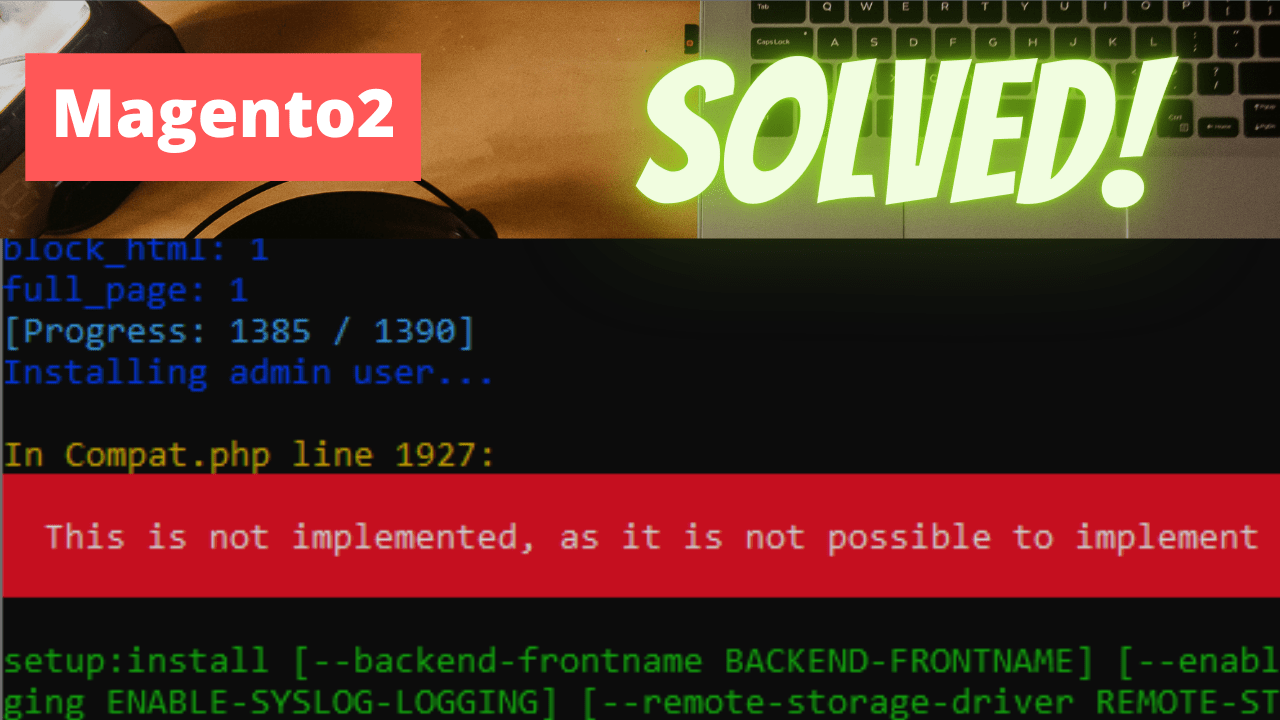
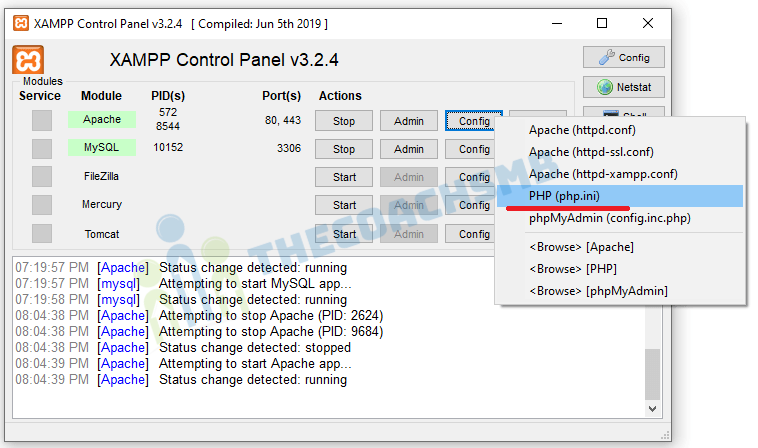
How to install Sodium extension in PHP-8.1
I am getting error white setup the Magento 2.4.4
Thanks for contacting Gautam, please follow below steps:
1. Remove semicolon from the beginning of the line ;extension=sodium from php.ini which enables it.
2. Copy (wherever you have installed xampp that drive )D:\xampp8.1\php\libsodium.dll to D:\xampp8.1\apache\bin\
3. Restart Apache means stop and start Apache.
Hey sonal, I have tried all the above solutions but I am not able to fix this, do you have any other solution? PS i have wamp
Where are you facing this issue. In Admin or frontend? At which command, you are facing it?
Thank you very much Sonal for this great article. Solution 2 worked for me, I was missing copying the dll file to the apache/bin folder.
HI!, Solution number 2, work with me!, It works like a charm now!, thank you very much for your help!
Thank you so much for the feedback Albert. !!