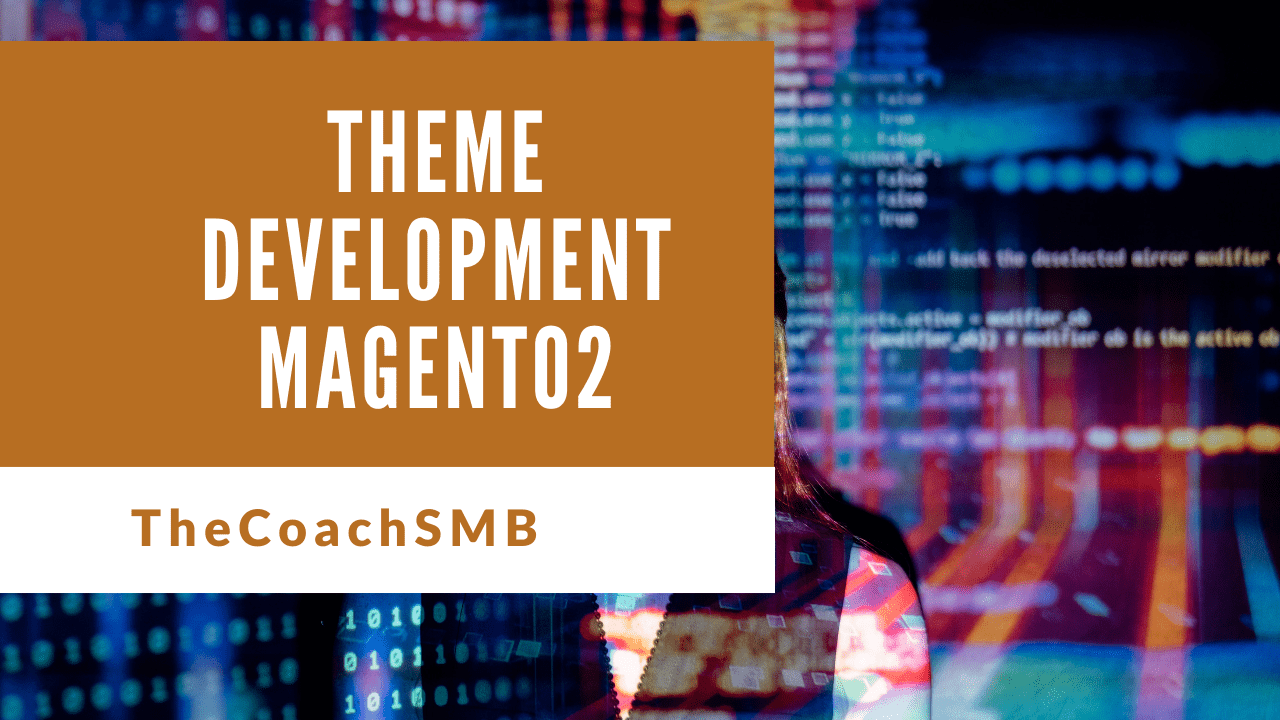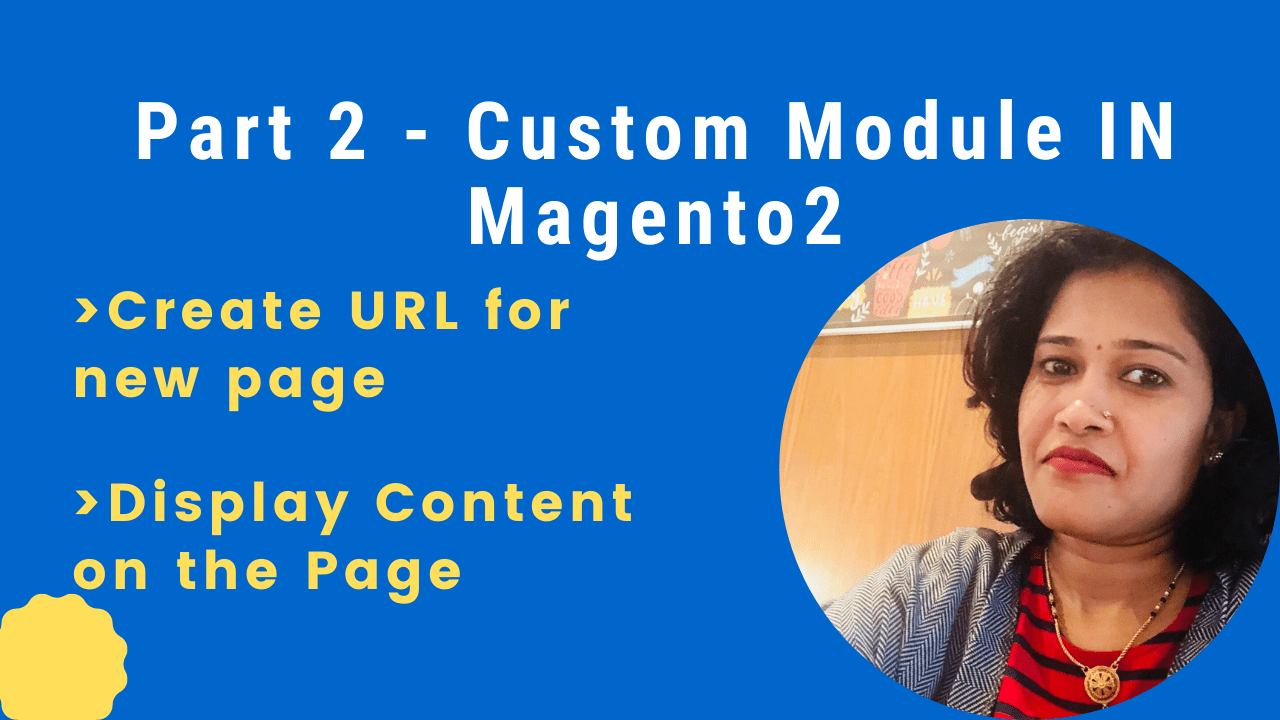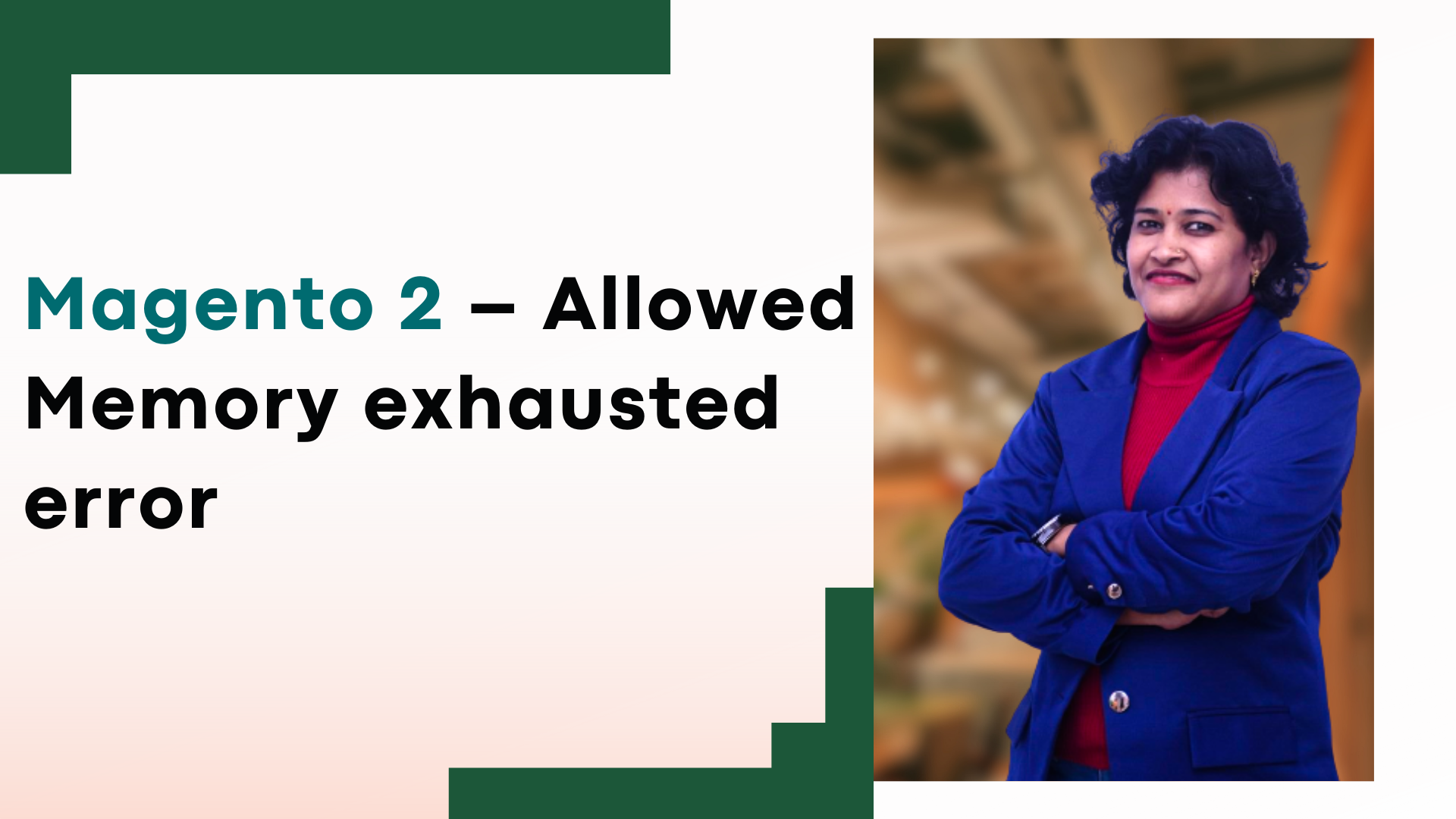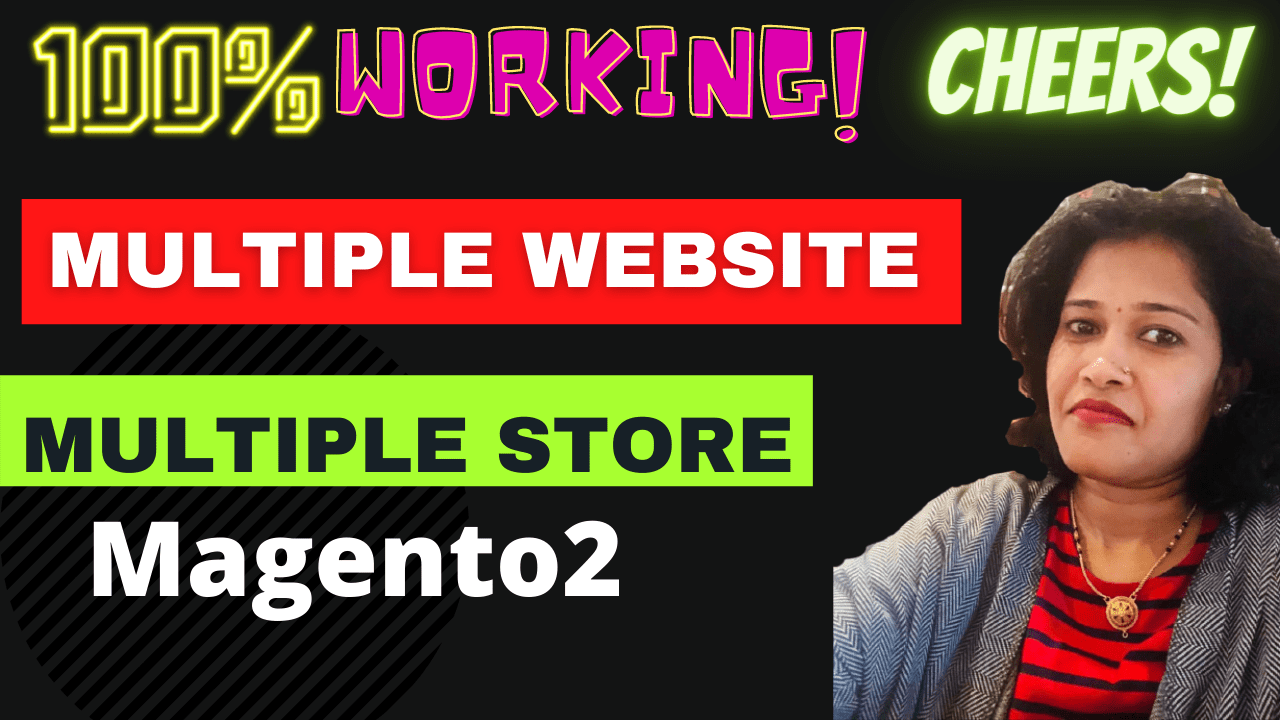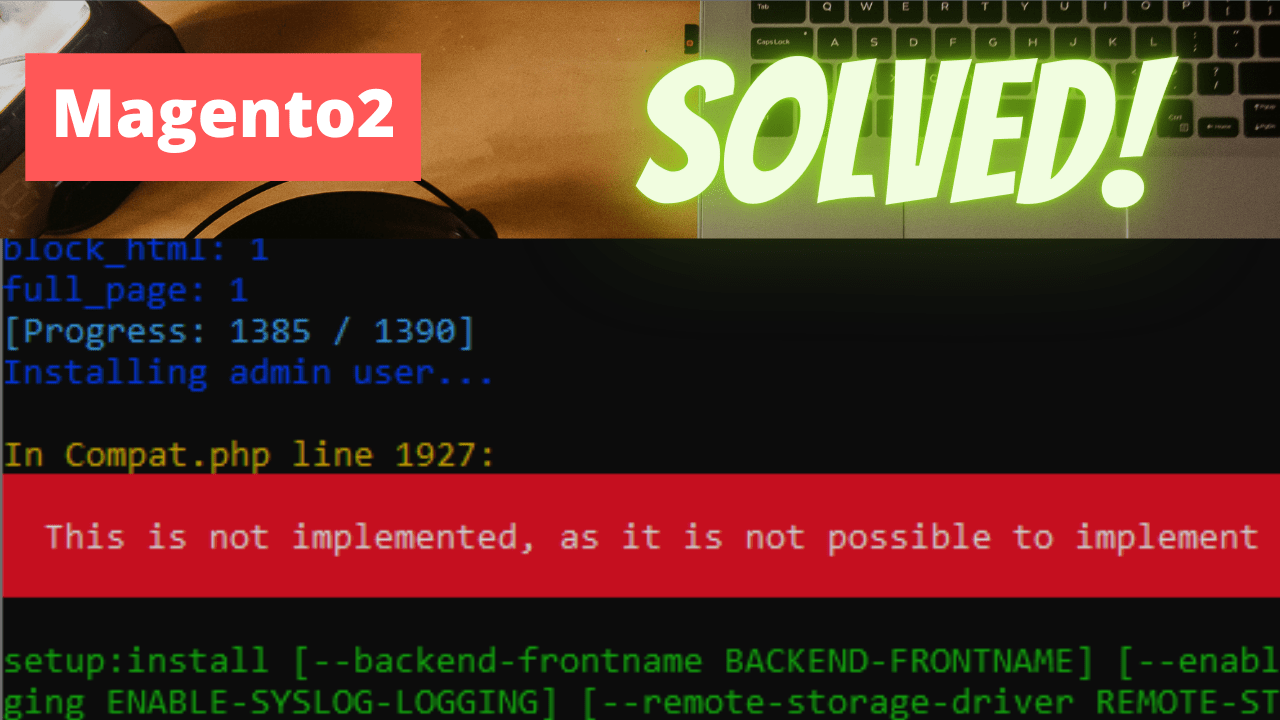How to create product attribute using data patch in Magento 2
In this tutorial, lets learn how to create a product attribute using data patches in Magento 2. Data patch is a class that stores instructions for data modification. From Magento…
Read moreHow to create product attribute using data patch in Magento 2
In this tutorial, lets learn how to create a product attribute using data patches in Magento 2. Data patch is a class that stores instructions for data modification. From Magento…
Read moreMagento2 Theme Development Tutorial Step by Step
To customize our website styles means look of the website, you need to create a custom design theme. By default, there are 2 Magento themes – Luma and Blank – that you…
Read moreMagento2 Theme Development Tutorial Step by Step
To customize our website styles means look of the website, you need to create a custom design theme. By default, there are 2 Magento themes – Luma and Blank – that you…
Read moreCreate Custom Module URL and Display Content in Magento2
In this article, we will understand how to display content in the custom module link. Basically we will create URL for our module. If you have not visited the how to…
Read moreCreate Custom Module URL and Display Content in Magento2
In this article, we will understand how to display content in the custom module link. Basically we will create URL for our module. If you have not visited the how to…
Read moreMagento 2 – Allowed Memory exhausted error
In this article, we will understand what is the cause of the issue and how we can resolve the issue of “Allowed Memory exhausted error” in Magento2. The cause of…
Read moreMagento 2 – Allowed Memory exhausted error
In this article, we will understand what is the cause of the issue and how we can resolve the issue of “Allowed Memory exhausted error” in Magento2. The cause of…
Read moreHow to setup multiple website and multistore in Magento 2 on localhost
Hey, How are you? Hope you are doing well. Welcome to the magento2 world. Let’s understand how can we crate multiple website and multiple store in magento2 on localhost Xampp…
Read moreHow to setup multiple website and multistore in Magento 2 on localhost
Hey, How are you? Hope you are doing well. Welcome to the magento2 world. Let’s understand how can we crate multiple website and multiple store in magento2 on localhost Xampp…
Read moreSolved:- This is not implemented, as it is not possible to implement Argon2i with acceptable performance in pure-PHP
6 Steps to Install Magento 2.4.3 on XAMPP Windows Using Composer While installing magento2 on windows with Xampp, we can get following error. So resolve the issue read the full…
Read moreSolved:- This is not implemented, as it is not possible to implement Argon2i with acceptable performance in pure-PHP
6 Steps to Install Magento 2.4.3 on XAMPP Windows Using Composer While installing magento2 on windows with Xampp, we can get following error. So resolve the issue read the full…
Read more